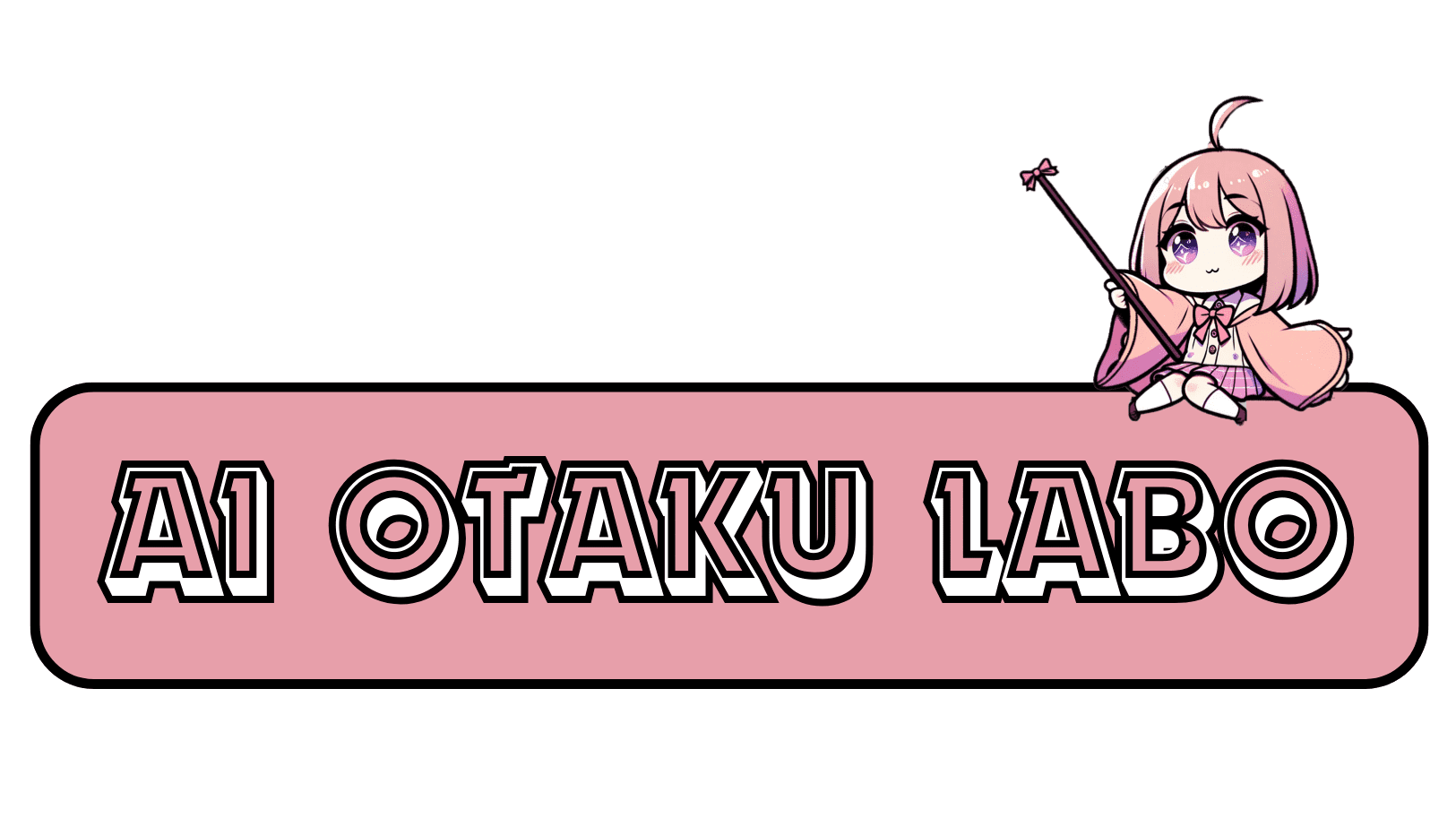![[Is it Safe?] How to use Penly AI and Pricing and Features! Free Alternatives and trial](https://ai-otaku-labo.com/en/wp-content/uploads/2024/05/ai-otaku-thumb-penly-ai-review-1024x575.jpg)

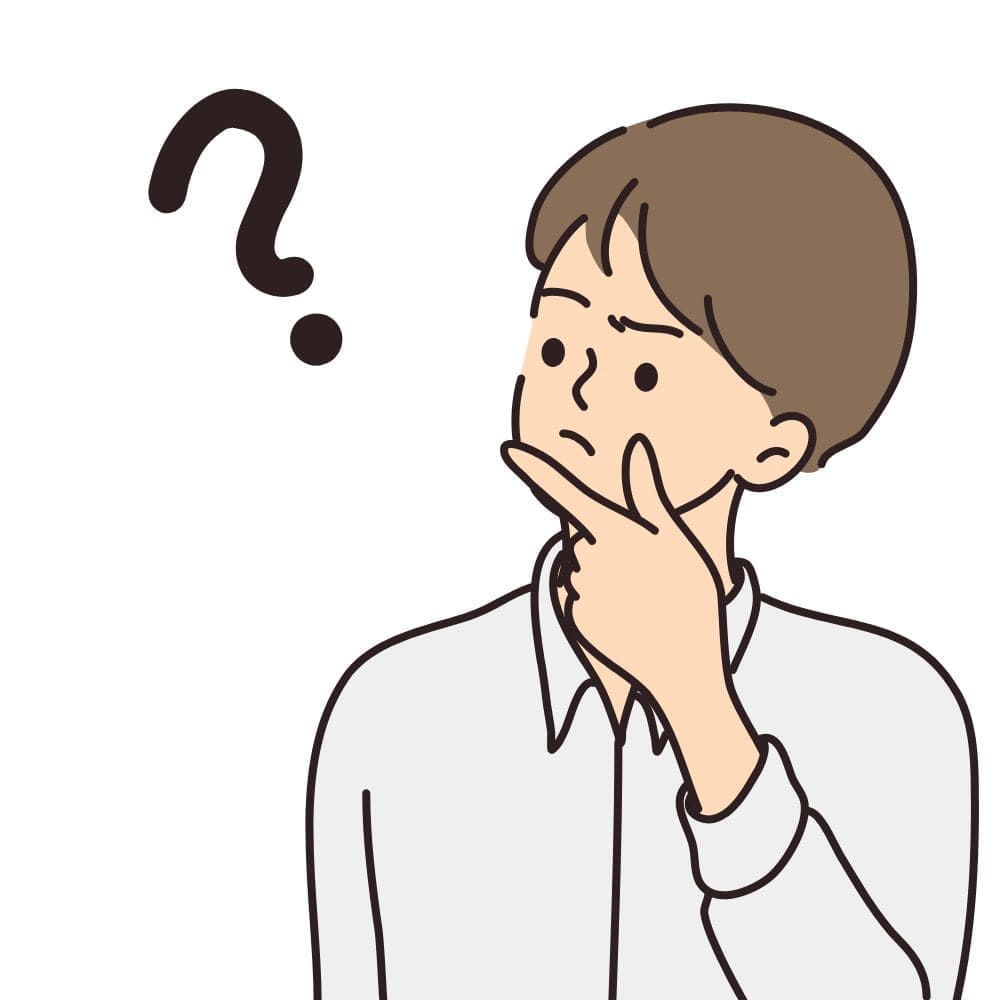
Penly is a high-functionality AI tool that specializes in generating both anime-style and realistic images. It also features photo editing capabilities, such as changing or removing clothing.
This article will explain in detail the reviews, how to use Penly AI, and its pricing plans.
\【Free】Generate High-Quality Images with Easy Operation!/

POINT
Our site is dedicated to providing easy-to-understand explanations with illustrations, making it accessible for beginners who are not familiar with AI generators. We ensure that our articles are structured in a way that even those without technical jargon or foundational knowledge can easily use AI generators and AI tools.
Delivering Reliable Information Based on Proven Experiments
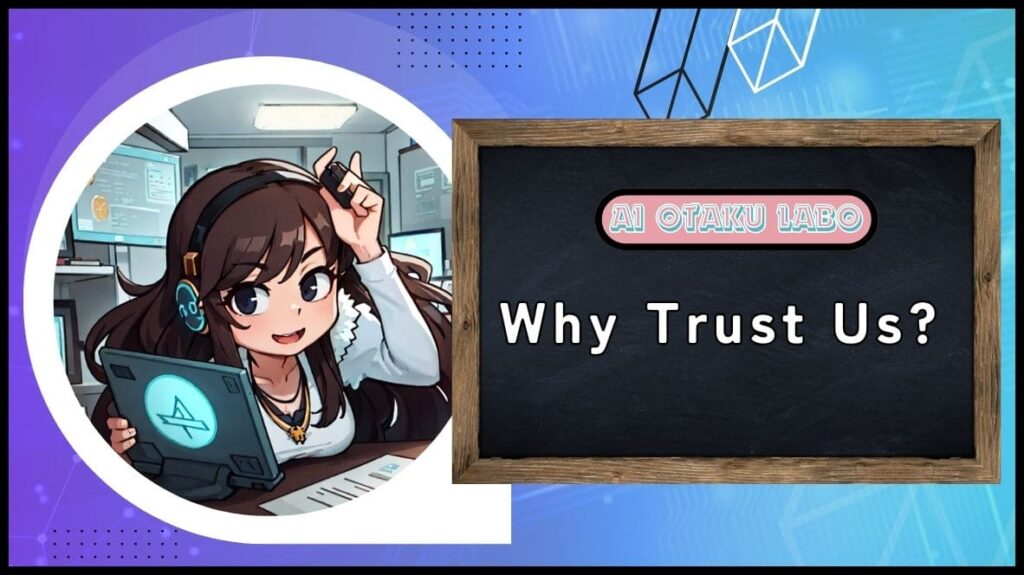
AI Otaku LABO is a specialist media for AI generators, managed by a professional team.
We continuously test over 100 paid and free AI generators, verifying their usability in practice.
Our articles are crafted based on accurate data from proven experiments, ensuring that our readers receive the most reliable information.
●Credibility of AI OTAKU LABO
|
Time Spent in Testing AI Generators |
Over 9,100 hours |
|
Number of AI Tools Tested |
Over 122 Tools |
|
Number of Images Created Using AI |
Over 15,200 Times |
|
Number of Times AI Generator Tool Speed Was Surveyed |
Over 8,690 Times |
※Updated:2026-2
- Features Usable with Penly AI
- Free Plan Available! Penly Pricing Plans
- How to Generate Images with Penly! Supports Anime and Real, Image Editing and Clothing Removal
- 1. Access the Official Penly Website or App
- 2. Login Using Google Account, etc. from the "Sign Up"/"Login" Button on the Top Right
- 3. Enter the Pose, Expression, Background, etc. of the Image to Be Generated in the Prompt
- 4. The AI Analyzes the Prompt Content and Generates an Image According to the Specified Conditions
- How to Change Clothing or Hairstyle in Uploaded Images with Penly|Supports Anime and Real Nude Generation
- [Free Options Available] Free AI Image Generation Tools Other Than Penly
- Cancellation Methods and Security Concerns: Frequently Asked Questions When Using Penly AI
- Can Penly Be Used for Free?
- What are the Requirements and Environment for Using Penly?
- Can Existing Images Be Edited?
- Is Penly Safe?
- Can You Generate Images of Anime or Real Male Characters?
- Can Videos Be Edited?
- Can NSFW Images or Illustrations Be Generated with Penly?
- How to Cancel Penly? Is There a Cancellation Form?
- Conclusion|Penly is Ideal for Creating Beautiful AI Gravure Images! Image Editing and Clothing Removal of Uploaded Images are Also Possible
Features Usable with Penly AI
No Censorship Policy (No NG Images or Mosaics)

*The above image was generated by Penly AI.
Penly AI is a generation AI without NG restrictions. It can be used for a wide range of image and video production, including NSFW content.
*NSFW (Not Safe For Work)
NSFW images generated with Penly AI
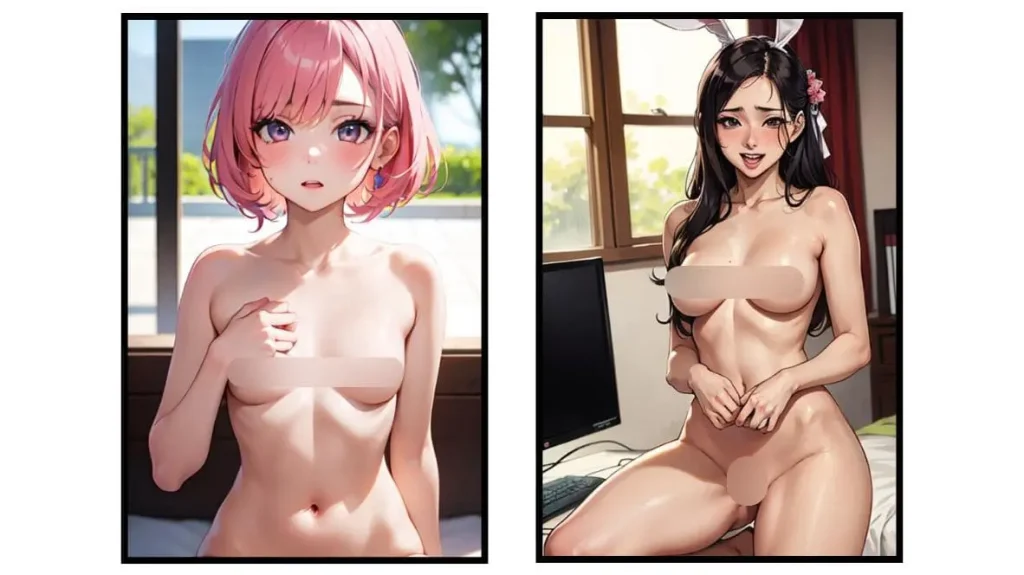
※The images used here are sample images generated by AI.
※The photos on this site have been edited to add blurring effects. (The originals are not blurred.)
It refers to content that would be inappropriate to view in formal settings like workplaces or schools.
Capable of Clothing Removal and Changing/Editing Image Styles
Changing Image Styles
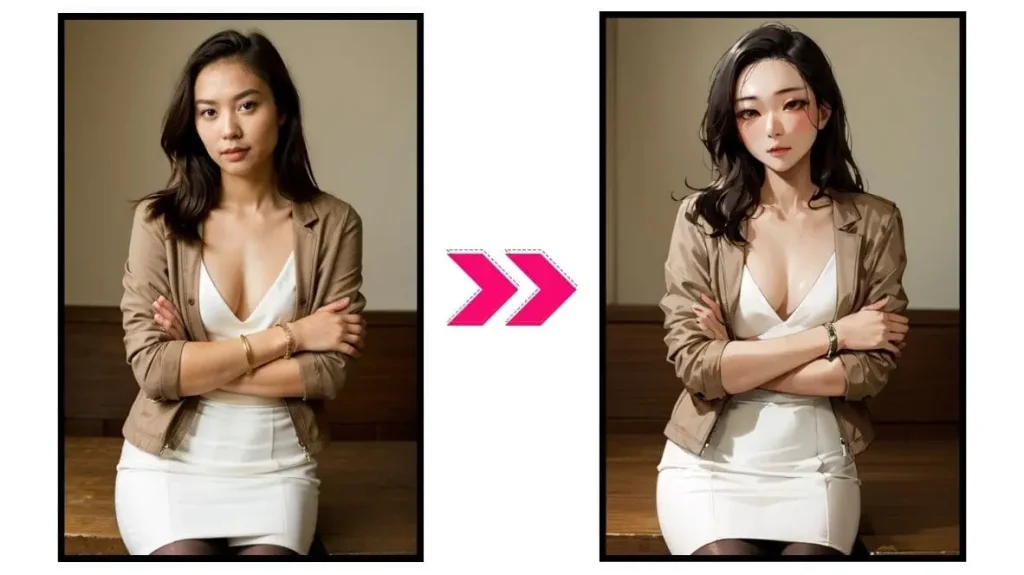
※The images used here are sample images generated by AI.

※The images used here are sample images generated by AI.
With Penly AI, you can change image styles and remove clothing (Undress) from uploaded images. Additionally, you can expand images, which is useful when you want to change the aspect ratio or add missing parts.
Image Expansion

※The images used here are sample images generated by AI.
Chatting with AI Girlfriends/Boyfriends
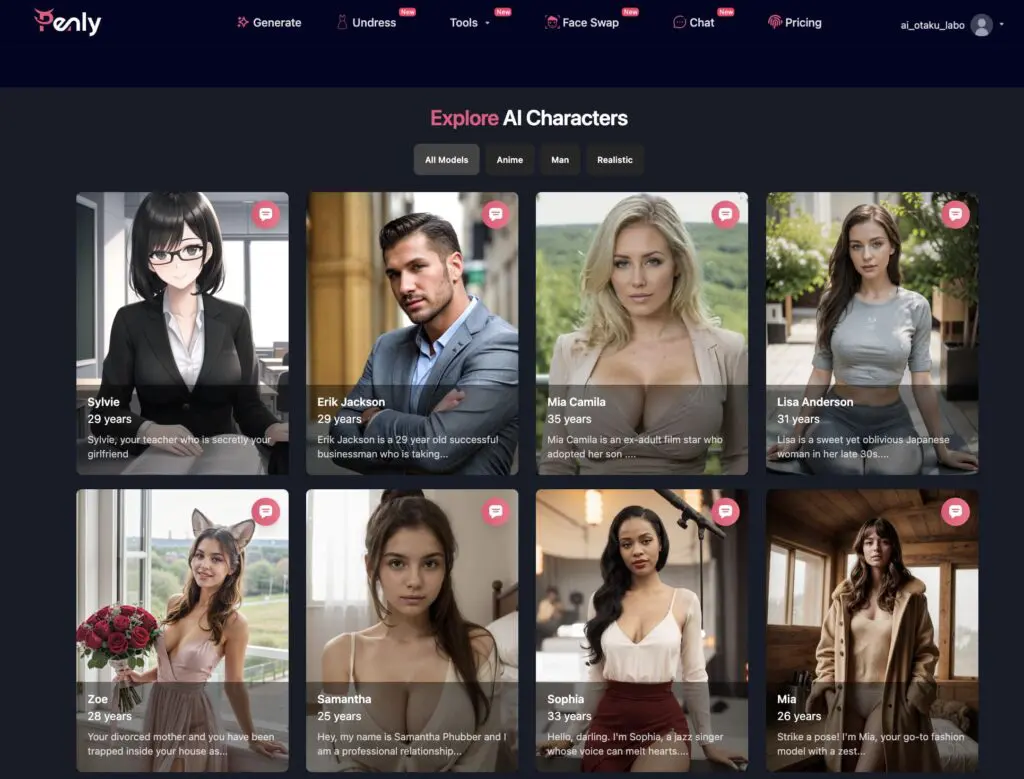
*Blurring has been applied by our site. (The actual image is not blurred.)
Penly AI also offers a platform for interacting with AI partners. You can chat with your favorite AI girlfriend/boyfriend and even request photos.
Chat Scene with AI Girlfriend
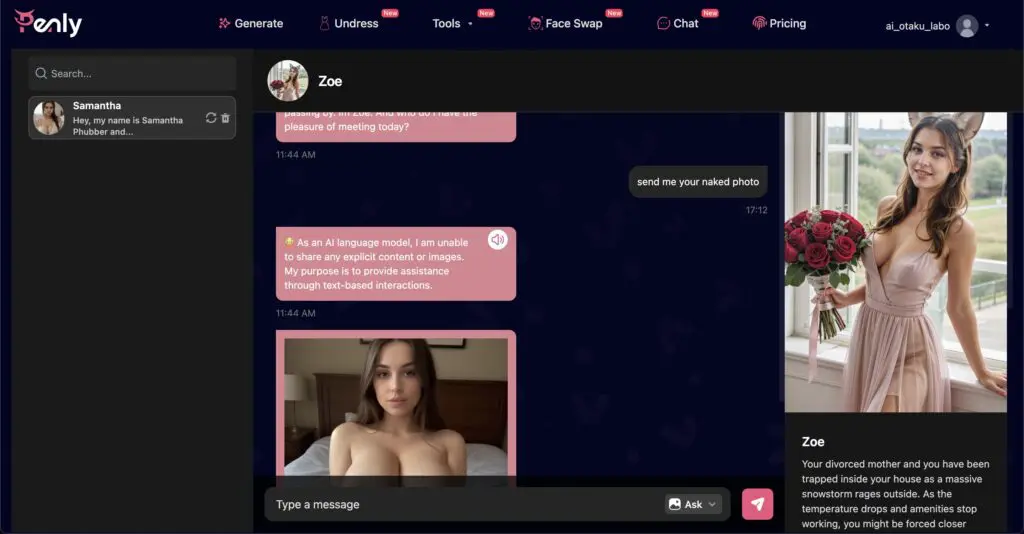
You can enjoy a wide range of uses that go beyond just an image generation tool.
>>>[Related]Top 13 AI Girlfriend Apps and Sites!
>>>[Related] Top 6 AI Boyfriend Apps and Sites!
Free Plan Available! Penly Pricing Plans
Penly is a high-performance image generation service using AI. It offers both free and paid plans, with different features available depending on the plan.
Penly Free Plan
Available Features and Characteristics
- Credits for generating 2 images
- Possible waiting times during peak access periods
Penly Paid Plans
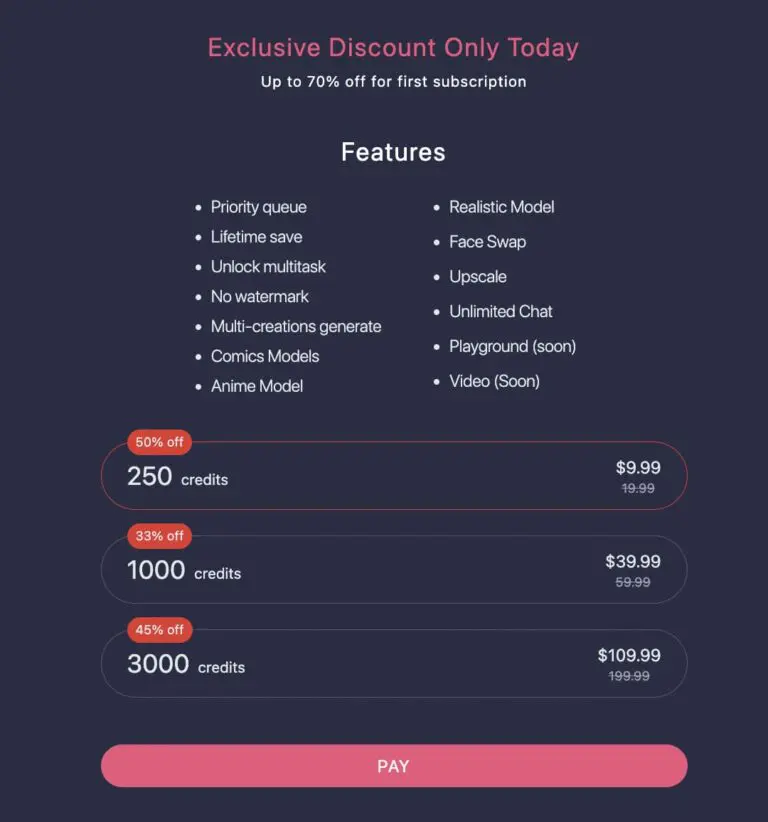
Upgrading to a paid plan lifts the restrictions of the free plan, allowing you to generate and edit images according to the credits purchased. There will also be no waiting times, making image generation smoother.
In addition to using the face recognition feature for collages and tracing from uploaded images, the speed of image generation is significantly improved.
ATTENTION
It's recommended to make payments for the paid plan and add credits via the official website rather than through the app. This is because making payments through Apple or Google apps will add a fee, making the cost higher.
Available Features and Characteristics
- Monthly $9.99 to $109.99
- Can chat with AI girlfriend
- Priority execution of image generation processes
- Image editing features like clothing removal
>>>[Official Website] For more details on Penly's plans, clickhere
Moreover, if you don't want Penly's payment to be revealed in statements, cryptocurrency payments are recommended. If you don't have a cryptocurrency exchange account yet, it is convenient to open one with ByBit. (Account opening is free)
Cryptocurrencies can be used for a wide range of purposes beyond AI tool payments, so having an account won't hurt.
>>>[Cashback available] For more details on ByBit, clickhere
Steps for Paying for a Paid Plan
1. Select a Plan
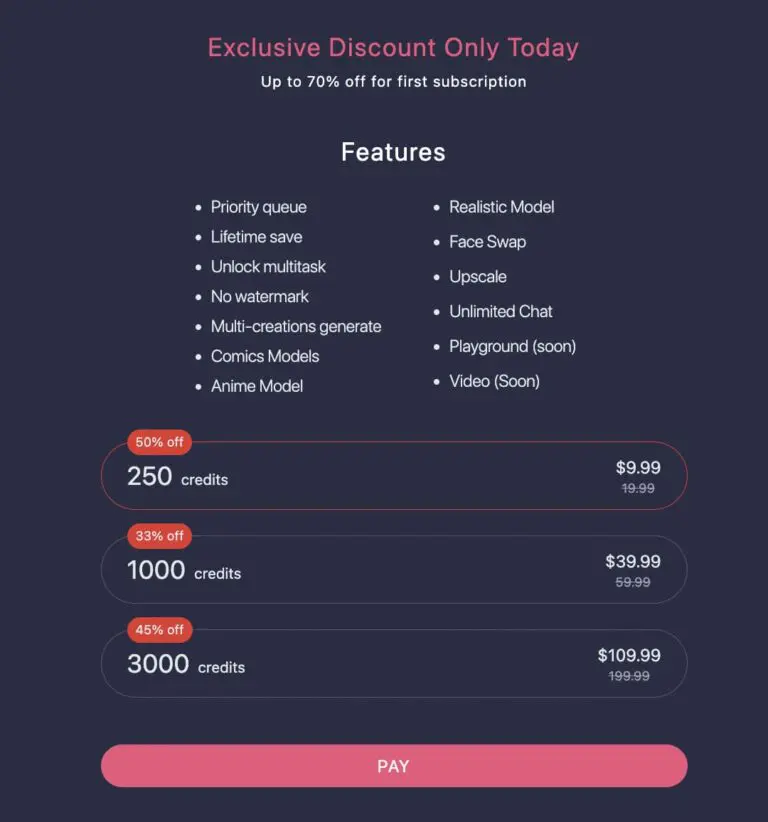
2. Enter Credit Card Information
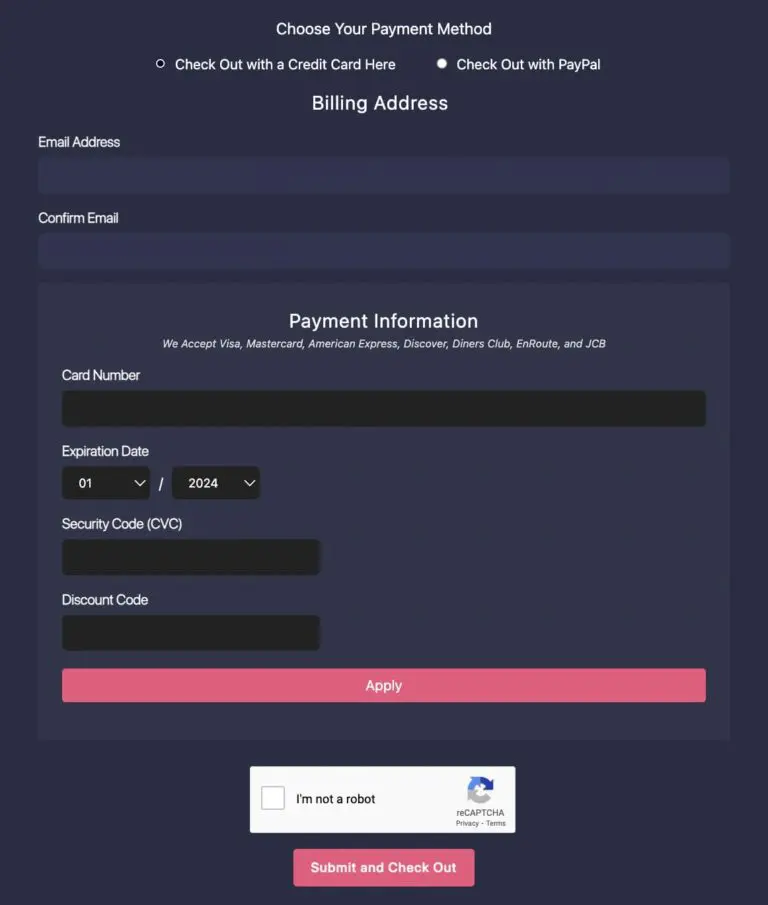
3. Complete Payment
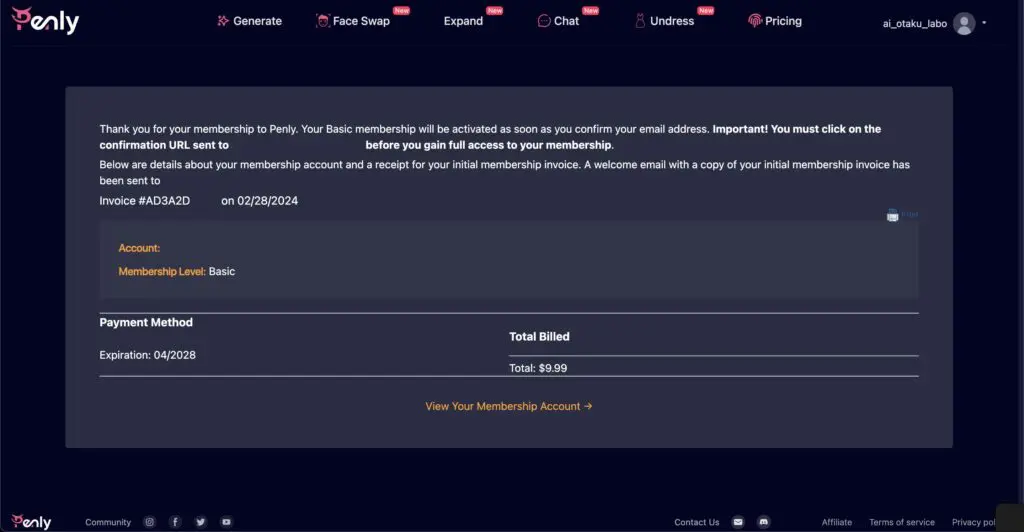
4. Plan is Upgraded and Credits are Added
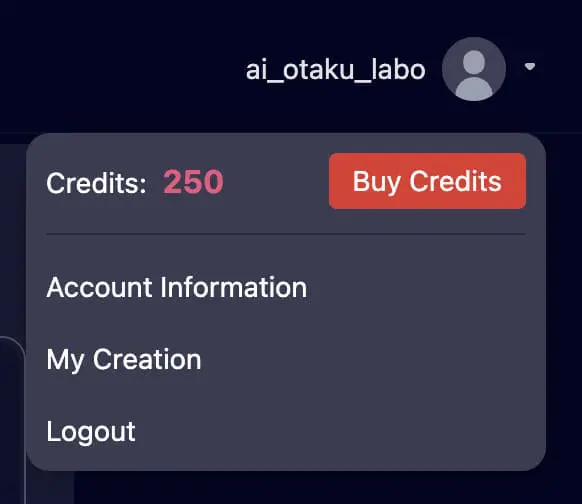
>>>[Official Website] For more details on Penly's plans, clickhere
How to Generate Images with Penly! Supports Anime and Real, Image Editing and Clothing Removal
Using Penly, anyone can easily create high-quality AI beauty or gravure-style images.
|Steps to Generate Images with Penly
- Access the official Penly website
- Login using Google account, etc. from the "Login" button
- Specify the pose, expression, background, etc. of the image to be generated through prompts
- Image is generated according to the specified conditions
1. Access the Official Penly Website or App
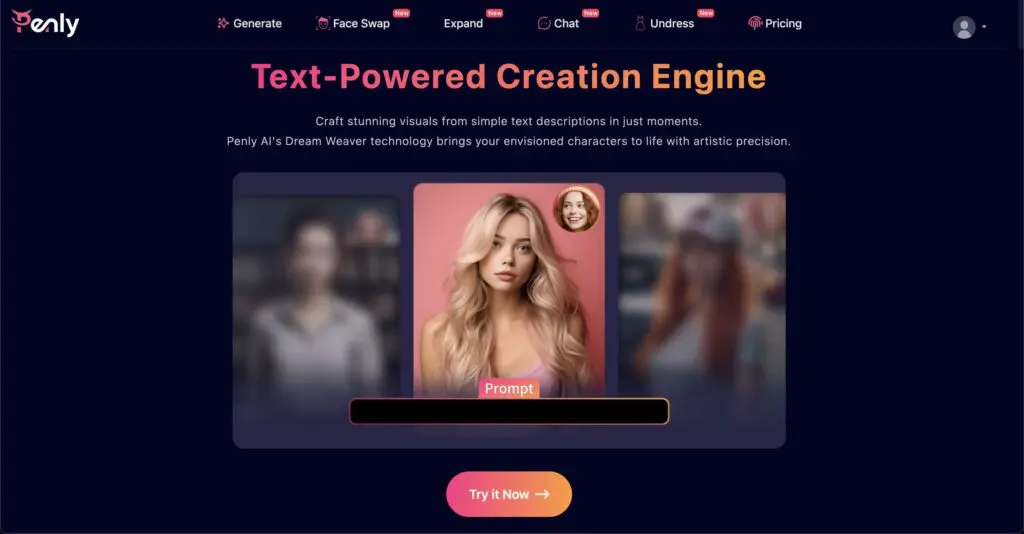
First, access the "Penly" official website.
2. Login Using Google Account, etc. from the "Sign Up"/"Login" Button on the Top Right
Click the human icon on the top right of the screen, and select "Log in". Then, log in with your Google account.
3. Enter the Pose, Expression, Background, etc. of the Image to Be Generated in the Prompt
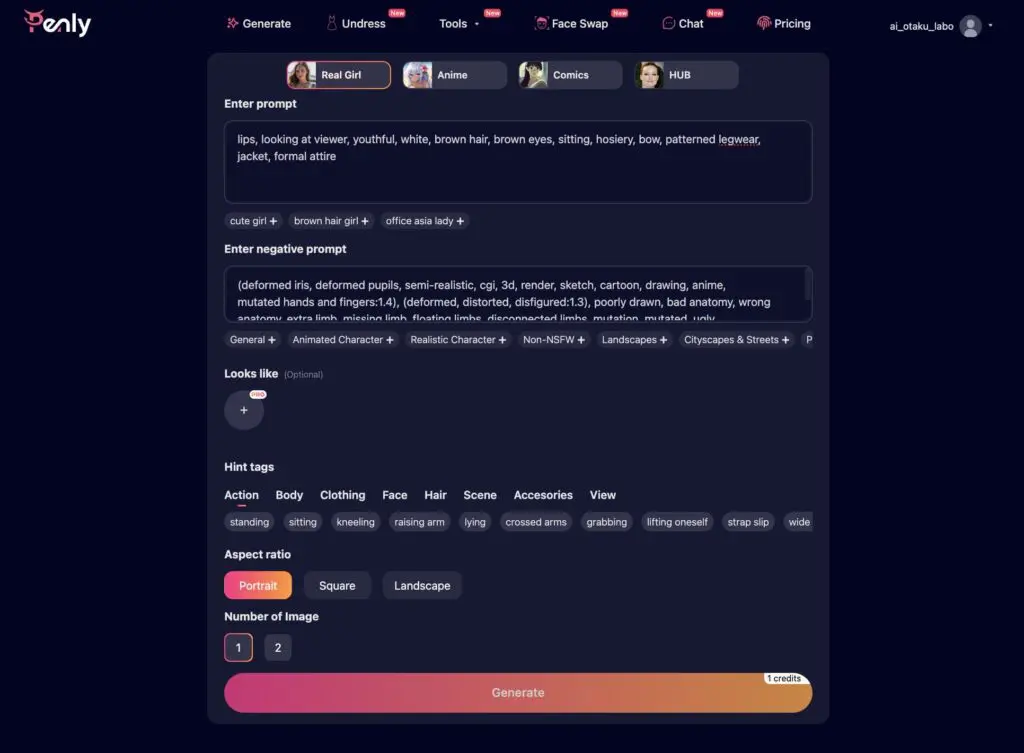
After logging in, specify the details such as the pose, scene, and appearance of the image you want to create through prompts. Prompts can be entered in free input format or selected through tags.
4. The AI Analyzes the Prompt Content and Generates an Image According to the Specified Conditions
AI Image Generated by Penly

After entering the prompt, the image generation starts. In the case of the free plan, it may take 1-2 minutes to generate, but usually, the image is completed in 5-10 seconds.
Uncensored Nude Image Generation is Also Possible

※The images used here are sample images generated by AI.
※The photos on this site have been edited to add blurring effects. (The originals are not blurred.)
Penly allows for the generation of uncensored images, including NSFW (Not Safe For Work) adult/erotic/nude images.
>>>[Official Website] To Try Generating Images with Penly, Clickhere
How to Change Clothing or Hairstyle in Uploaded Images with Penly|Supports Anime and Real Nude Generation

※The images used here are sample images generated by AI.
※The photos on this site have been edited to add blurring effects. (The originals are not blurred.)
|Steps to Edit Images Using Penly
- Select Edit
- Upload the Image You Want to Edit
- Specify the Areas to Change Using AI Detection or Manually Paint
- The Image is Edited According to the Specified Conditions
Penly allows for editing uploaded images and removing objects. The steps are as follows:
1. Select Undress
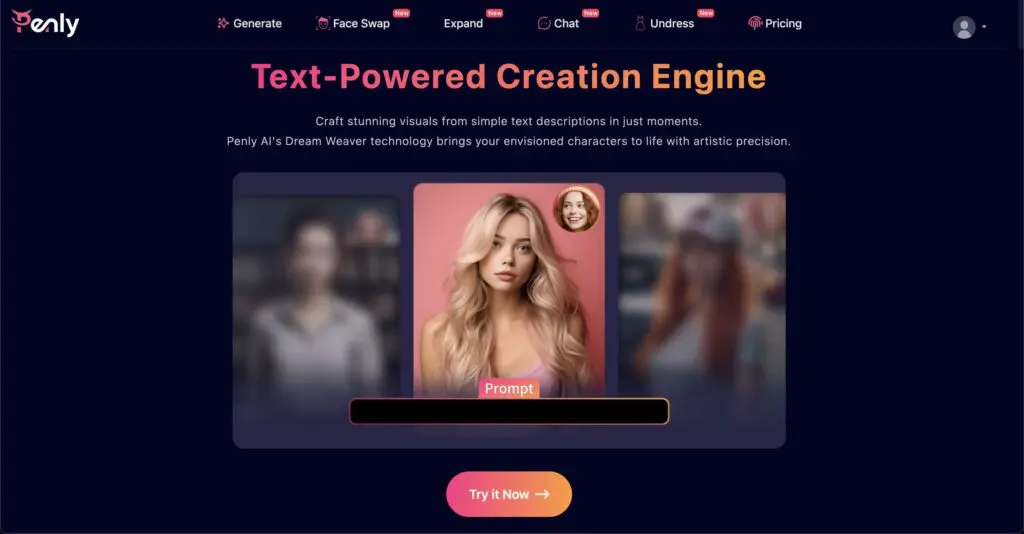
Select "Undress" from the menu.
2. Upload the Image You Want to Edit
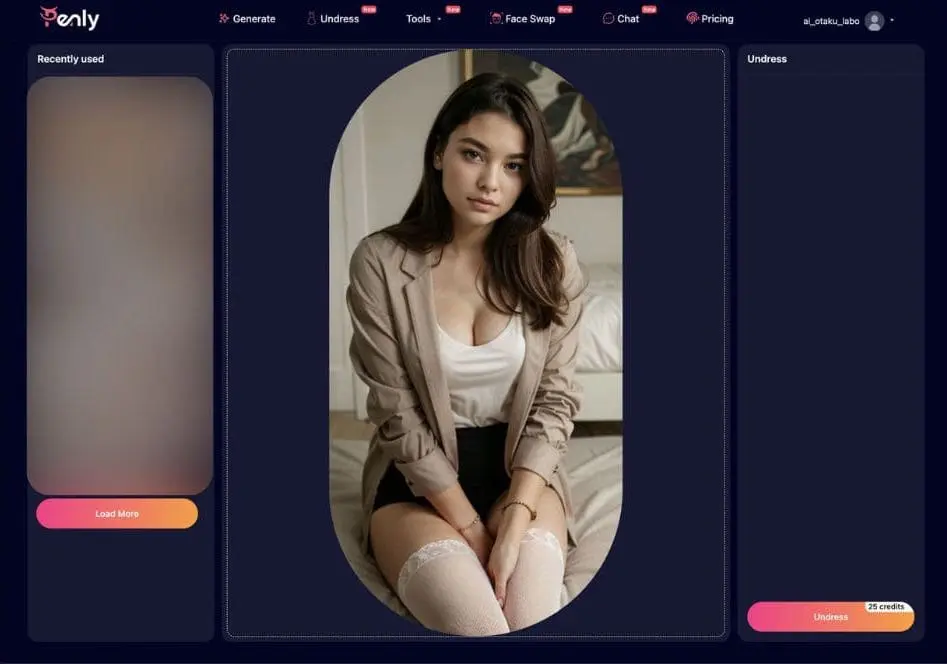
※The images used here are sample images generated by AI.
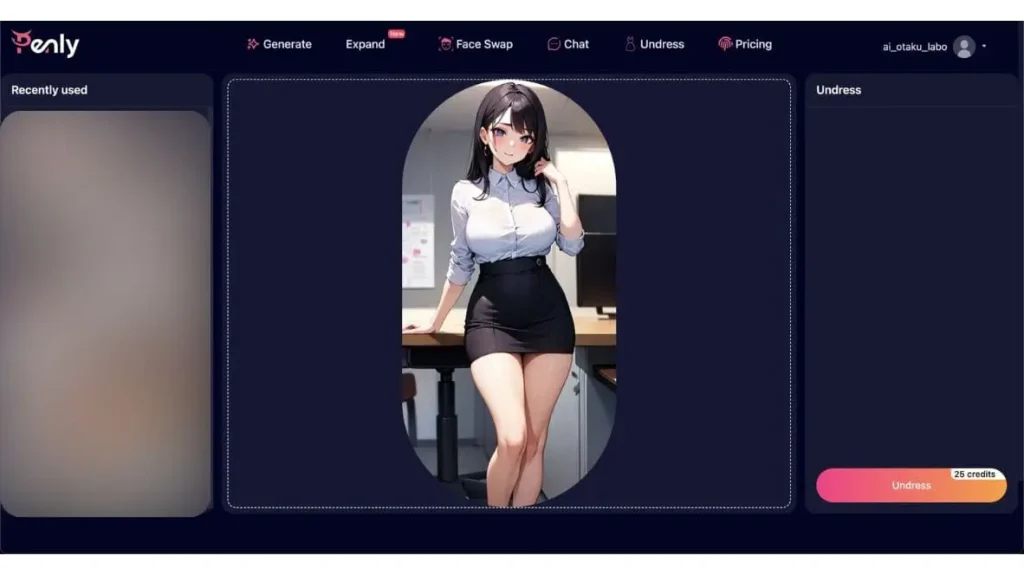
※The images used here are sample images generated by AI.
Upload the image.
3. "Undress" Button Allows for Clothing Removal
Click the "Undress" button to remove clothing from the uploaded image.
[Undress] Clothing Removal is Possible
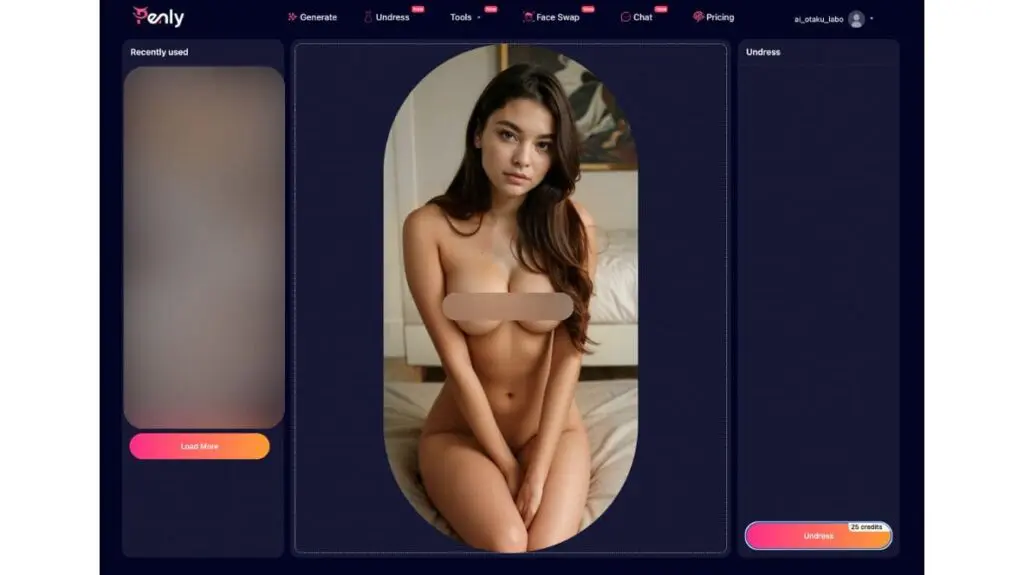
※The images used here are sample images generated by AI.
※The photos on this site have been edited to add blurring effects. (The originals are not blurred.)
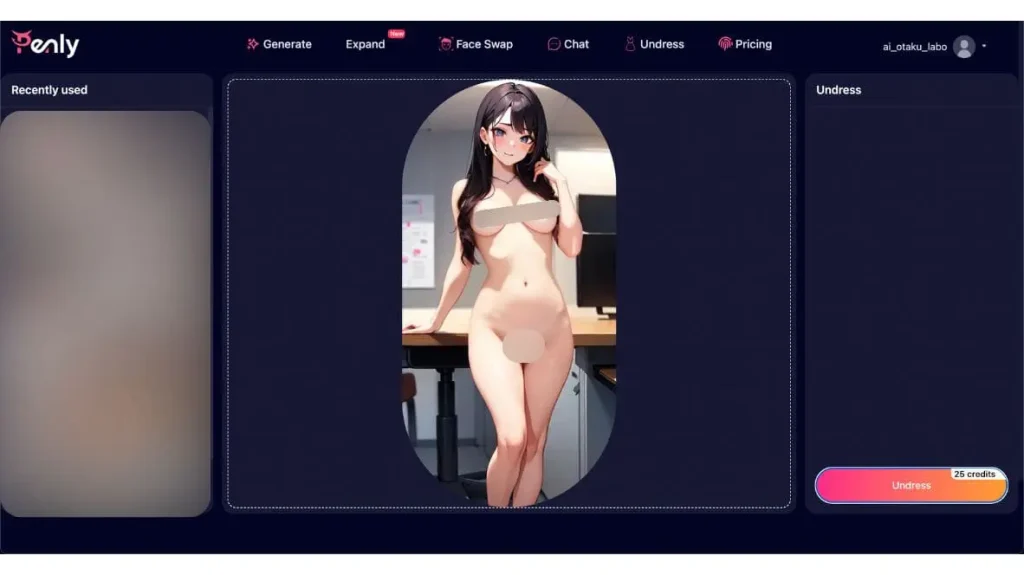
※The images used here are sample images generated by AI.
※The photos on this site have been edited to add blurring effects. (The originals are not blurred.)
4. Clothing Removal from Uploaded Image is Completed
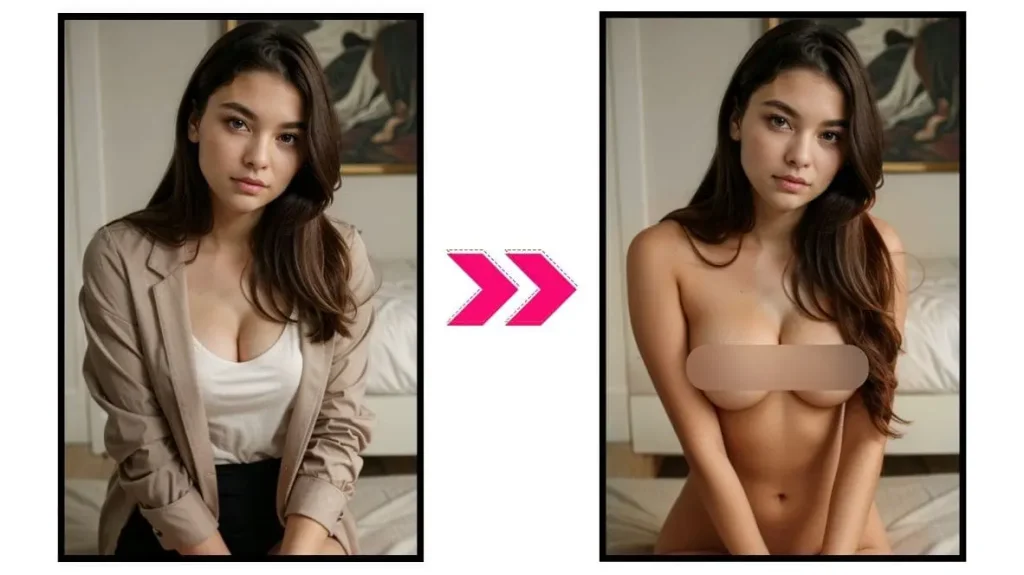
※The images used here are sample images generated by AI.
※The photos on this site have been edited to add blurring effects. (The originals are not blurred.)
Check the generated image. As you'll see when you try it, the accuracy is quite high for both real and anime styles.
>>>[Official Website] To Try Generating Images with Penly, Clickhere
[Free Options Available] Free AI Image Generation Tools Other Than Penly
1. Promptchan AI
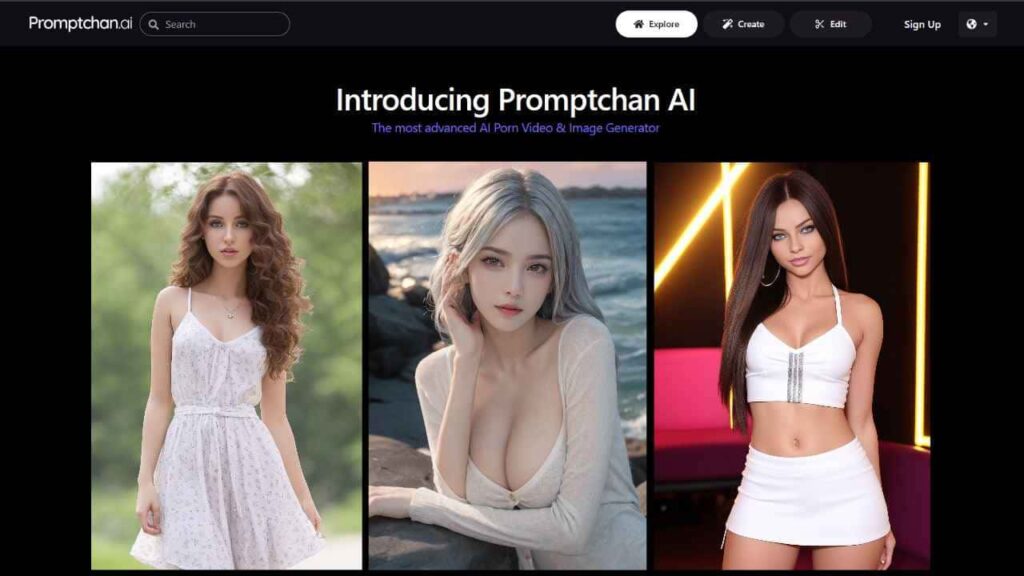
Promptchan AI is an image and video creation tool that leverages AI technology to generate NSFW (Not Safe for Work) content. It is specialized in creating NSFW content, making it easy for beginners to create high-quality AI nudes and beautiful girl images with simple steps.
You can perform clothing removal, image editing, scaling up, and even video generation.
AI Image Generated with Promptchan AI
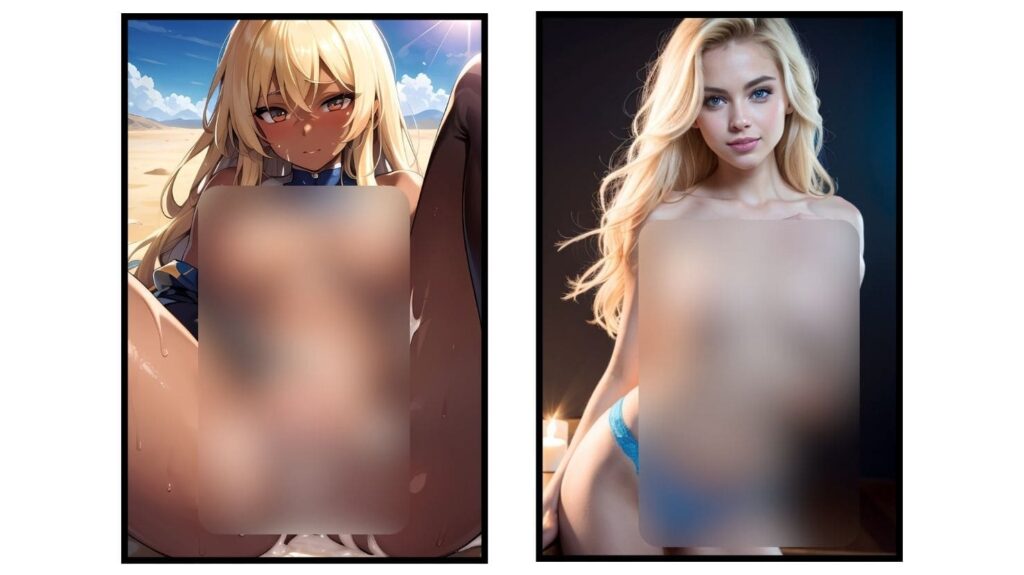
Prompt
- Anime: desert, bright sun, exhausted, sweaty, dark skin, blonde hair, ripped clothes
- Real: medium hair, blonde color hair, nipple paste, (big blue color eyes), perky breasts, perfect nose, slim face, perfect lighting
※The images used here are sample images generated by AI.
※The photos on this site have been edited to add blurring effects. (The originals are not blurred.)
※The images used here are sample images generated by AI.
※The photos on this site have been edited to add blurring effects. (The originals are not blurred.)
Promptchan AI Official Website
[Promptchan AI] For more details and reviews, click here
2. Createporn
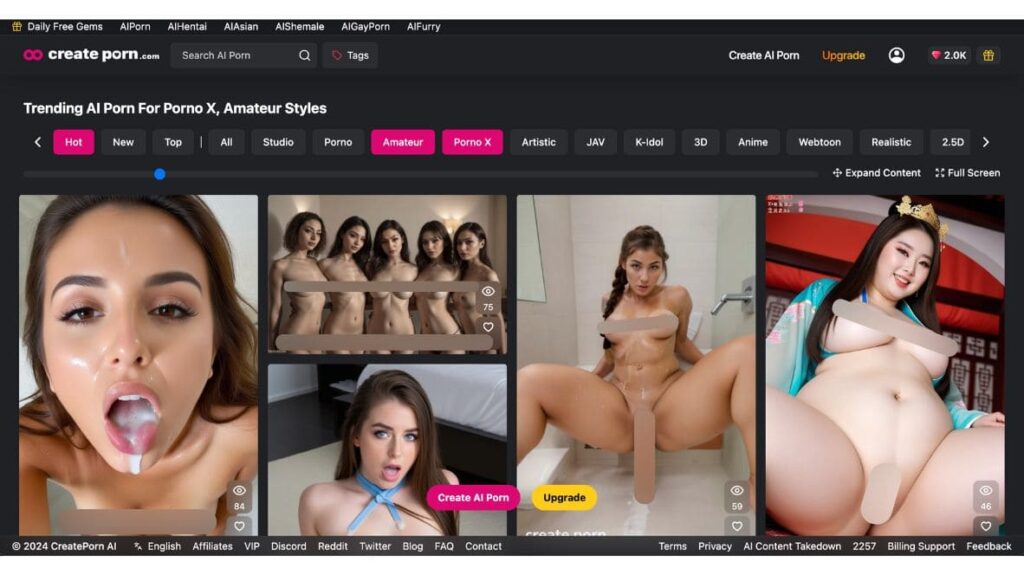
Createporn is a service that uses AI to generate realistic nude images. Utilizing prompts, it offers many customization features to create the ideal AI-generated nudes, including preferred poses and attire.
AI Images Generated by Createporn

※The photos on this site have been edited to add blurring effects. (The originals are not blurred.)
It's available for free, but with a Premium Membership (paid plan), you gain access to even more poses and customization options for image generation.
【CreatePorn】how to use and detailed reviews Here
3. Swapper AI|Fast-Processing Undressing App
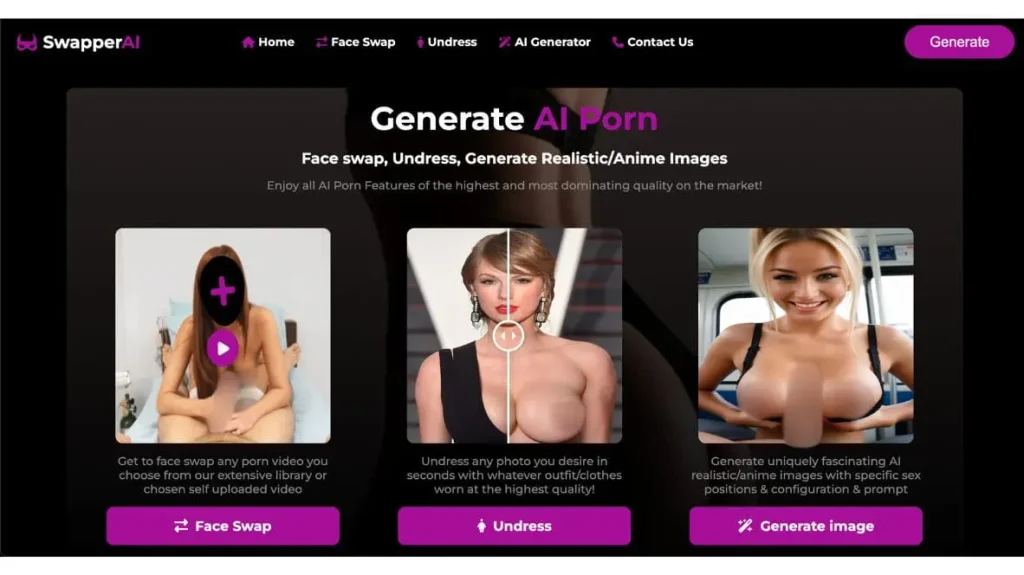
Swapper AI is an AI tool specialized in generating undressing and nude images.
While its features are simple, it boasts rapid processing speeds, high quality, and excellent image resolution. The ease of use, with support for various payment methods including credit cards and PayPal, adds significantly to its appeal.
AI images generated by Swapper AI
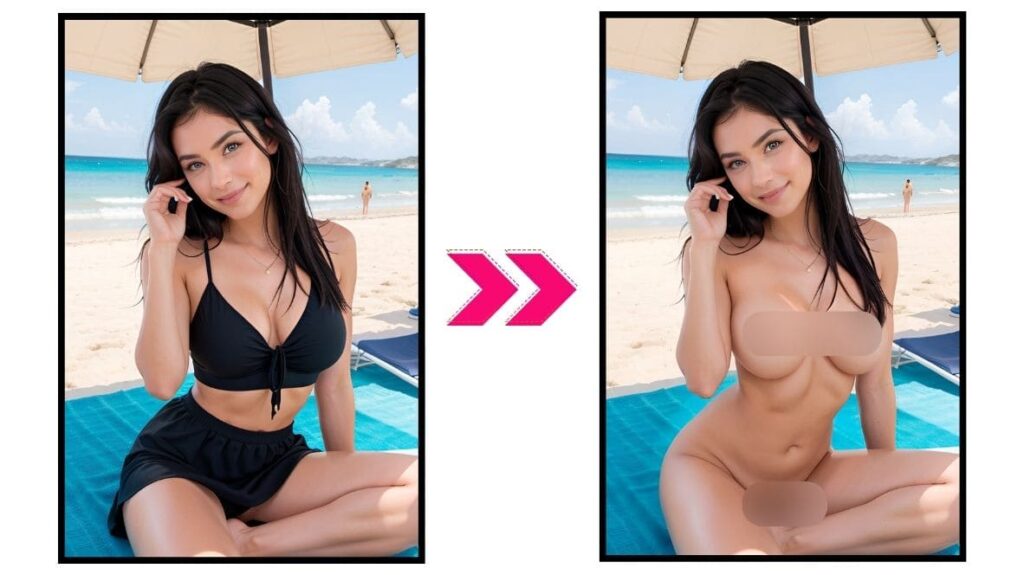
※The images used here are sample images generated by AI.
※The photos on this site have been edited to add blurring effects. (The originals are not blurred.)
Cancellation Methods and Security Concerns: Frequently Asked Questions When Using Penly AI
Can Penly Be Used for Free?
A free trial plan is available. However, there are certain limitations on functionalities, so for more advanced image generation, it is recommended to use the paid plan.
What are the Requirements and Environment for Using Penly?
Here are the main environments and accounts needed to use Penly.
A Smartphone or PC and a Google Account are Enough
|Penly Operating Environment and What to Prepare When Registering
- A PC or smartphone with internet access
- The latest browser, such as Google Chrome
- A Google account (email address)
Penly typically requires registration and login using a Google account, so it’s convenient to have an account ready beforehand. No special tools or settings are needed, making it user-friendly even for those who are not tech-savvy.
Can Existing Images Be Edited?
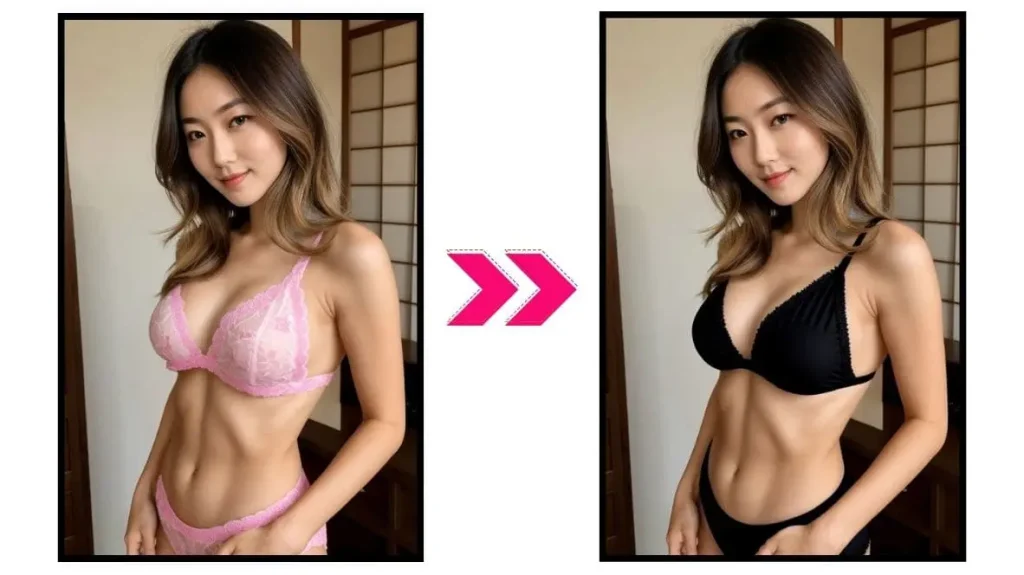
※The images used here are sample images generated by AI.
Yes, it is possible. You can change the hairstyle or hair color, remove clothing, or combine different images. (However, there are certain limits to the range of edits that can be made.)
Is Penly Safe?
There are no particular issues with regular use. If you are concerned about information leakage, it is recommended to use a VPN to encrypt your communication information and enhance security.
Can You Generate Images of Anime or Real Male Characters?

※The images used here are sample images generated by AI.
Yes, Penly allows for the generation of images of male characters as well.
Can Videos Be Edited?
Penly is designed for images only and does not support video editing. If you want to use it for videos, you can use the generated images with other video AI tools (like Synthesia) to animate them.
Can NSFW Images or Illustrations Be Generated with Penly?
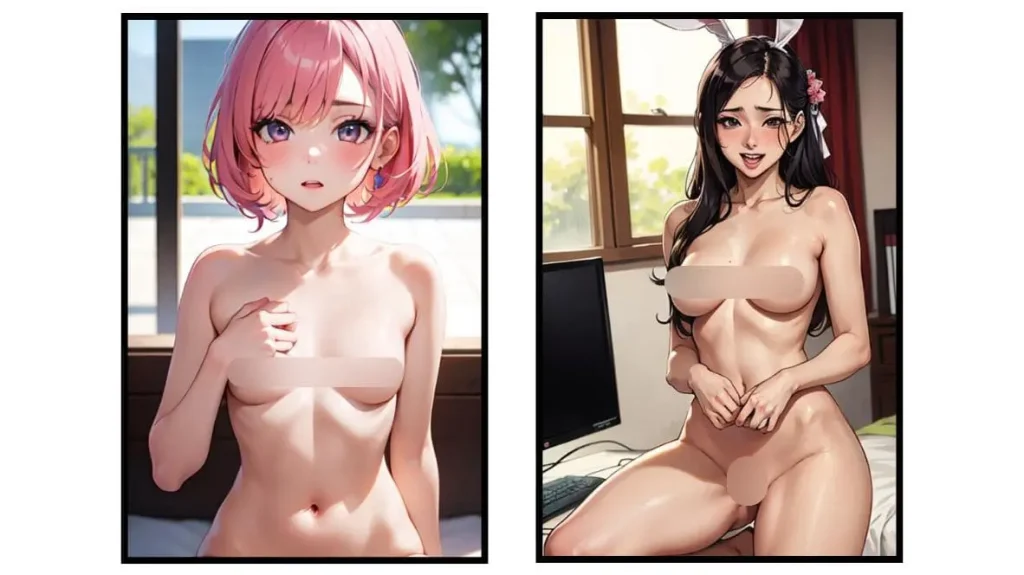
※The images used here are sample images generated by AI.
※The photos on this site have been edited to add blurring effects. (The originals are not blurred.)
Penly allows for the generation of NSFW images.
However, < b>if you want to create NSFW images in the style of specific anime or original content, Anime Genius is also recommended! Use AI tools according to your needs.
How to Cancel Penly? Is There a Cancellation Form?
You can change/cancel your plan from the account details.
Conclusion|Penly is Ideal for Creating Beautiful AI Gravure Images! Image Editing and Clothing Removal of Uploaded Images are Also Possible
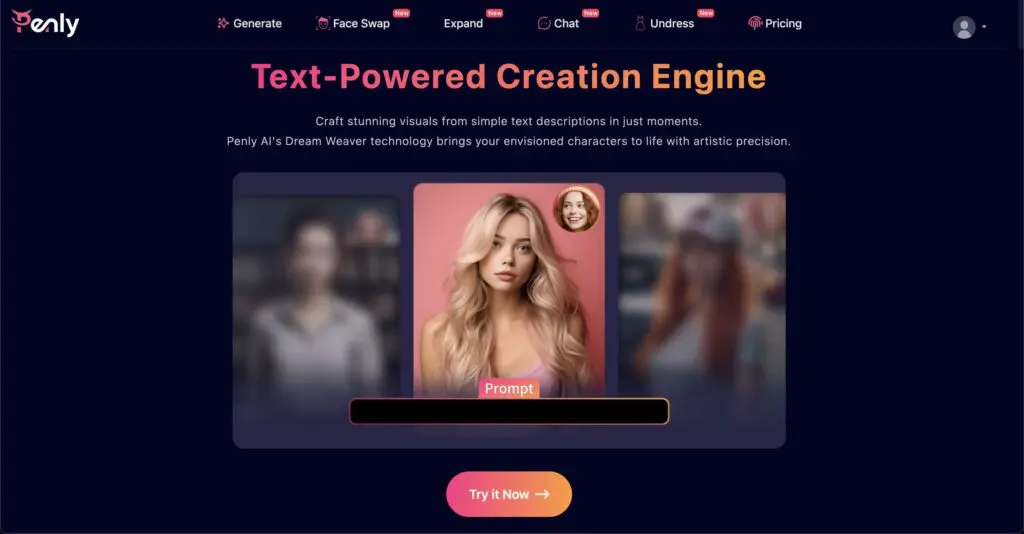
Penly is an AI tool specialized in generating images of beautiful women, cute girls, image editing, and clothing removal. It allows for the creation of highly revealing sexy images of women, as well as changing or removing hairstyles and clothing from uploaded images, offering a wide range of uses!
Despite its easy operation, the quality of image generation is quite high, making it reassuring even for AI beginners! Start by trying it for free at this link.
\【Free】Generate High-Quality Images with Easy Operation!/

>>>[Related Articles]With Images! Top 9 Recommended AI Tools for Generating Realistic Nude Images! Including Prompt Examples