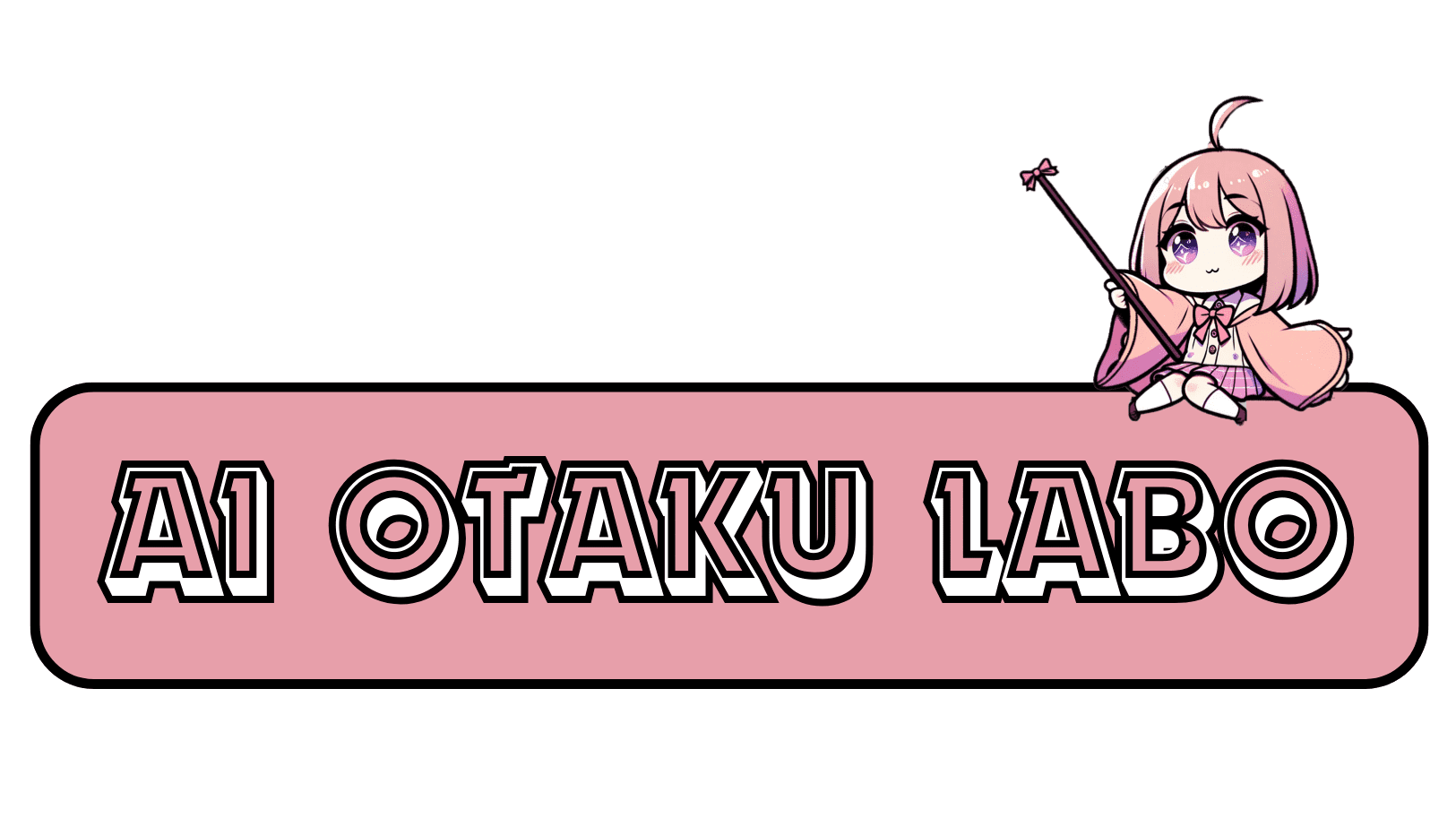Please be aware that there may be adult content included.
![[TESTED] How to use Anime Genius and is it worth to use?Reviews about the pricing plans and alternatives](https://ai-otaku-labo.com/en/wp-content/uploads/2023/10/ai-otaku-thumb-anime-genius-review-en-1024x575.jpg)

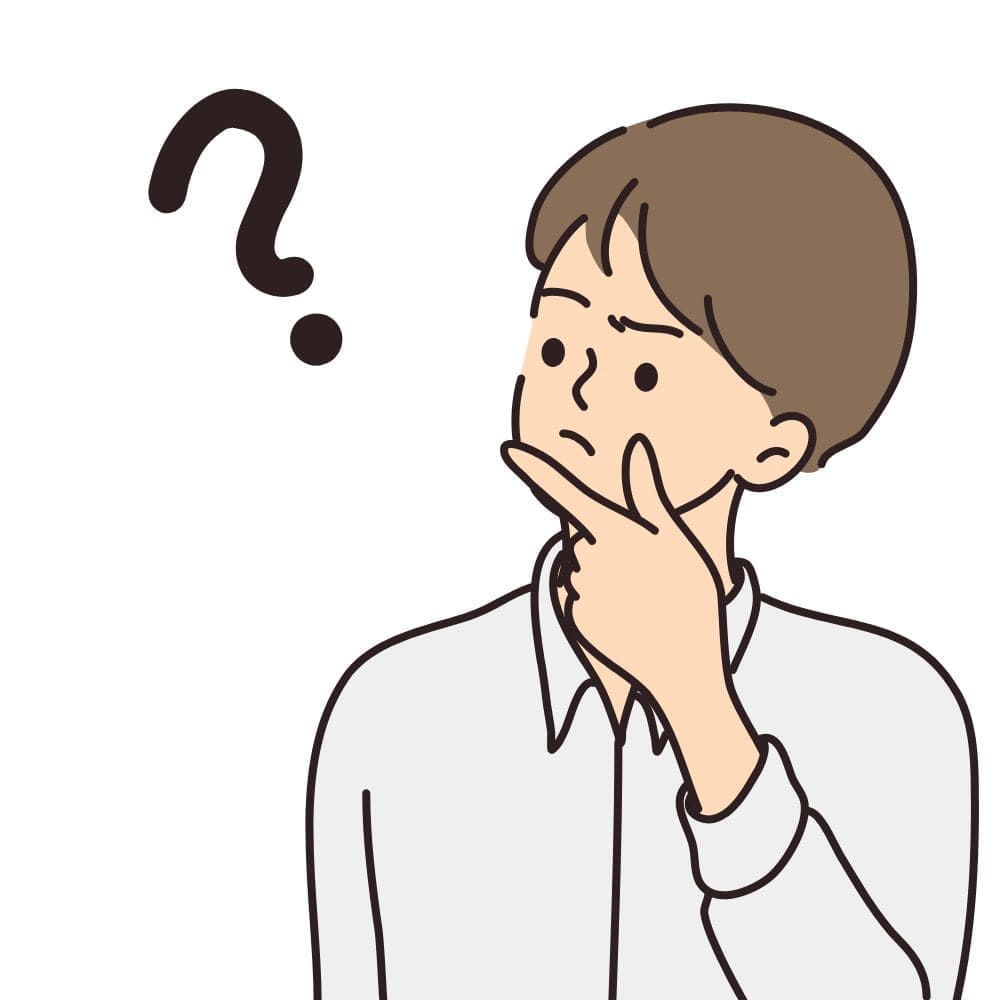
Anime Genius allows you to create high-quality, unique anime art just by entering text prompts or uploading images! It's the ultimate AI for generating illustrations/photos, specializing in major anime styles like Dragon Ball and One Piece.
This article will provide detailed information on how to use AnimeGenius, its reviews, pricing plans, and alternative AI tools you can use.
\ [Free]Create high-quality images with easy operations! /

POINT
Our site is dedicated to providing easy-to-understand explanations with illustrations, making it accessible for beginners who are not familiar with AI generators. We ensure that our articles are structured in a way that even those without technical jargon or foundational knowledge can easily use AI generators and AI tools.
Delivering Reliable Information Based on Proven Experiments
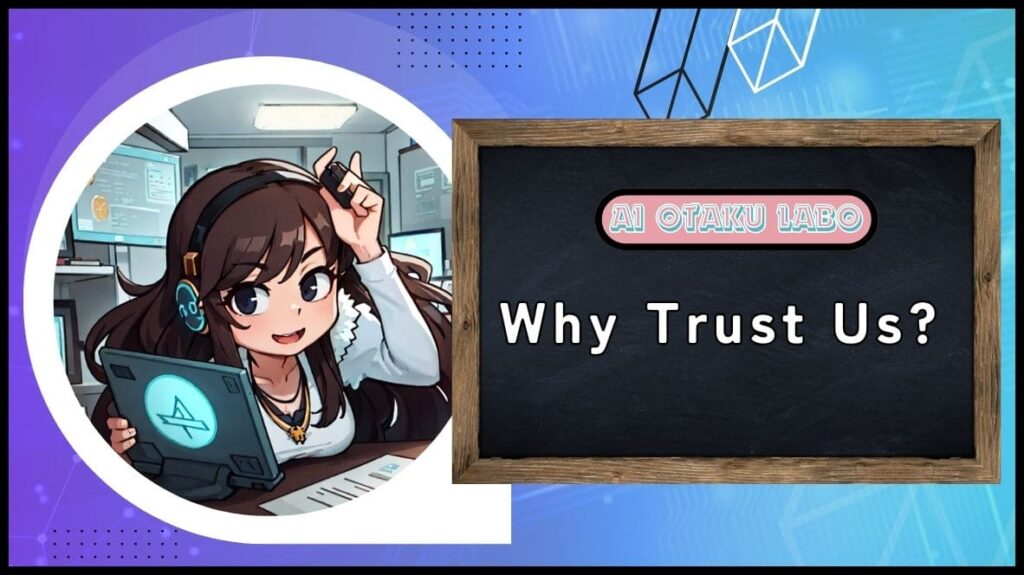
AI Otaku LABO is a specialist media for AI generators, managed by a professional team.
We continuously test over 100 paid and free AI generators, verifying their usability in practice.
Our articles are crafted based on accurate data from proven experiments, ensuring that our readers receive the most reliable information.
●Credibility of AI OTAKU LABO
|
Time Spent in Testing AI Generators |
Over 9,100 hours |
|
Number of AI Tools Tested |
Over 122 Tools |
|
Number of Images Created Using AI |
Over 15,200 Times |
|
Number of Times AI Generator Tool Speed Was Surveyed |
Over 8,690 Times |
※Updated:2024-5
- What is AnimeGenius? Investigation of Usage and Reputation
- Functions Available in AnimeGenius
- AnimeGenius Pricing Plans
- How to Use AnimeGenius | Easily Generate Illustrations Even for Beginners
- Best AI Image Generation Tools for Anime Genius Alternatives
- is NSFW supported?? Frequently Asked Questions About Using Anime Genius
- What is the operating environment for using Anime Genius?
- Can I upload existing images and convert them to my preferred anime style?
- Can I generate GIFs and videos too?
- Can I generate NSFW images like nudes, H-scenes, and adult content in a specific anime or manga style?
- Can commercially use the anime images I create?
- Does Anime Genius support Japanese?
- By using AI art generators for anime, can I also imitate specific anime styles and create similar characters?
- Is Anime Genius safe? Are there any risks?
- Final Thoughts|Anime Genius is an AI Specialized in Generating Anime and Illustration Images! Easy to Use With No Complex Settings Needed
What is AnimeGenius? Investigation of Usage and Reputation

AI Specialized in Generating Anime and Manga Images
AnimeGenius is an art generator that utilizes AI.
Users can create high quality anime art from text prompts and image inputs. It is easy to use even for beginners, and can convert live action images into anime style art.
Use Cases and Recommended Users for AnimeGenius

Prompt
(masterpiece), best quality, expressive eyes, perfect face, moe, kawaii, cute, portrait, blonde, short hair, looking at viewers,
※Generated by Anime Genius.
※【Lora】(Right)Studio Ghibli: 0.7/ 90s Style: 0.7(Left)Studio Ghibli: 0.7/ One Piece Style: 0.7
※Please note that using the same prompt does not guarantee the creation of identical images.
※The photos on this site have been edited to add blurring effects. (The originals are not blurred.)
- Character Creation: Ideal for those who want to create image illustrations based on specific anime characters, or for personal projects and fan art.
- Photo Conversion: Perfect for those who want to convert real photos into anime style art.
- Enhancing Animation Style: Ideal for those who want to change the style of images generated by other AI or enhance the artistic style.
Functions Available in AnimeGenius
Text to Image
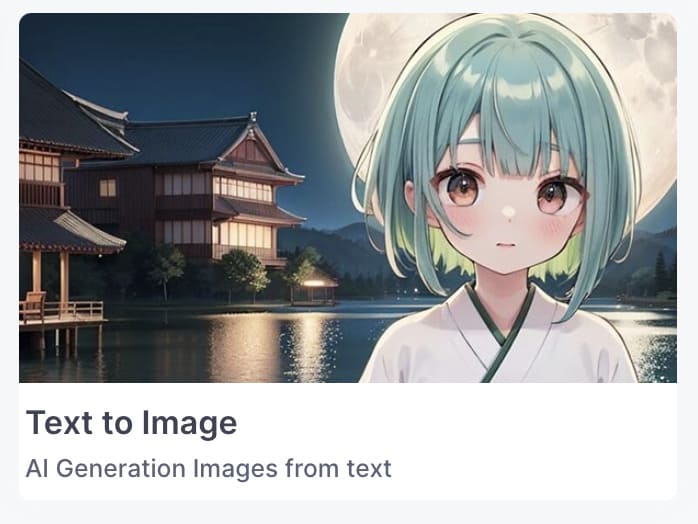
You can input prompts and generate anime, realistic, or illustration images in your preferred style.
Image to Image
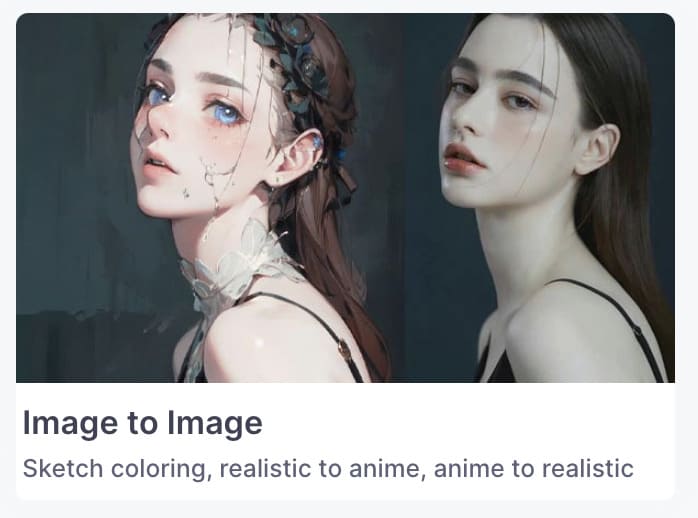
By uploading images, you can convert them to other styles, transform them into line drawings, or change colors and outfits.
Pose to Image
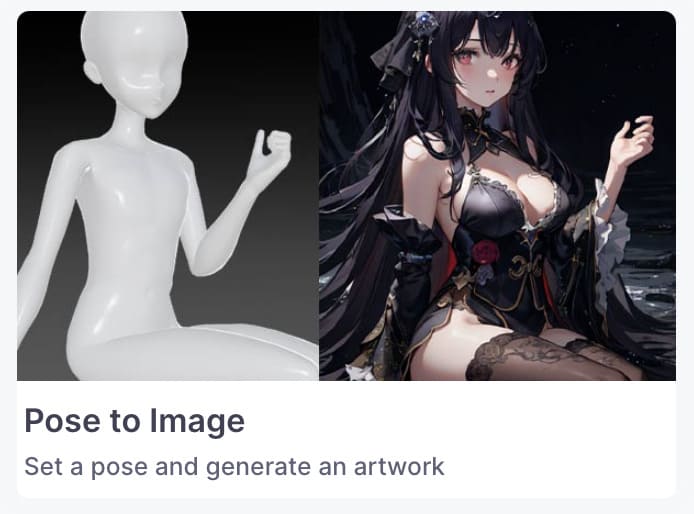
If you have a reference pose you want to use, you can upload an image and generate an image in your preferred style with the same pose.
AnimeGenius Pricing Plans
|
Plan |
Price |
Credits |
Main Features |
|---|---|---|---|
|
$0/Month |
50 Credits Per Day |
|
|
|
$7.5〜/Month |
6,000 Credits Per Day |
|
|
|
$24〜/Month |
24,000 Credits Per Day |
|
|
|
$49〜/Month |
50,000 Credits Per Day |
|
You can start using Anime Genius for free.
However, if you want to generate a large number of images, we recommend upgrading to the Basic plan or higher since free credits are limited.
>>>【Anime Genius Official】See here for detailed pricing plans
How to Use AnimeGenius | Easily Generate Illustrations Even for Beginners
This time, we will explain the process of creating Dragon Ball-style images using Anime Genius with illustrations. You can create high quality anime images without complicated prompts or settings, even if you're a beginner.
1. Access and Log In to Anime Genius
Access Anime Genius
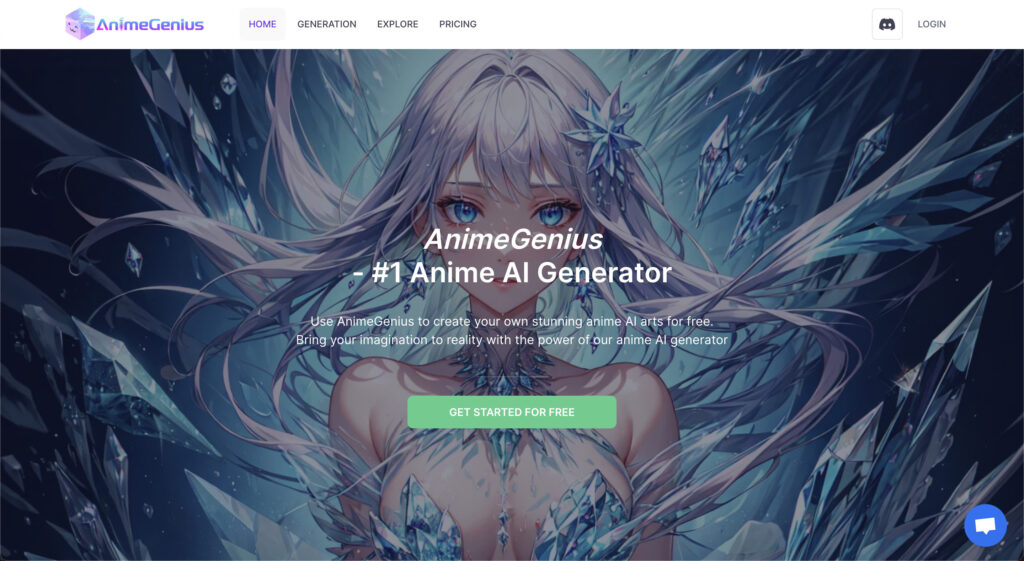
Access the Anime Genius official website and click "LOGIN" in the upper right corner.
Log In With Google Account or Email
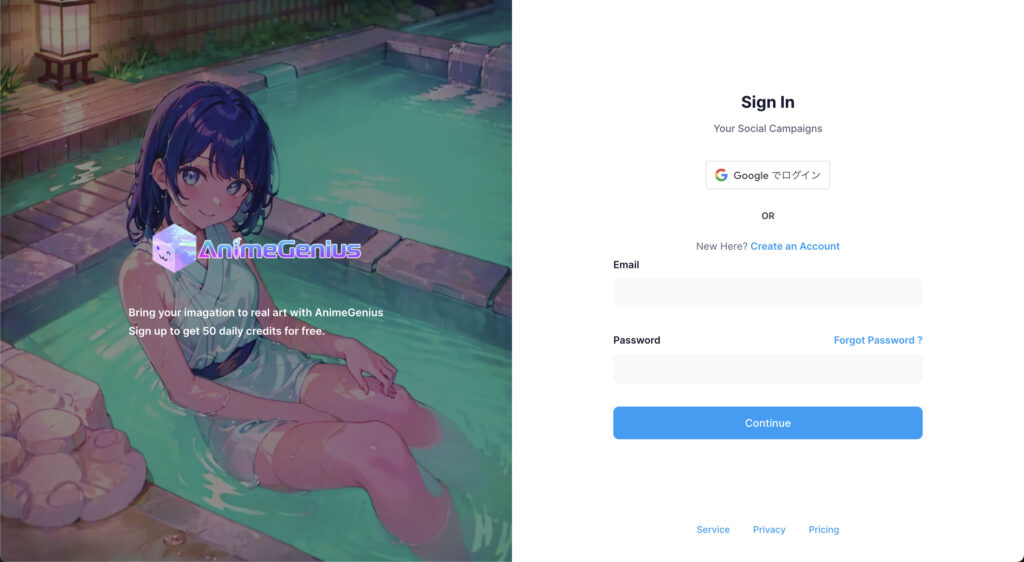
Once you get to the SIGN UP screen, log in with your Google account (or email address).
2. Select "Text to Image"
Select "Text to Image" From the Menu
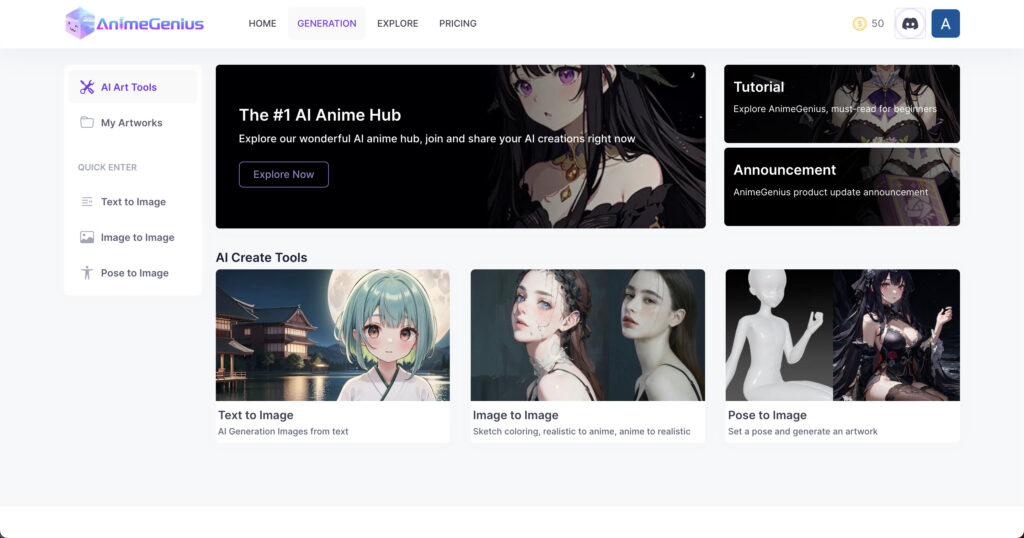
Select "Text to Image" from the menu.
(If you want to convert an existing image to Dragon Ball style, select "Image to Image".)
3. Input Prompt and Select Ghibli/90s Style for Loras Model
Input Prompt and Set Settings/Loras Model
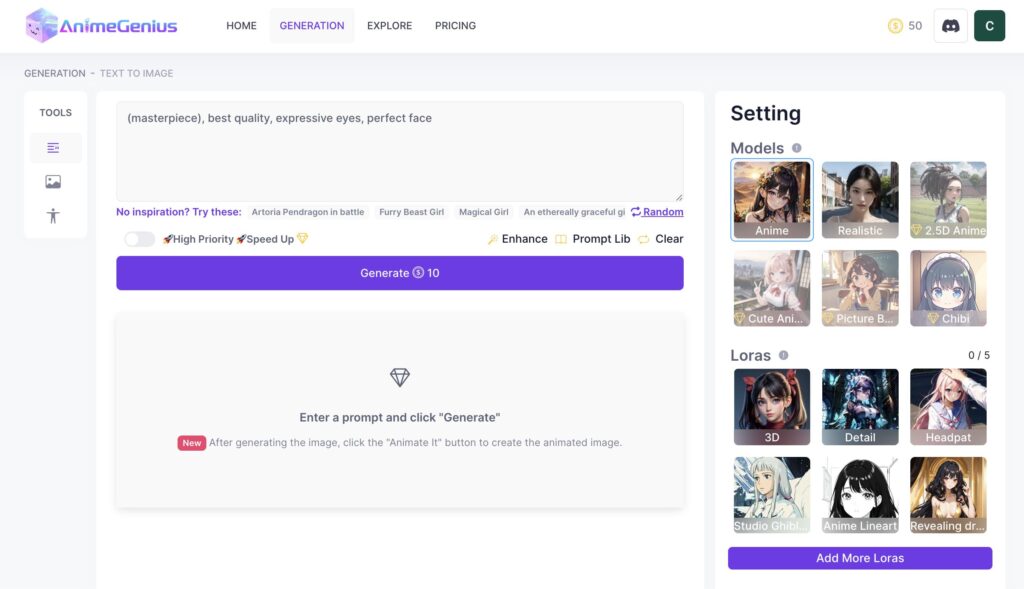
For settings select "Anime", and for Loras model select "Studio Ghibli" and "90s Style".
Select "Studio Ghibli" and "90s Style" for Loras Model
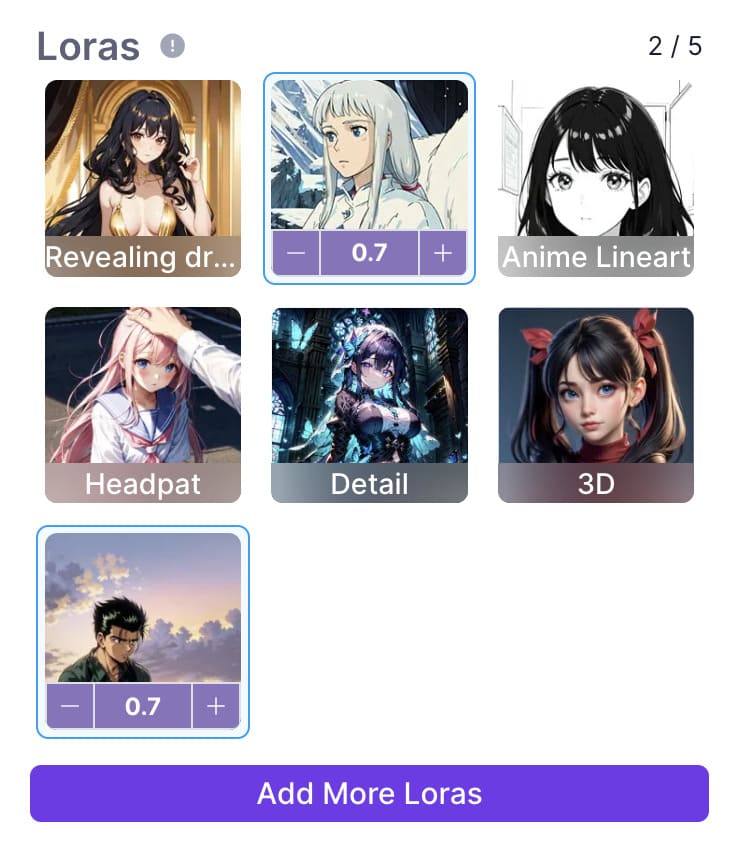
Note that you need to change the Loras model and Style used depending on the image design you want to create.
4. Generate Image (Usually Takes Around 15-20 Seconds)
Once settings are complete, click the "Generate" button to generate the image. Processing time varies depending on complexity of original image and server load, but is usually around 15-20 seconds.
5. Generated Image is Complete (Can Download)
Image of Super Saiyan-Style Woman

Prompt
((dragonball)), humanoide, looking the viewer, break, desert, battle, 1girl, separate, perfect face, muscular, beach, blonde long hair, fields, solo, woman, portrait, fight, smiling
※Generated by Anime Genius.
※【Lora】(Right)Studio Ghibli: 0.7/ 90s Style: 0.7(Left)Studio Ghibli: 0.7/ One Piece Style: 0.7
In addition to Dragon Ball, Anime Genius covers styles/models of major anime characters. Since high quality images can be created with simple prompts, Anime Genius is recommended for anime and manga fans.
Best AI Image Generation Tools for Anime Genius Alternatives
1. SoulGen
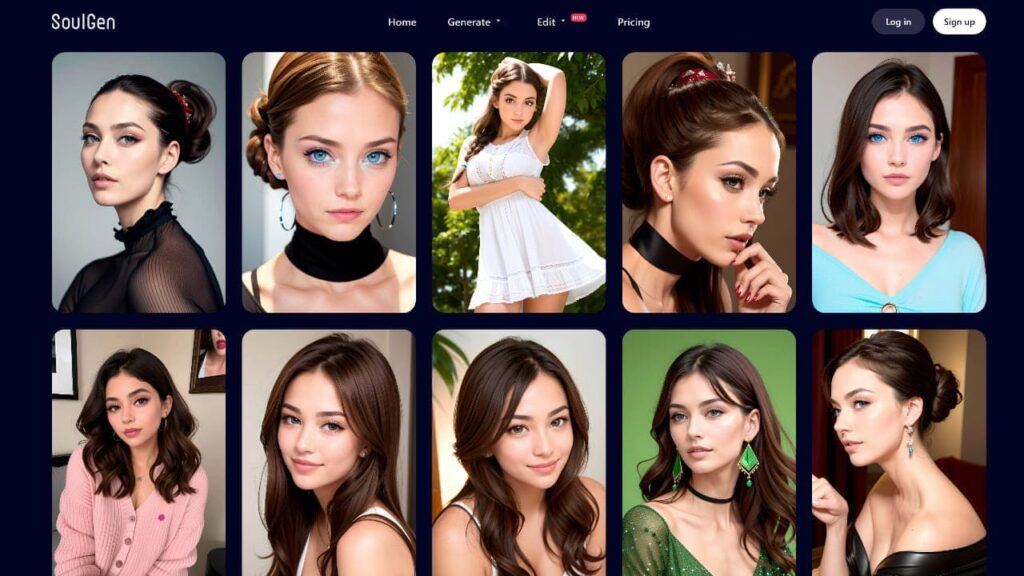
SoulGen is an AI image generation tool that allows users to generate realistic images and animated GIFs from text prompts in seconds. By inputting detailed prompts into its easy-to-use and user-friendly interface, users can generate realistic or anime images in seconds.
Users can also upload reference photos to create images that resemble celebrities, friends, or partners.
AI Images Generated by SoulGen

Prompt
- Anime: smile, black hair, chest, skirt, outdoors, beach, sitting on beach, medium-sized chest
- Real: lips, looking at viewer, youthful, white, brown hair, brown eyes, sitting, hosiery, bow, patterned legwear, jacket, formal attire
※Please note that using the same prompt does not guarantee the creation of identical images.
※The photos on this site have been edited to add blurring effects. (The originals are not blurred.)
【SoulGen】how to use and detailed reviews Here
2. Promptchan AI
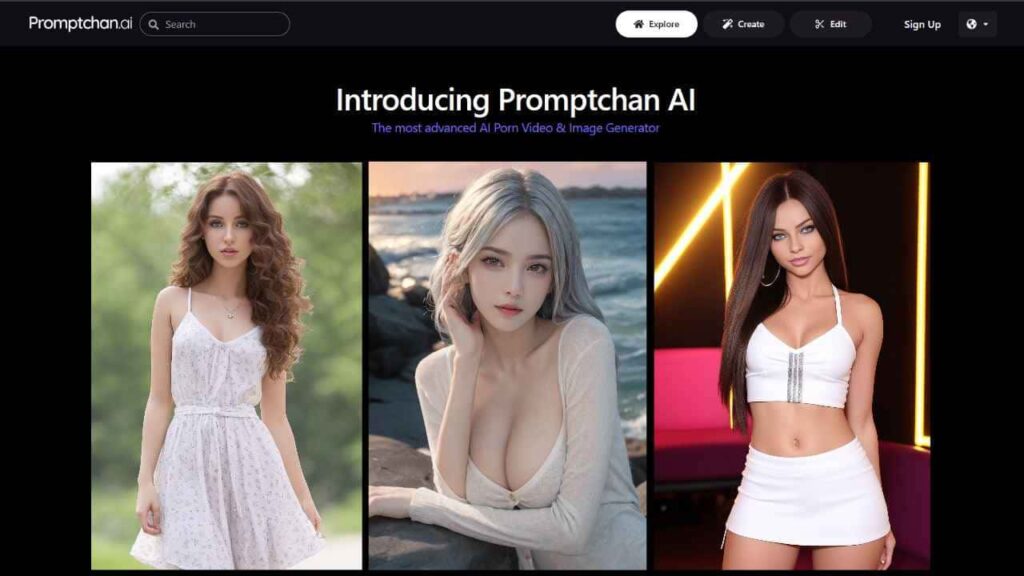
Promptchan AI is an AI tool that can generate anime/realistic images. In addition to editing photos and illustrations and removing clothes, it can also create 2-3 second videos.
AI images generated by Promptchan AI

Prompt
Anime: Painted in 16K wallpaper quality that fills the screen、An illustration that can be called a masterpiece Expressed in meticulous depiction and intricate detail、Deep and three-dimensional backgrounds The background is、Icons and text showing tools and models used by female AI surgeons、Code and formulas、Graphs and charts are scattered throughout the room.、Design like official art In the center of the background is、My own work drawn by an AI magician woman is emerging.、The work is、Reflecting her style and theme、Original and beautiful illustrations In the foreground、A woman AI magician is smiling at the screen.、She seems to be satisfied with her work She is realistically depicted、There are also unevenness and texture of the skin、The depiction of the human body is also realistic She has a gesture that looks cute.、NP、Support your cheeks with your hands、Brushing up your hair with your fingers、Squinting, etc. Her eyes are distinctive and impactful.、NP、The colors, shapes, and patterns are unique.、Light and shadow are effective, etc. She is an illustration that focuses on people.、Drawn prominently against the background She has the effect of making the person stand out.、NP、Light, color, and lines are emphasized、Blurring, flare, etc. Her illustrations are decorated with the best rendition.、NP、Titles, signatures, and comments、Badges, ribbons, bouquets, etc. Her illustration is the winner of the Best Illustration Award.、As proof of this、Golden trophies, medals, certificates, etc. are displayed
Real: masterpiece, best quality, highres, mer1, tiara, sailor senshi uniform, blue skirt, blue sailor collar, tiara, bow, knee boots, choker, white gloves, blue choker, elbow gloves, jewelry, earrings, pleated skirt, cowboy shot, outdoors
※Please note that using the same prompt does not guarantee the creation of identical images.
※The photos on this site have been edited to add blurring effects. (The originals are not blurred.)
【Promptchan AI】how to use and detailed reviews Here
3. GetImg
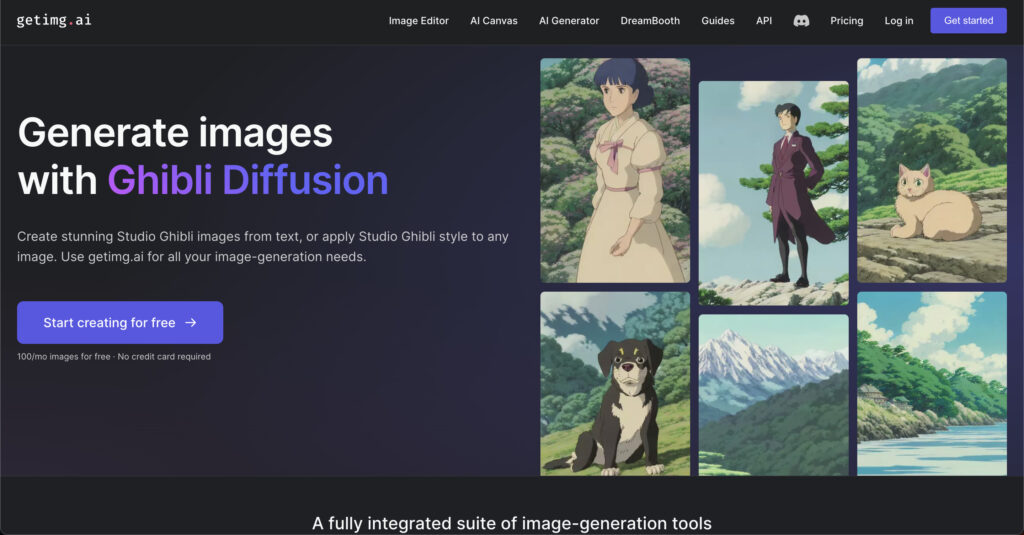
Getimg.ai can generate illustrations on a large scale in your desired image style, from realistic to anime style. It can also edit photos, and allows you to develop and customize your own unique AI models.
AI images generated by generated by GetImg

Prompt
beautiful girl standing in classroom, dreamy and ethereal, look at viewers, school wear, light purple hair
※Please note that using the same prompt does not guarantee the creation of identical images.
4. IMG Creator
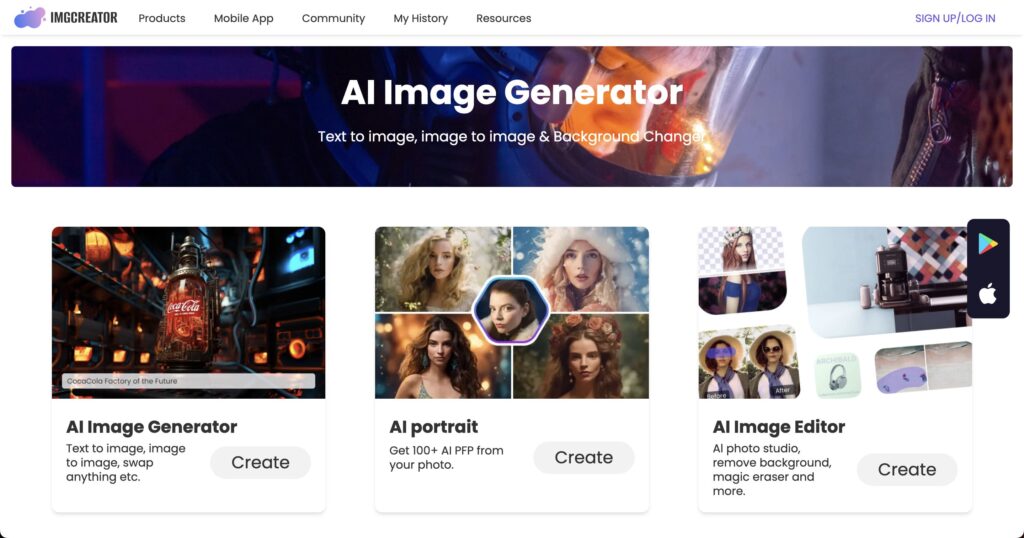
IMG Creator is an AI app that allows you to generate free, high quality anime images with simple prompts. Just click buttons to select models, and you can generate images, art, anime, manga and realistic photos in your desired style.
AI Images Generated by IMG Creator
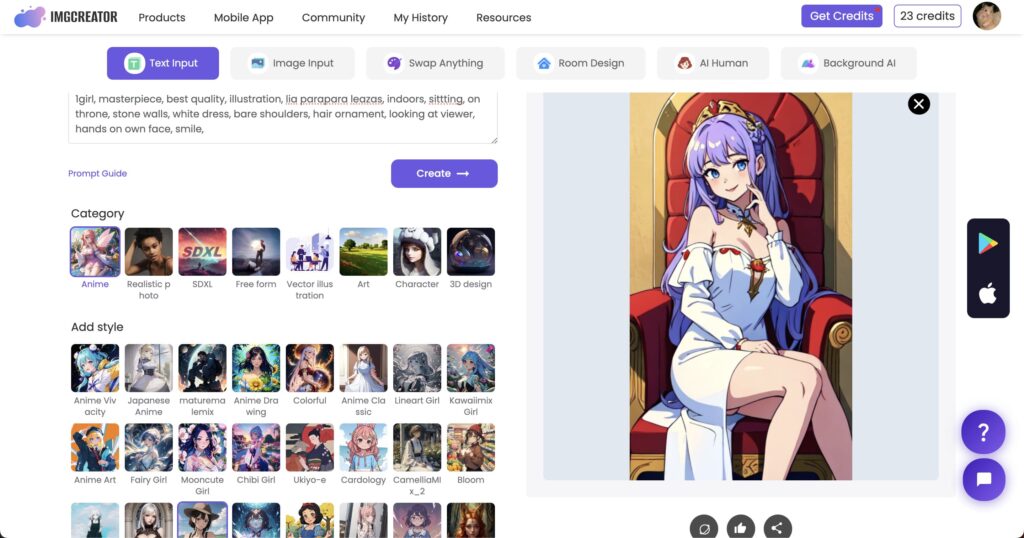
Prompt
1girl, masterpiece, best quality, illustration, lia parapara leazas, indoors, sittting, on throne, stone walls, white dress, bare shoulders, hair ornament, looking at viewer, hands on own face, smile,
※Please note that using the same prompt does not guarantee the creation of identical images.
is NSFW supported?? Frequently Asked Questions About Using Anime Genius
What is the operating environment for using Anime Genius?
Just need a smartphone, PC and Google account
| Operating environment and registration requirements for Anime Genius
- PC or smartphone with internet connection
- Latest browser like Google Chrome
- Google Account (email address)
Since Anime Genius requires registration/login with a Google account, having a Google account makes it easy to start using it smoothly. No other special tools or settings are required, so if you are not good with computers or the internet, there is no need to worry.
Can I upload existing images and convert them to my preferred anime style?
With Anime Genius, you can also convert images.
【Anime Genius】Example of converting uploaded image to Ghibli style
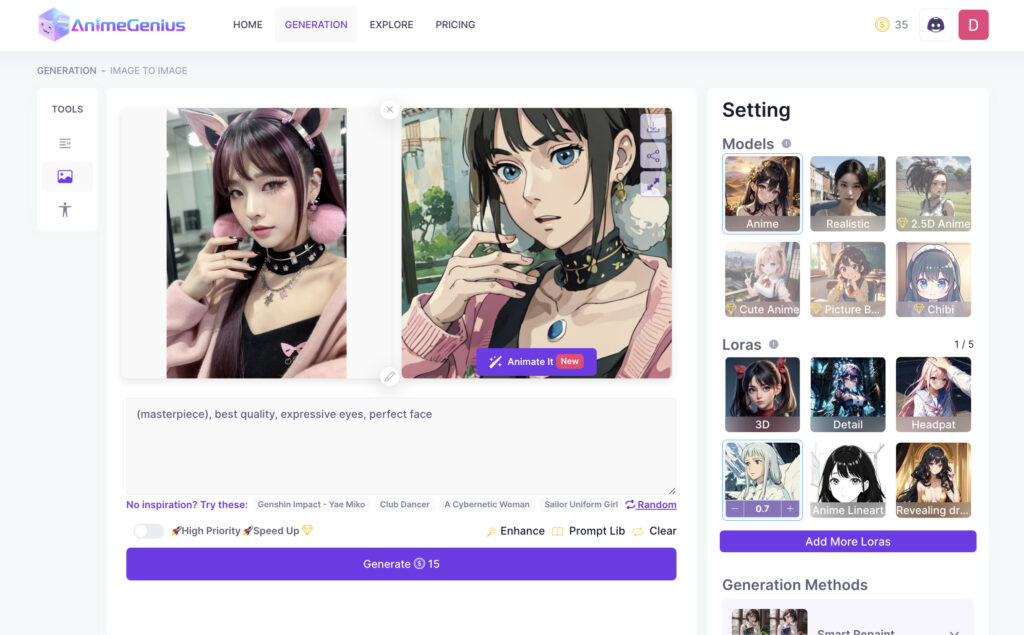
Can I generate GIFs and videos too?
Anime Genius can basically only be used for image generation. Therefore, video editing functions are currently not included.
However, if you use the generated images with another video AI tool (like Synthesia), you can animate the images.
For creating 2-3 second videos, Promptchan AI is also recommended.
Video created with Promptchan AI
>>>【Related】How to use Promptchan AI | Technical review
Can I generate NSFW images like nudes, H-scenes, and adult content in a specific anime or manga style?

Prompt
- Right: ((dragonball)), ((wearing no cloths)), looking the viewer, solo, girl, portrait, fight, smiling, ((fully naked)), perfect face, muscular, ((big boobs)), blonde long hair, ((hentai)), ahegao, hairy vagina, squirting, orgasm, sexy, hot, beautiful eye, break, desert, battle, separate, space, galaxy
- Left: masterpiece, best quality, expressive eyes, perfect face, battle, separate, sea, fight, manga style, cute, sexy, ((onepiece)), woman, portrait, smile, vivid, energetic, adventure, brunette hair, solo, skinny, full body, yacht, boat, pirates, ((naked)), ((no cloths)), hentai, (big boobs), fully naked
※Created with Anime Genius
※【Lora】(Right)Studio Ghibli: 0.7/ 90s Style: 0.7 (Left)Studio Ghibli: 0.7/ One Piece Style: 0.7
※Please note that using the same prompt does not guarantee the creation of identical images.
※The photos on this site have been edited to add blurring effects. (The originals are not blurred.)
Anime Genius supports generating NSFW images.
※What is NSFW
Internet slang that refers to content that would be inappropriate if seen while at work, school or other formal places
Anime Genius is the optimal AI tool if you want to generate images resembling the atmosphere of original anime/manga works.
However, publicly exposing or uploading the generated images has a high possibility of infringing on portrait rights and violating other laws. Avoid using them for illegal purposes.
Can commercially use the anime images I create?
It depends on the work. Since the generated works may resemble a specific anime too much or be seen as infringing rights, caution is necessary for commercial use.
Since tools like Anime Genius can create images by mixing multiple Loras models, there is also the possibility of creating original-like anime images that incorporate elements from various anime if done well.
>>>【Related】Top 10 Recommended AI for Generating Anime Images! Comparison of 60 Tools!
Does Anime Genius support Japanese?
It currently does not support Japanese. However, if you translate the entire screen into Japanese with Google Translate, there are usually no issues with normal use.
The usage is also simple, so it is fine even if you are not good with English.
By using AI art generators for anime, can I also imitate specific anime styles and create similar characters?
By having AI learn massive amounts of data from specific anime works, it becomes possible to reproduce the unique art style and atmosphere of those anime works.
For example, by having the AI learn Dragon Ball data, models mimicking Akira Toriyama's art style and shading expressions can be completed. Also, by learning Studio Ghibli work data sets, you can reproduce the color schemes and ambience of Ghibli anime.
Recommended AI and Generation Methods for Anime and Illustration Images by Work
-
Tips on Recommended Generative AI and Image Creation for 【Studio Ghibli】
-
Tips on Recommended Generative AI Image Creation for 【NARUTO】
-
Tips on Recommended Generative AI and Image Creation for 【Dragon Ball】
-
Tips on Recommended Generative AI and Image Creation for 【ONE PIECE】
-
Tips on Recommended Generative AI and Image Creation for 【Neon Genesis Evangelion】
Is Anime Genius safe? Are there any risks?
It is safe. (No issues or troubles have been reported so far.)
The operating company (Live3D) is also shown, so their location and management can be properly confirmed. Therefore there are no issues regarding use.
Additionally, if information leakage is a concern, be sure to use aVPN and the like to encrypt communication info and strengthen security before using it.
Final Thoughts|Anime Genius is an AI Specialized in Generating Anime and Illustration Images! Easy to Use With No Complex Settings Needed
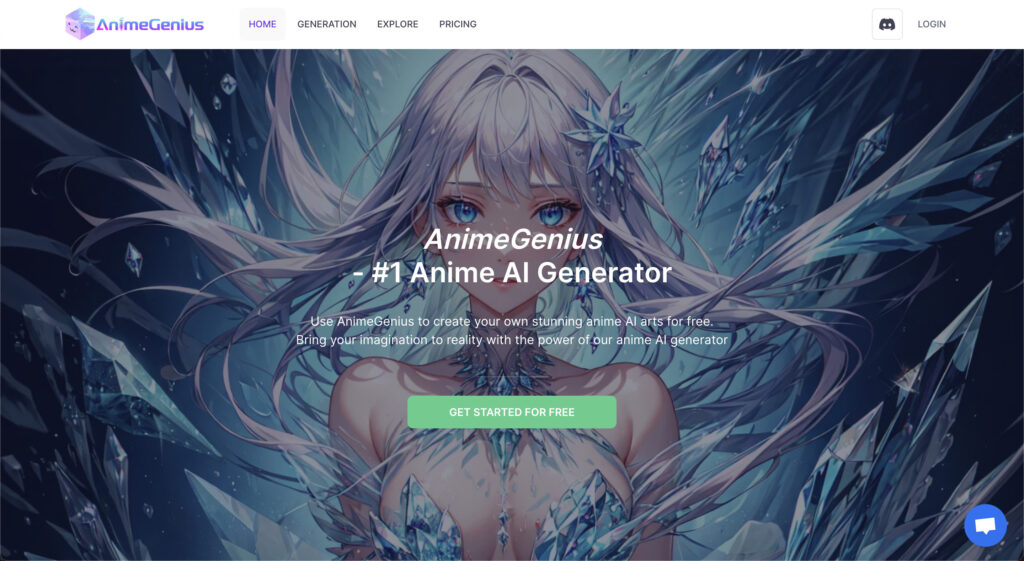
Anime Genius is user-friendly and easy to use even for beginners, allowing high quality image generation without drawing skills or AI knowledge.
It specializes in generating anime and illustration style images in particular, so it can be called the ultimate AI tool for manga and anime fans. You can use it for free, so try using it on a trial basis first.
\ [Free] Easily Generate High Quality Images Through Simple Operation! /

[Related Articles You May Also Like]