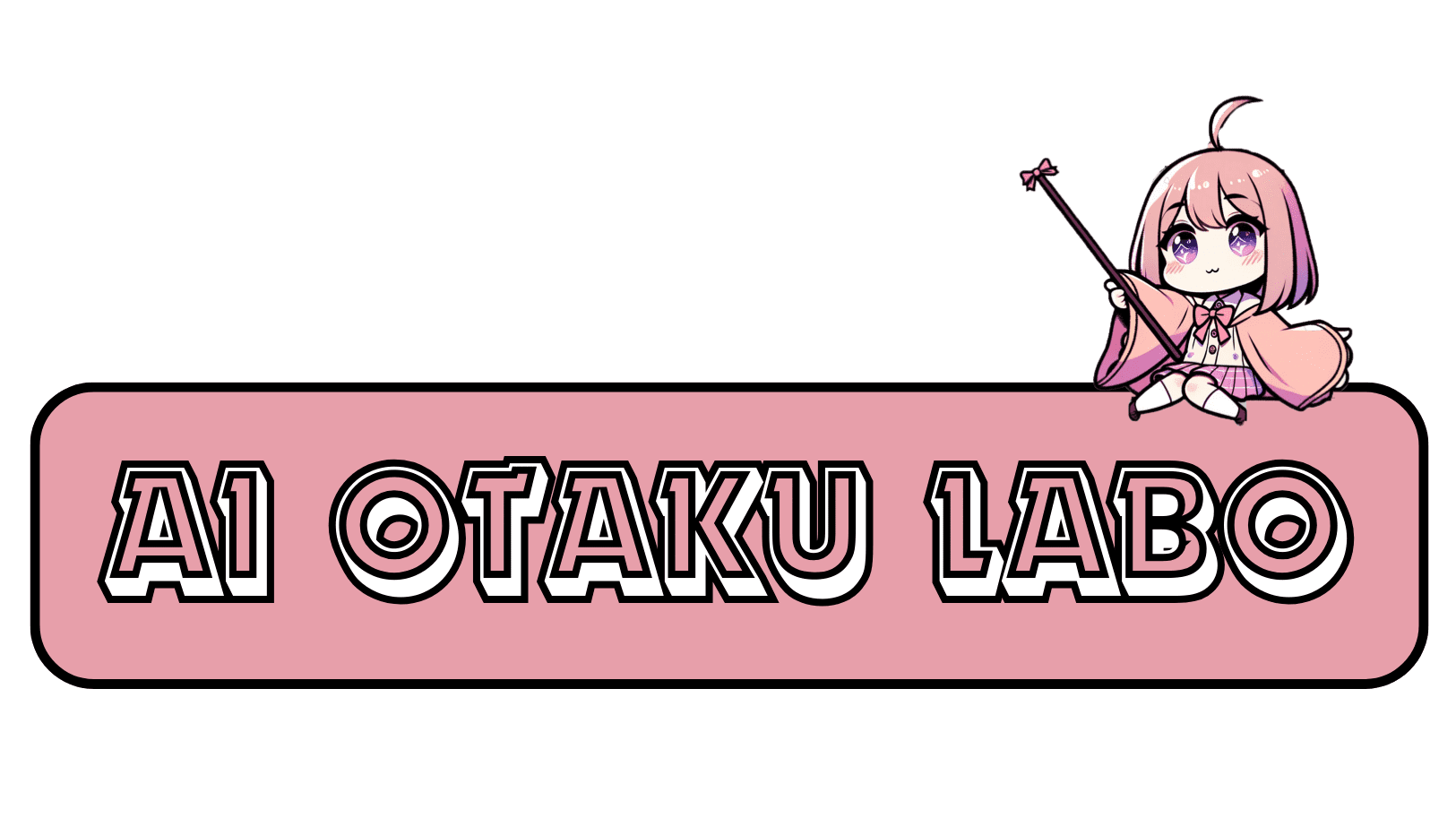![[Free] How to Use Murf.AI? Price and Features of Best Voice Synthesis AI Tool](https://ai-otaku-labo.com/en/wp-content/uploads/2023/10/ai-otaku-thumb-en-murf-ai-review-1024x575.jpeg)

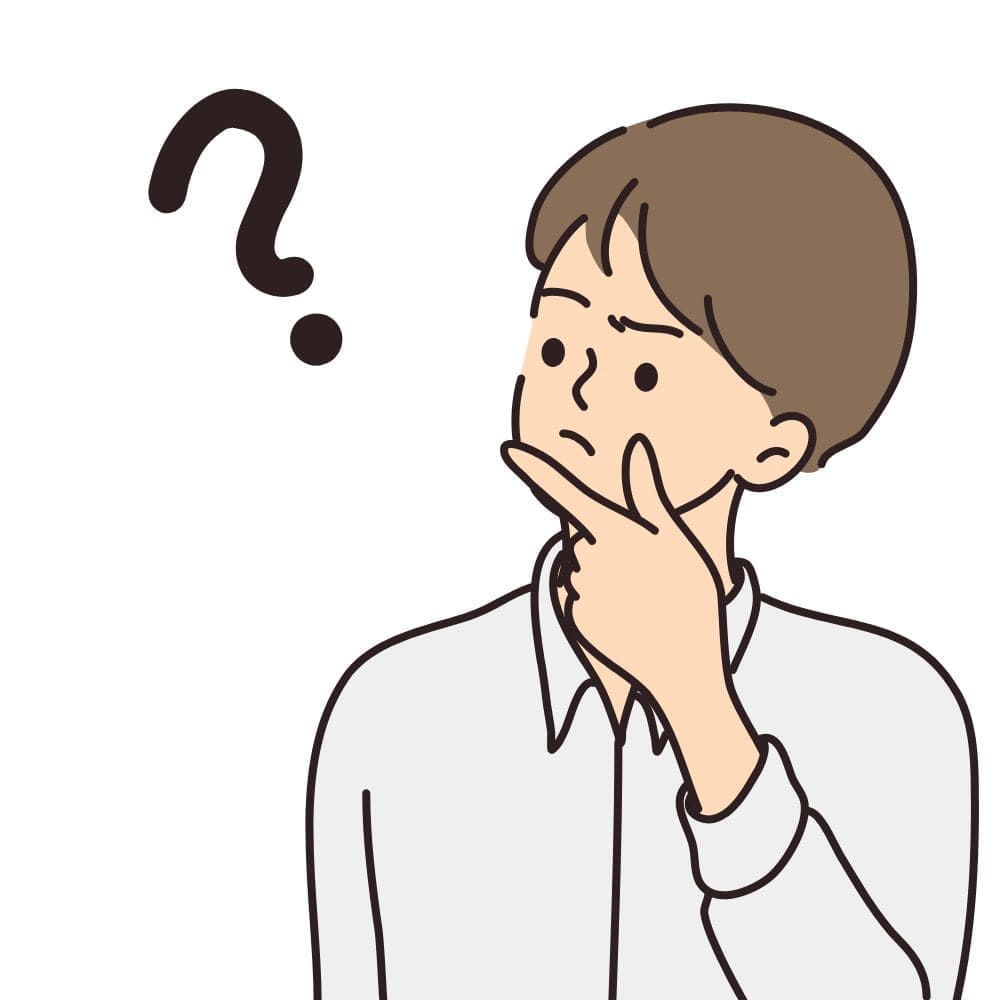
Murf.AI is an AI service that can convert text into realistic speech. It is well-suited for narrating YouTube videos and supports Japanese.
This article explains Murf.AI’s capabilities, usage, and pricing plans in detail.
\ Hyper-Realistic! High-Performance Voice Synthesis AI /
POINT
Our site is dedicated to providing easy-to-understand explanations with illustrations, making it accessible for beginners who are not familiar with AI generators. We ensure that our articles are structured in a way that even those without technical jargon or foundational knowledge can easily use AI generators and AI tools.
Delivering Reliable Information Based on Proven Experiments
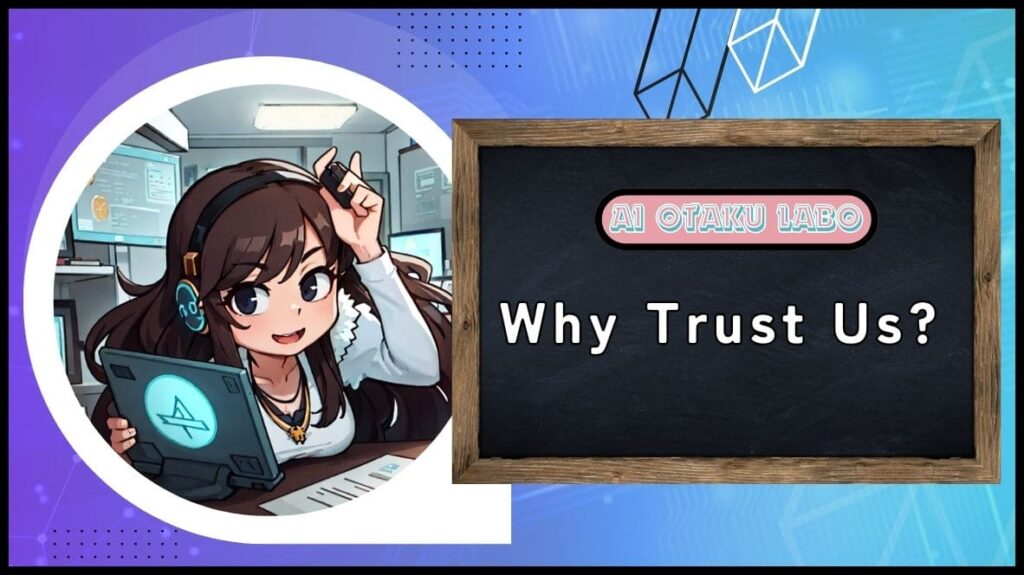
AI Otaku LABO is a specialist media for AI generators, managed by a professional team.
We continuously test over 100 paid and free AI generators, verifying their usability in practice.
Our articles are crafted based on accurate data from proven experiments, ensuring that our readers receive the most reliable information.
●Credibility of AI OTAKU LABO
|
Time Spent in Testing AI Generators |
Over 9,100 hours |
|
Number of AI Tools Tested |
Over 122 Tools |
|
Number of Images Created Using AI |
Over 15,200 Times |
|
Number of Times AI Generator Tool Speed Was Surveyed |
Over 8,690 Times |
※Updated:2024-5
- What is Murf.AI ?
- What Can I do with Murf.AI?
- Murf.AI Benefits and Use Cases
- Murf.AI Pricing and Plans
- [Step by Step Guide] How to Use Murf.AI
- 1. Access Murf.ai Website
- 2. Create an Account Using Google or Other Services
- 3. Click 'Create Project' from the Studio Home Screen
- 4. Name Your Project and Choose Between Audio or Video
- 5. Select an AI Voice (Over 20 Languages Voices Available)
- 6. Input the Script You Want to Convert to Voice
- 7. Fine-tune the voice settings as per your requirements
- 8. Click the voice generation button
- 9. Check the completed audio and videos created with Murf AI
- Murf.AI Alternatives|LOVO.ai and ElevenLabs Are the Best Options
- Is it safe to use?Common questions when using Murf.AI
- Final Thoughts|Murf.AI is one of the best Voice Synthesis AI! Ideal for Content Creation like Youtube Videos and Narration
What is Murf.AI ?

Murf.AI is a high-performance voice generation AI, suitable for creating business explainer videos, YouTube content, podcasts, and converting blog posts to audio.
Founded in October 2020 by Sneha Roy, Ankur Edkie, and Divyanshu Pandey in Salt Lake City, Utah, Murf AI was born out of the need for an advanced voice generation tool with superior usability. It enables content creators and professionals to produce high-quality voiceovers without the need to hire voice actors or spend time on recording and editing.
The interface is user-friendly, allowing control over pronunciation and emphasis. With an unlimited media library, it's easy to create compelling content.
What Can I do with Murf.AI?
|Murf.AI offers a variety of features
- Over 120 realistic AI voices
- Support for over 20 languages
- Custom voice creation using voice cloning
- Seamless integration with Canva and Google Slides
- Fine-tuning of voice style and tone
- Integration into applications and websites via API
Text-To-Speech
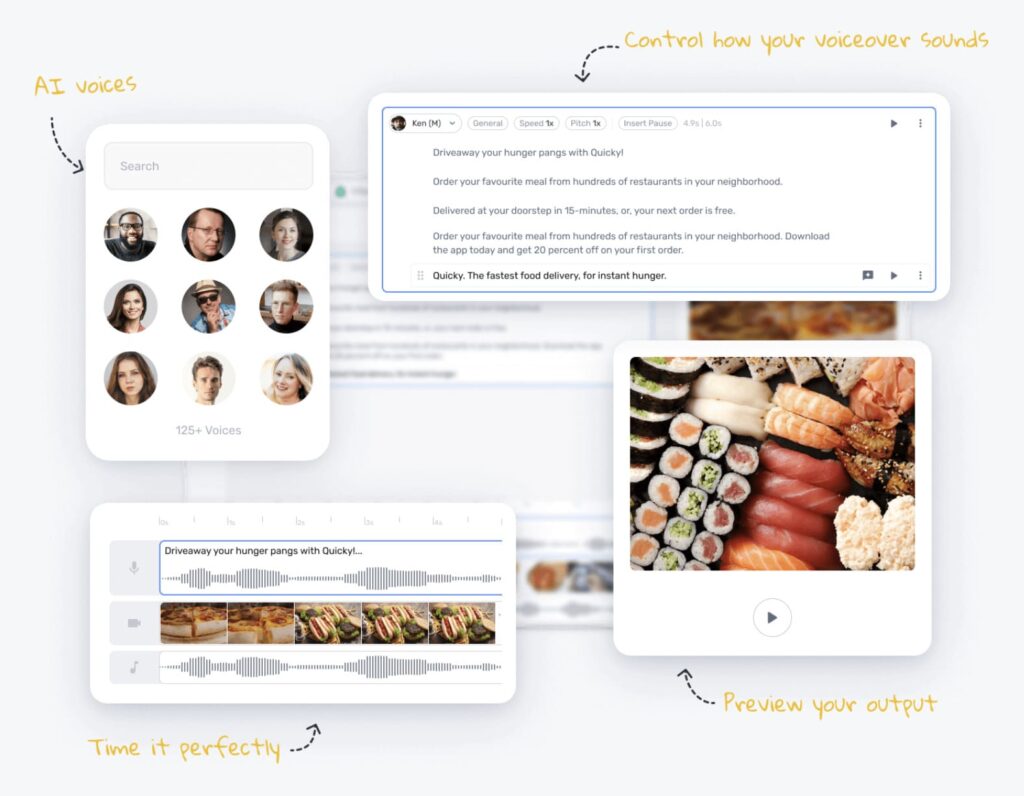
Text-to-speech is one of Murf AI's standout features, offering over 120 AI voices in 20 languages, including Japanese. You can edit voice styles, tones, speeds, and add pauses, producing a highly human-like voice.
Offering over 120 AI voices in 20 languages
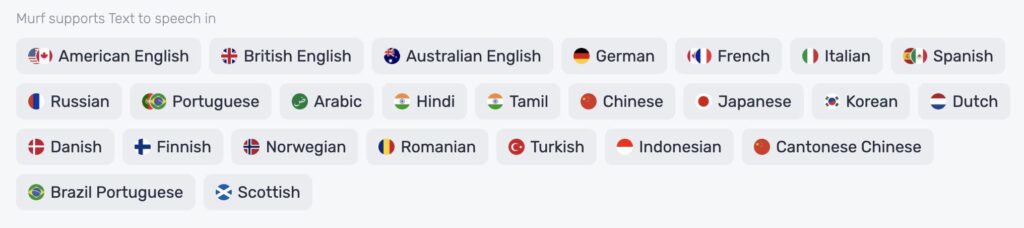
Canva Add-On
For Canva users, Murf AI's Canva add-on is invaluable
Fully integrated with Canva, it allows easy import of voiceovers for various applications, significantly enhancing the quality of your projects.
AI Voice Cloning
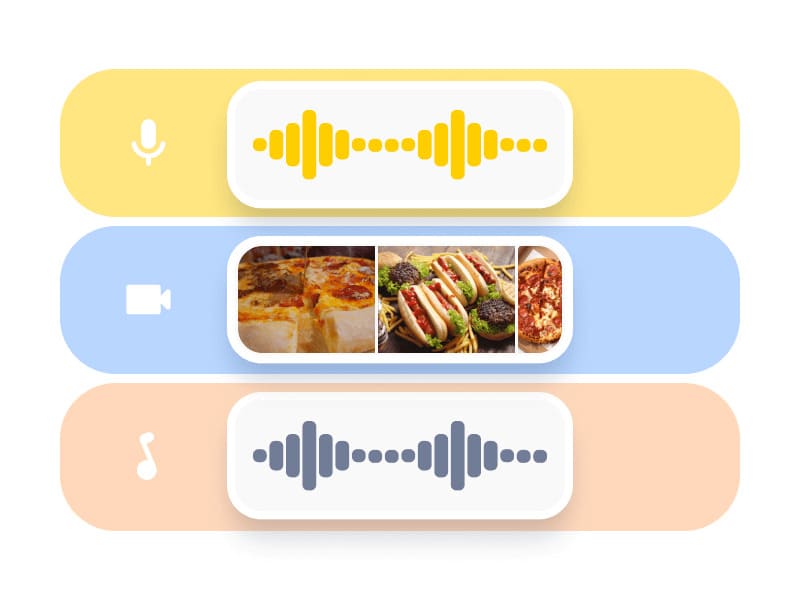
AI Voice Cloning lets you record your voice and upload it to Murf, where a customized AI voice is created for you - ideal for personalized narration.
Voice Over Video
Rich Video Templates
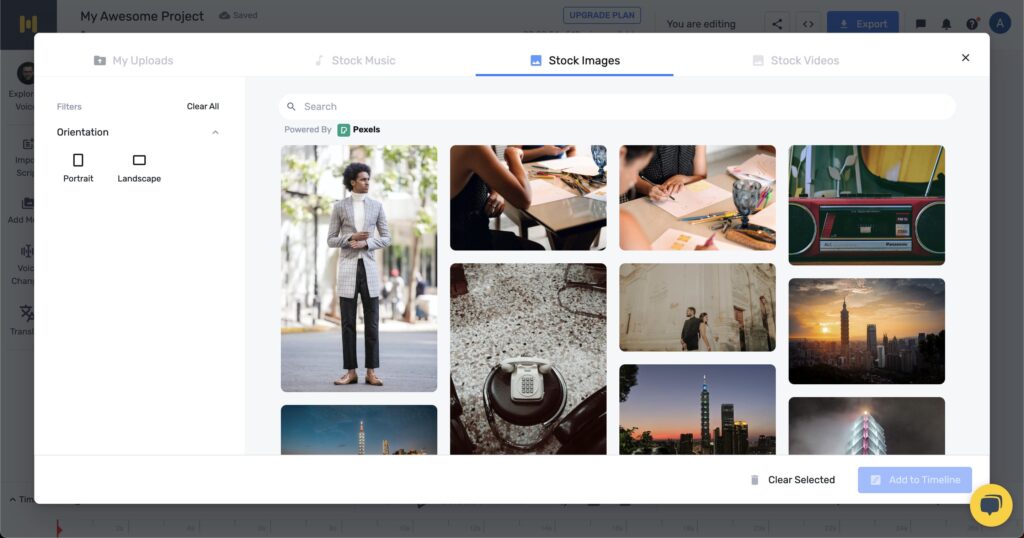
If you want to easily and quickly add narration to existing videos, Murf AI's Voice Over Video feature is ideal. Whether it's YouTube videos, catchy commercials, or engaging tutorial videos, this tool has you covered. Plus, it provides access to millions of images, music, and video assets, allowing you to create videos from scratch. Murf AI offers a wide range of voices, from young to elderly, various races, genders, and characteristics, so you can choose the perfect voice for your project. However, there are some minor issues with the video preview feature.
Google Slides Add-On (Google Slides Add-On Function)
If you want to add voiceovers to presentations and use Google Slides, use Google Slides' add-on feature. With Murf AI's Google Slides add-on, you can easily add audio to your slides. Since it integrates directly with Google Slides, you can write and edit voiceover scripts alongside your presentation. What's more, you can access all available voices and languages directly from the Google Slides interface.
Murf.AI Benefits and Use Cases
Murf.AI is a powerful software that offers various benefits, such as time and cost savings and increased reach.
Murf.AI Benefits
- Time and cost savings
- Easy generation of realistic voices without hiring professionals
- Wide range of options with support for over 120 voices and 20+ languages
- Abundance of video and image assets available for use within the editor
- High level of customization, allowing you to adjust pitch, tone, and speaking style
- User-friendly interface suitable for AI beginners
Murf.AI Use Cases and Recommended Users
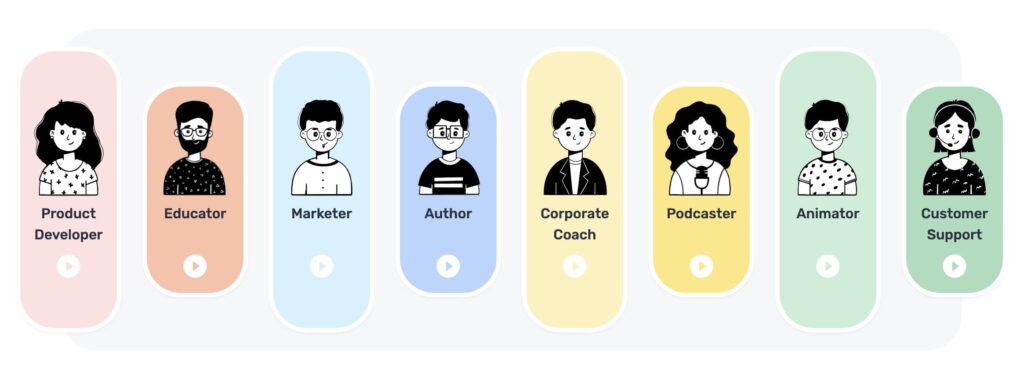
Murf.AI can be used in scenarios such as:
- Narration production for YouTube tutorial videos
- Creation of audiobooks
- Voiceover production for ads and promotional videos
- Accessibility-compliant content production
In addition to the above, voice generation tailored to various purposes is possible depending on your ideas.
Murf.AI Pricing and Plans
Murf.AI Pricing Plans
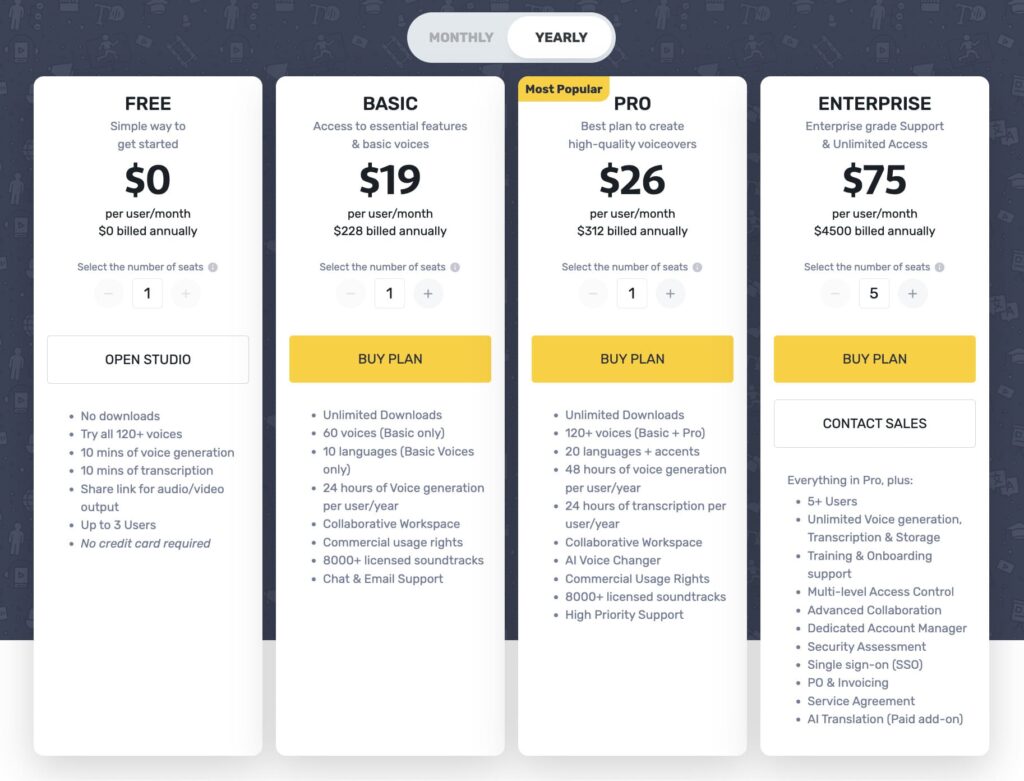
Murf AI offers highly affordable pricing plans, including a free plan and three paid options, catering to various needs.
Murf.AI Pricing Plans
- Free Plan: Limited free usage available.
- Basic Plan: $19 per month.
- Pro Plan: $26 per month.
- Enterprise Plan: $99 per month.
Free Plan
- Access to 32 types of AI voices.
- 10 minutes of voice generation and text conversion.
- Usable by up to 3 users.
- Voice download is not available, making it suitable for trial use.
Basic Plan
- For $19 per month per user, this plan includes downloadable content
- 60 basic voices
- Support for 10 languages
Pro Plan
- Priced at $26 per month per user
- The Pro Plan offers over 120 AI voices
- Support for more than 20 languages
- Enhanced voice conversion features.
Enterprise Plan
- At $99 per month for 5 users
- The Enterprise Plan encompasses all features of the Pro Plan
- With unlimited voice generation and storage.
- The addition of a dedicated account manager is an attractive feature of this plan
Murf AI's pricing structure is designed to be accessible, offering a range of options to suit different user requirements, from casual experimentation to professional, large-scale use.
>>> [Official Website] See Murf.ai Price Details Here
[Step by Step Guide] How to Use Murf.AI
Murf AI is packed with attractive features, especially its text-to-speech conversion capability.
Here's a simple guide on how to create voiceovers using Murf AI.
Step-by-Step Guide to Using Murf.AI
- Create a Project from the Studio Home Screen
- Name Your Project, Choose the Video Tab, and Select the Format for SNS
- Select an AI Voice (Over 30 Available in the Free Version)
- Adjust the Tone, Pitch, and Speed of the Voice
- Input or Paste Your Script
- Click the Voice Generation Button
- Preview the Finished Voice
1. Access Murf.ai Website
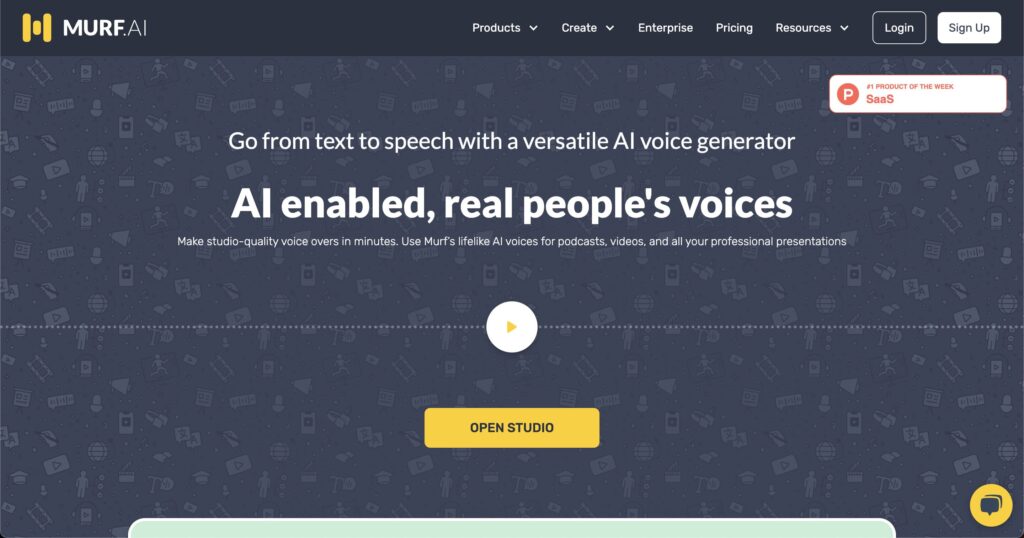
Visit the official Murf.ai site and sign up from the top-right corner of the homepage. If you already have an account, simply log in.
2. Create an Account Using Google or Other Services
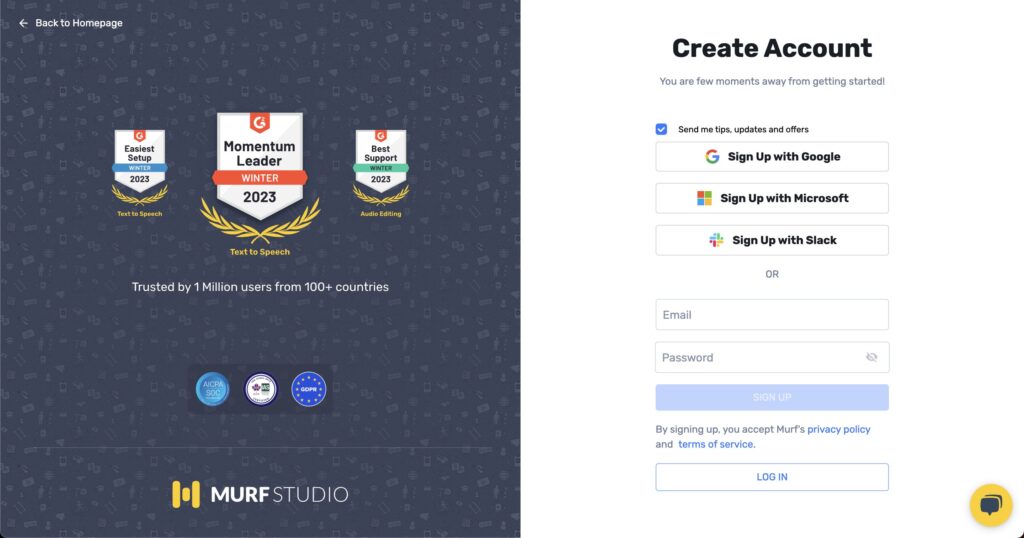
Use a Google account or another service to create your Murf.ai account.
3. Click 'Create Project' from the Studio Home Screen
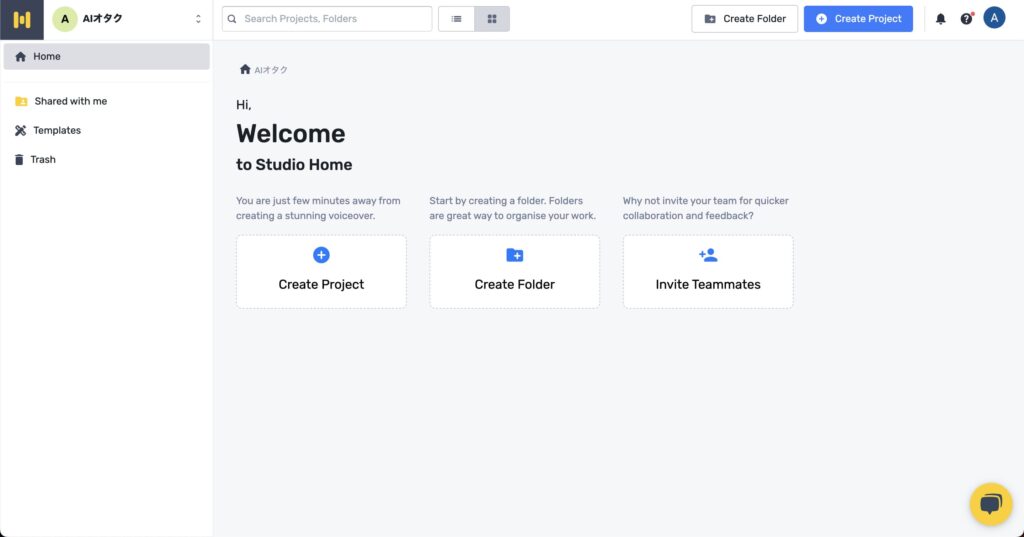
Begin by selecting the 'Create Project' option.
4. Name Your Project and Choose Between Audio or Video
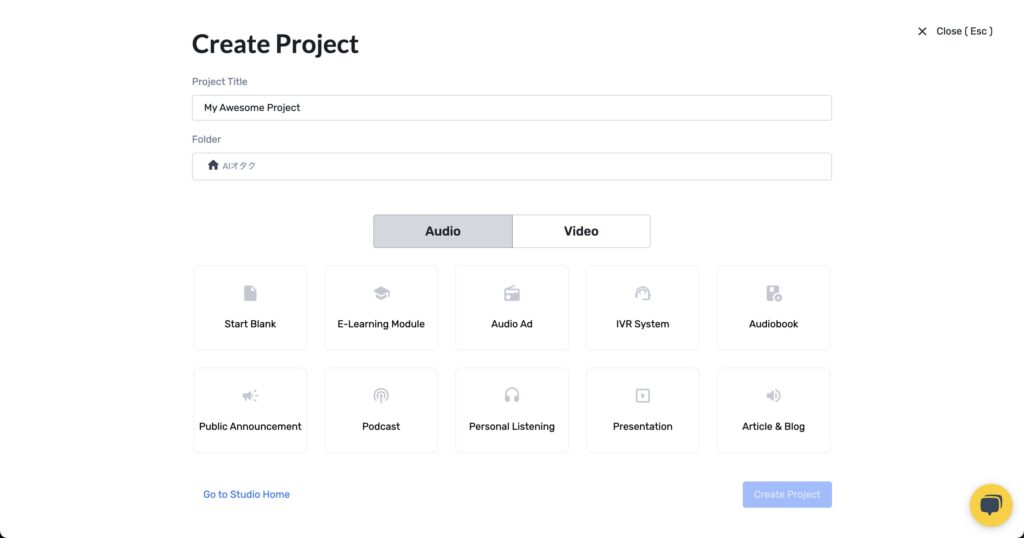
Decide whether you want to generate only audio or also create a video.
Select Templates
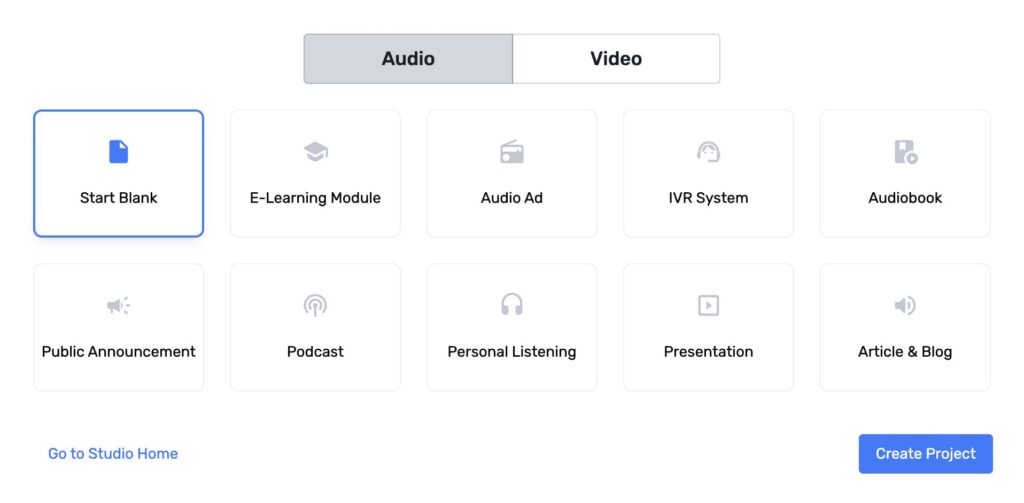
While various templates are available, if you want to start from scratch, click on "Start Blank."
5. Select an AI Voice (Over 20 Languages Voices Available)
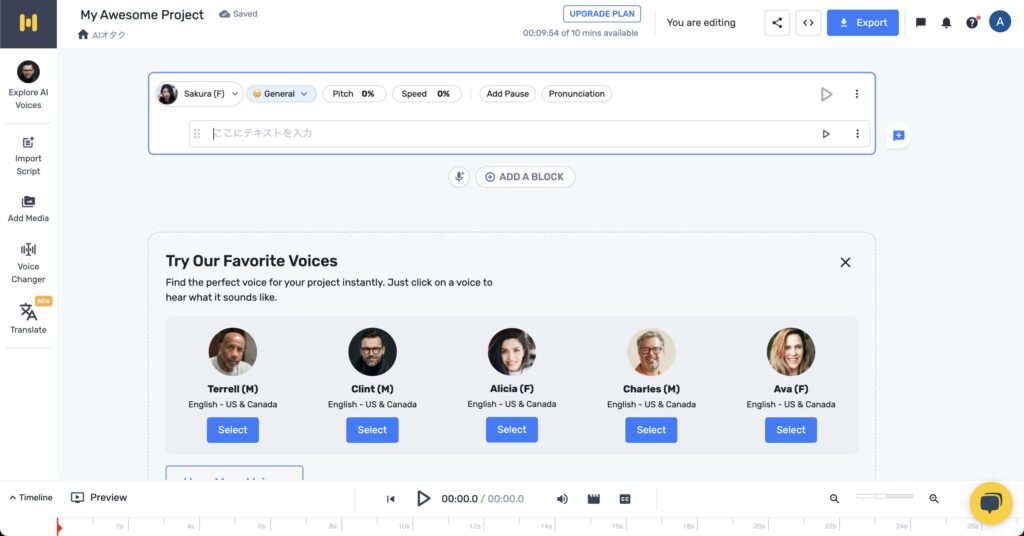
Choose from various AI voice avatars.
Choose AI Voice Avator
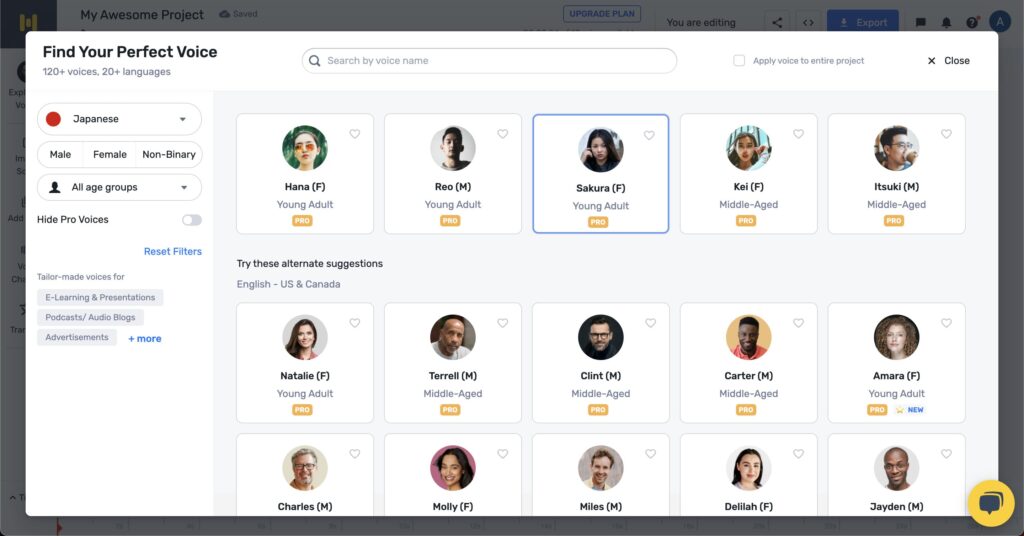
6. Input the Script You Want to Convert to Voice
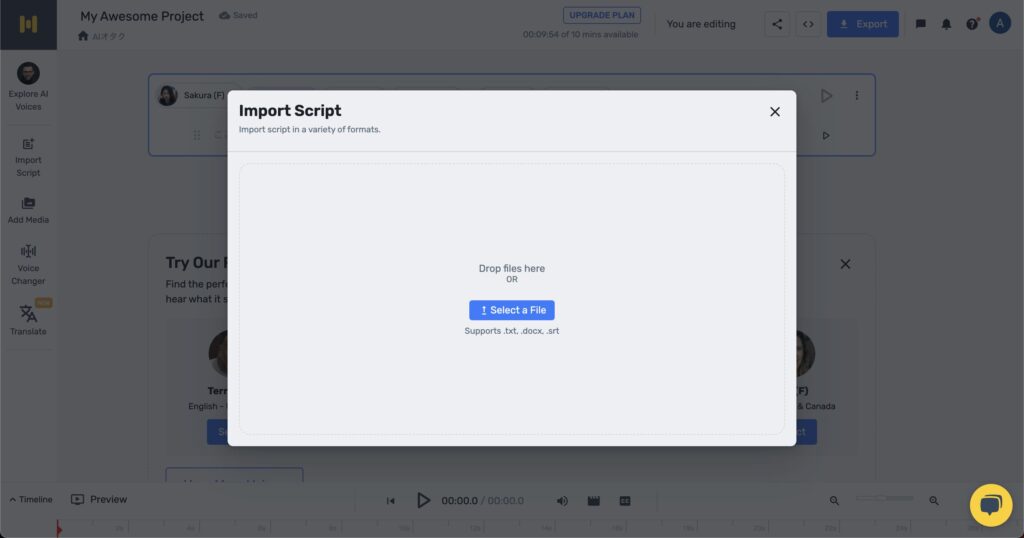
Let's upload the text you want to convert into speech. As a demonstration, I will upload the manuscript of the article titled 'ElevenLabs Reputation, Usage, and Registration Guide' from this site.
Adjust the reading script by grouping phrases or sentences together.
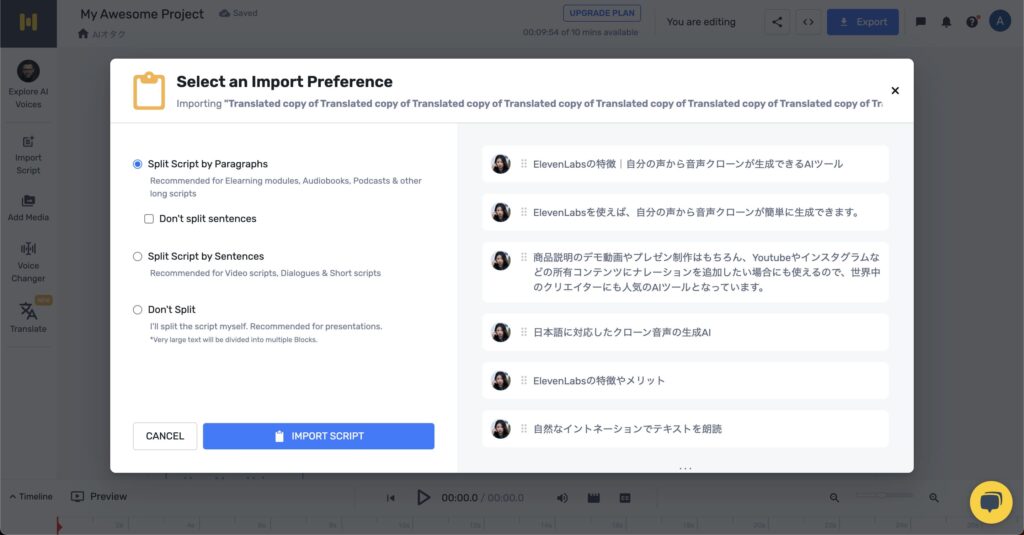
You can choose to separate the uploaded text by phrases or by paragraphs.
Depending on your purpose, make the selection and click 'IMPORT SCRIPT' to import the script.
7. Fine-tune the voice settings as per your requirements

The uploaded manuscript will be loaded.
Adjust pitch and vocal intonation
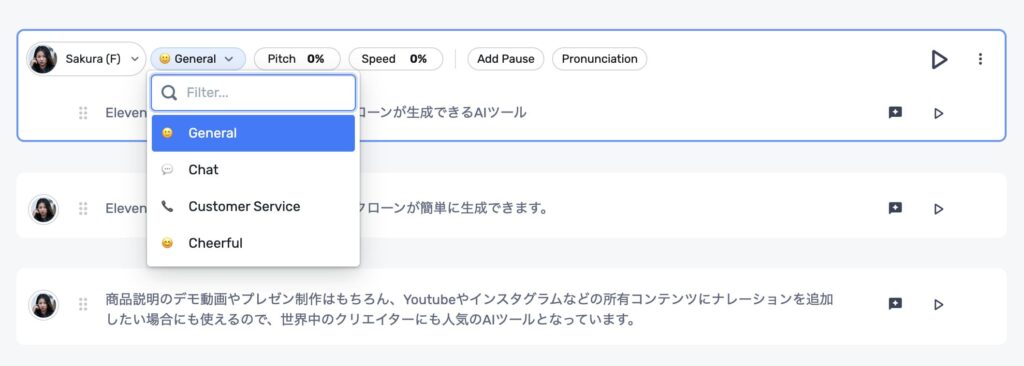
Adjust the pitch and intonation of each individual audio source while checking them one by one.
8. Click the voice generation button

Once editing is complete, click the three dots on the right and select 'Download Audio.' If you want to download all the audio at once, click 'Export' at the top of the site and choose your preferred file format.
Click "Export" at the top of the site and select the desired file format
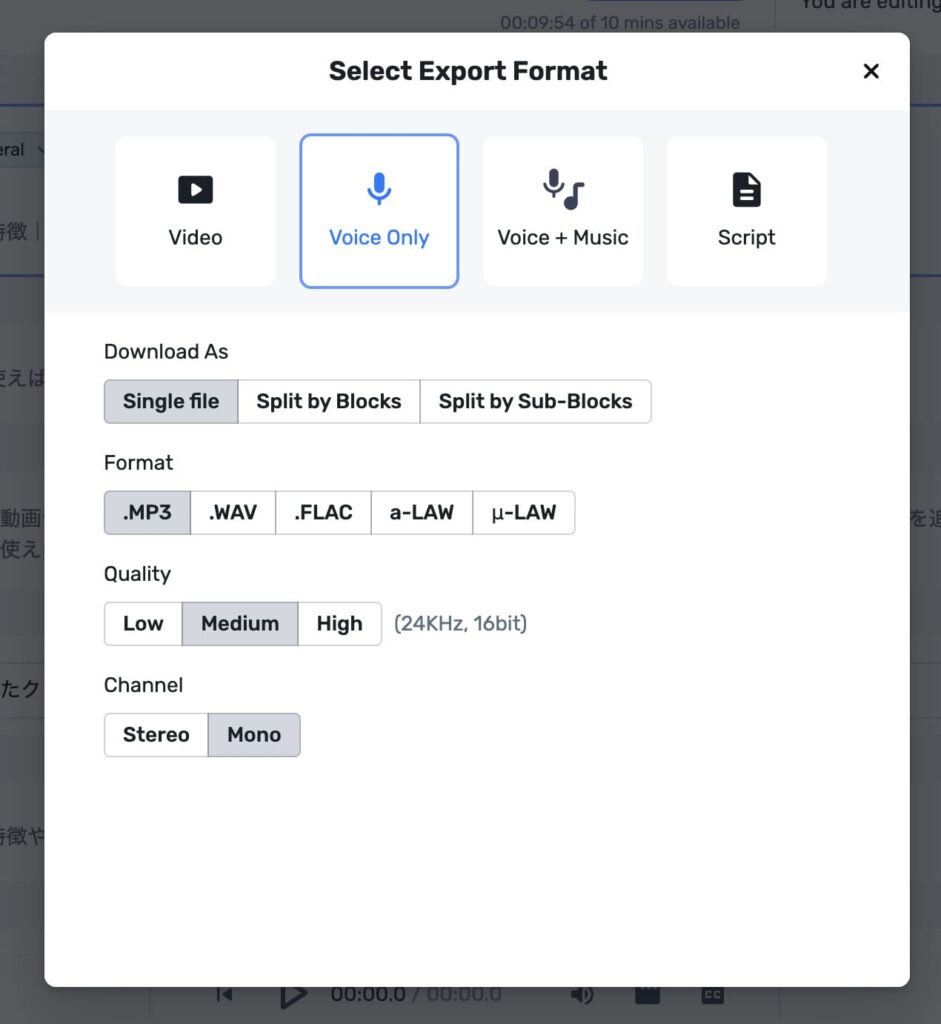
Check the completed audio and videos created with Murf AI.
9. Check the completed audio and videos created with Murf AI
Video created with Murf ai
You will realize that the audio quality generated by Murf.ai is very high.
If you want to easily automate text-to-speech and video production with AI, Murf.ai is well worth using. It's available for free, so give it a try risk-free.
Murf.AI Alternatives|LOVO.ai and ElevenLabs Are the Best Options
Here is a list of similar services that can be used instead of Murf.AI: LOVO.ai and ElevenLabs are recommended options.
LOVO and ElevenLabs are the best
- LOVO: Offers rich features and excellent performance.
- Voicery: Provides a wide range of voice libraries.
- ElevenLabs: Known for its user-friendly UI.
- Synthesia: A tool for generating audio/video using AI avatars.
- Vidyo.ai: Specializes in AI for video production.
All of these services offer free trials. Start with a trial and choose a service that suits your needs and budget.
For more information about ElevenLabs, including reviews, usage instructions, and registration details, please visit this link here.
Is it safe to use?Common questions when using Murf.AI
Is Murf.AI free to use?
Murf.AI is available for free.
Is Murf.AI compatible with Japanese?
Murf.AI is compatible with Japanese. You can use multiple voices, including male and female.
Is Murf.AI safe? What about security?
It is highly secure, and all user data is deleted immediately after editing. There is no data sharing with third parties.
If you are concerned about information leakage, consider using VPN or other encryption and security measures for communication.
Final Thoughts|Murf.AI is one of the best Voice Synthesis AI! Ideal for Content Creation like Youtube Videos and Narration

Murf.AI stands out as a voice synthesis AI capable of generating highly realistic speech. It supports numerous languages including Japanese and has exceptional functionality.
With its ability to produce natural narration and audio, Murf.AI can serve as an excellent tool for creating Youtube videos, voice content, and more.
Consider harnessing the power of Murf.AI as your creative partner for audio-based content production. Its superb speech quality enables the generation of remarkably life-like vocal narration.
\ Super Realistic! High-Performance Voice Generation AI /
[Related Articles You May Also Like]