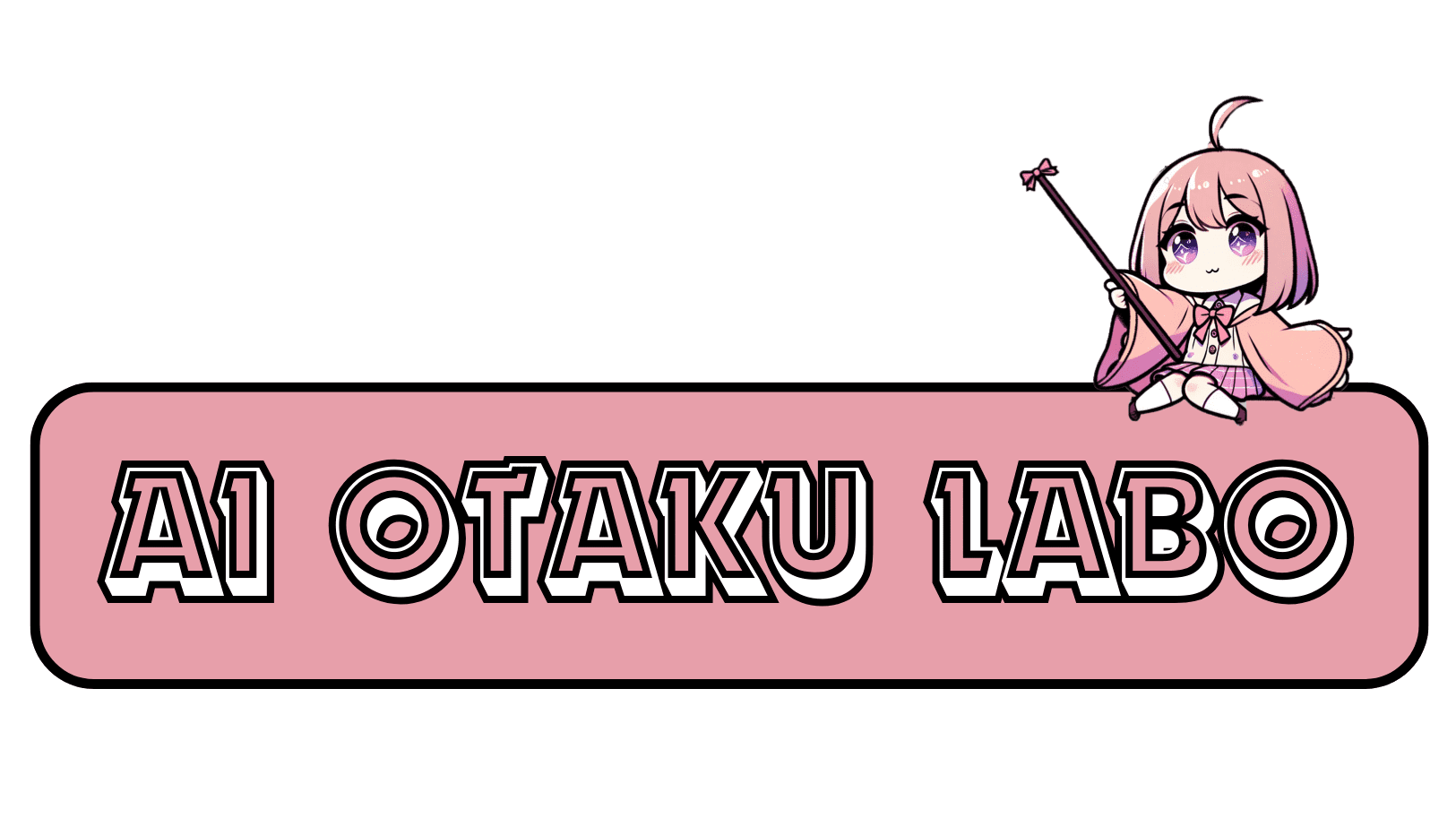Please be aware that there may be adult content included.


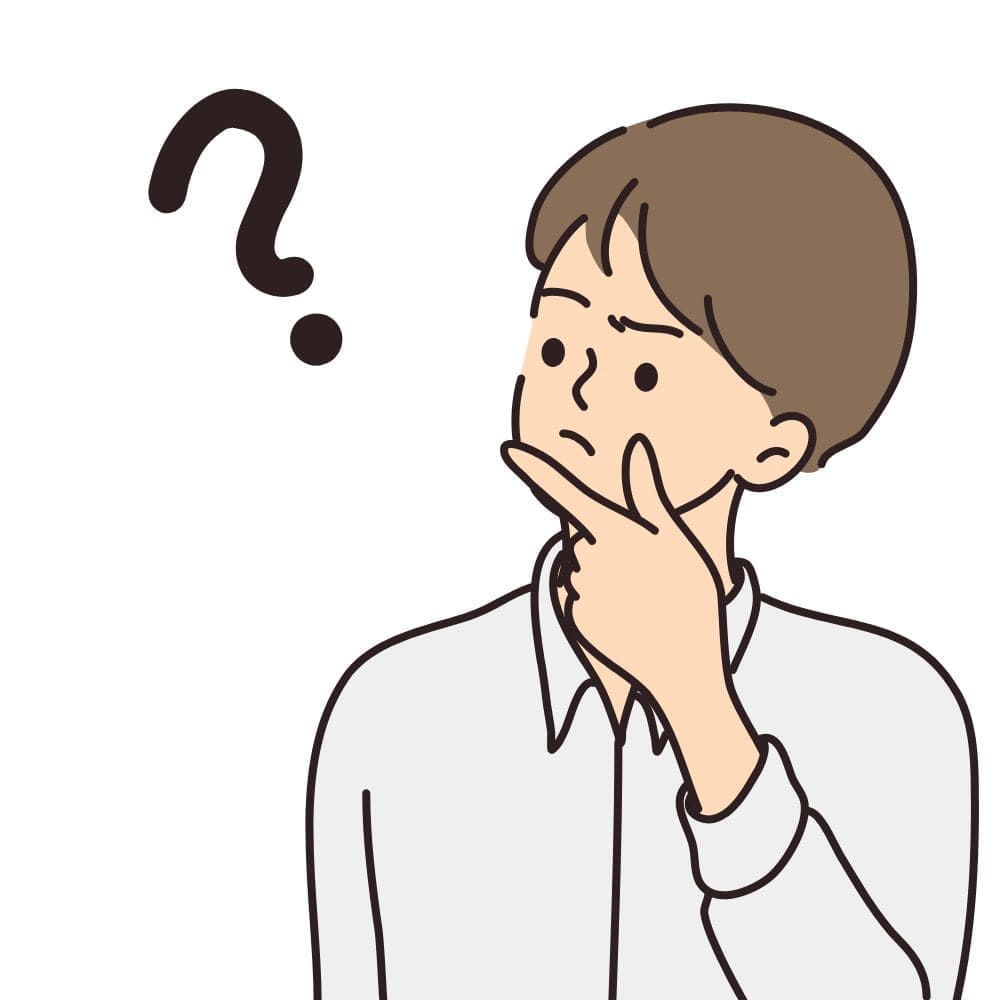
Deepswap.ai is an AI tool that allows users to swap faces or change genders in images simply by uploading them.
In this article, we will provide a detailed introduction to how to use Deepswap.ai, its reviews, pricing plans, and alternative AI tools that can be used in its place.
\ Create High-Quality Deepfakes with DeepSwap /
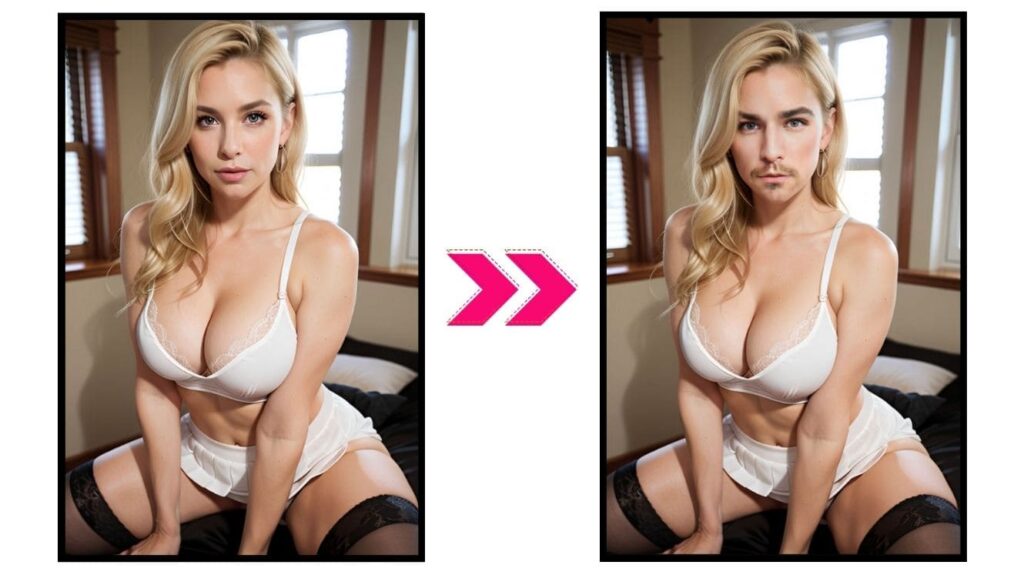
POINT
Our site is dedicated to providing easy-to-understand explanations with illustrations, making it accessible for beginners who are not familiar with AI generators. We ensure that our articles are structured in a way that even those without technical jargon or foundational knowledge can easily use AI generators and AI tools.
Delivering Reliable Information Based on Proven Experiments
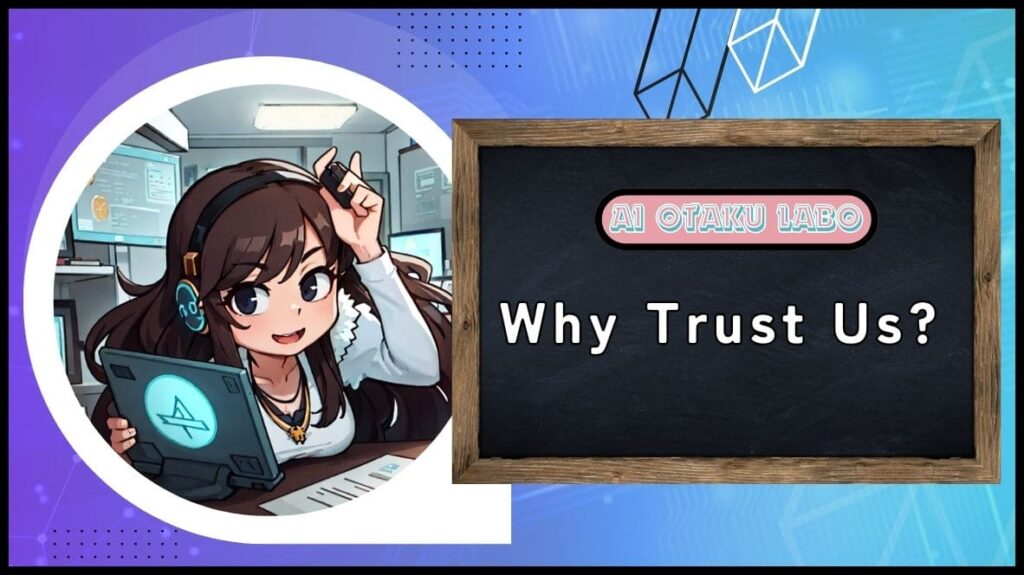
AI Otaku LABO is a specialist media for AI generators, managed by a professional team.
We continuously test over 100 paid and free AI generators, verifying their usability in practice.
Our articles are crafted based on accurate data from proven experiments, ensuring that our readers receive the most reliable information.
●Credibility of AI OTAKU LABO
|
Time Spent in Testing AI Generators |
Over 9,100 hours |
|
Number of AI Tools Tested |
Over 122 Tools |
|
Number of Images Created Using AI |
Over 15,200 Times |
|
Number of Times AI Generator Tool Speed Was Surveyed |
Over 8,690 Times |
※Updated:2026-2
- What is Deepswap.ai?
- Advantages and Disadvantages of Deepswap.ai
- Features Available on Deepswap
- How to Use Deepswap | Step by Step Guide
- Deepswap Pricing and Premium Features Available [Free Option Available]
- Deepswap Alternative AI Tools Specialized in Deepfake Generation
- Legal and Safety Concerns? Q&A on Using Deepswap
- Summary | Deepswap is a High-Performance AI for Face Swapping
What is Deepswap.ai?

Deepswap.ai is an AI-powered face-swapping application capable of generating deepfakes and face swaps.
AI Tool for Face Swapping Features of Deepswap
Features
- Simple face swapping with just a few clicks
- High-quality results
- Capable of creating face swaps in three formats: GIFs, photos, and videos
- Automated face swapping powered by AI (no editing or settings required)
- Ability to generate images of beauties and glamour models using AI
- Options for image editing and clothing removal
Leveraging AI, Deepswap.ai enables not only face swapping in videos, GIFs, and photos, but also the generation of female anime/real images and the removal of clothing.
Advantages and Disadvantages of Deepswap.ai
Advantages of Deepswap
- User-friendly interface
- Fast image generation speed
- No complicated settings required
- Easy to use for beginners
- Rich in features
Disadvantages of Deepswap
- Ethical concerns
- Limited features in the free plan
Features Available on Deepswap
Deepswap offers a variety of features beyond just face swapping.
ATTENTION
Depending on when you use it, some features may not be available.
If you are looking for AI tools with similar functions, Promptchan AI or Nudify Online Online are recommended.
AI Video Generator (Creating AI Face Swap Videos)
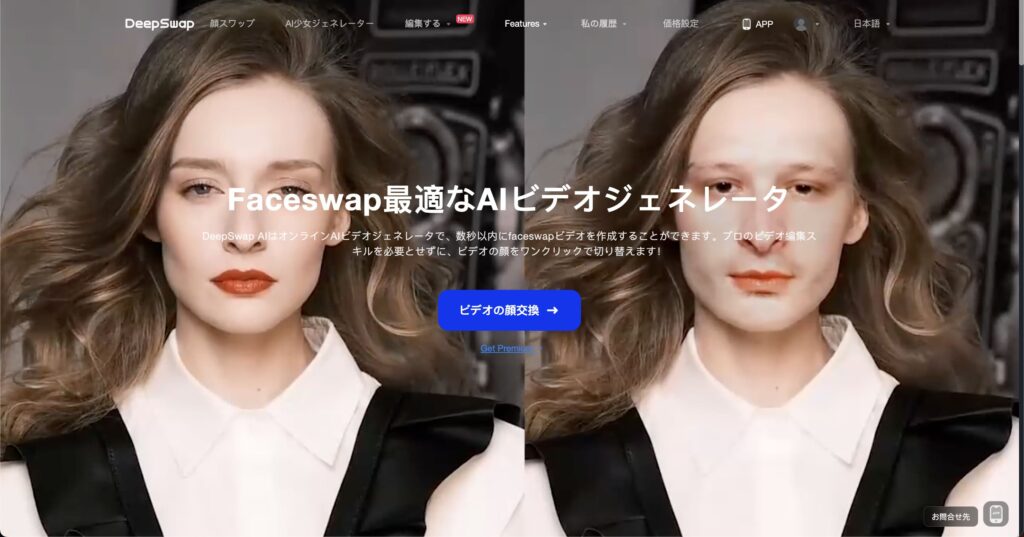
The AI Face Swap Video Generator has an advanced feature that allows replacing faces in videos with different facial images.
How to use
- Upload the original video and the target face image for face swapping.
- AI detects and analyzes facial features, movements, and expressions in the original video using deep learning technologies (CNN and GAN).
- AI evaluates the contours, lighting, and depth of the face, then seamlessly overlays the target face image onto the original one.
- The target face replaces the original in the content, creating a high-quality face swap video.
Deepswap's AI algorithm maintains consistency in lighting, shadows, and expressions during face swapping, making the output more realistic.
Videos Created with Deepswap
※The videos used are sample materials from Canva.
※The video quality has been reduced for site optimization.
Face Swap (AI Face Swapping in Photos)
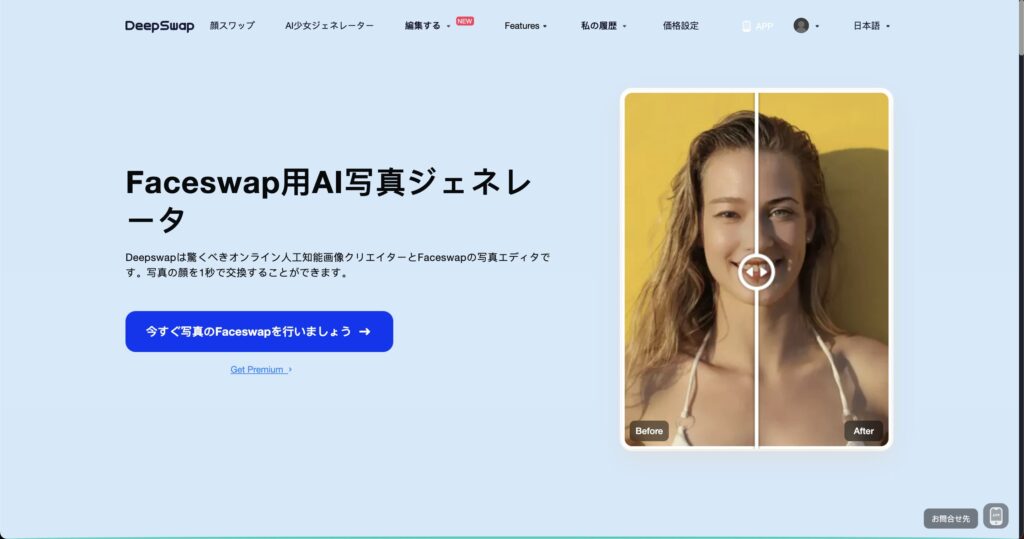
The AI Face Swap Image Generator, fundamentally similar to the video version, is tailored for still images. This AI tool enables the creation of realistic images by replacing faces in the original image with different ones.
How to use
- Upload the source image and the target face image, and AI scans facial features like eyes, nose, mouth, and facial structure.
- The deep learning model analyzes the facial structure, skin tone, and lighting differences in the source image.
- The target face is overlaid on the source image, blending contours and adjusting the lighting and shadows of the original image.
- The deepfake image with the replaced face is completed.
The quality and generation speed are both impressive.
It also supports multiple face transformations, ideal for those who want to produce a large number of images at once.
Faceswap GIF Maker (Creating Face Swap Meme GIFs)

The Face Meme GIF Maker is a deepfake tool that applies Deepswap's AI face-swapping technology to GIF animations.
This feature allows you to overlay your own or someone else's face onto popular meme GIFs.
How to use
- Choose a meme GIF from the library or upload your own GIF.
- Select the face image you want to swap. AI analyzes moving facial features, eye blinks, mouth movements, and other expressions in the GIF.
- Similar to videos and still images, the deepfake technology extracts features of the meme character and the target face.
- A GIF animation with the face replaced is created.
This feature is ideal for creating parody content for personal use or for posting images on social media.
AI tools capable of generating meme GIFs are rare, so it's worth exploring.
AI Girl Generator (Image Generation)
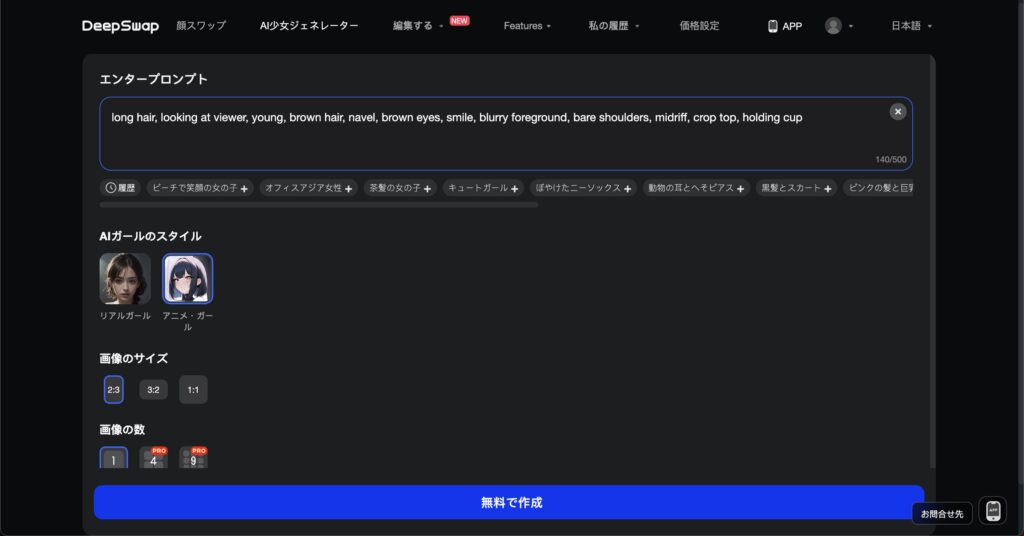
Deepswap can generate images of beauties, like standard image generation tools.
Anime Images Created with Deepswap
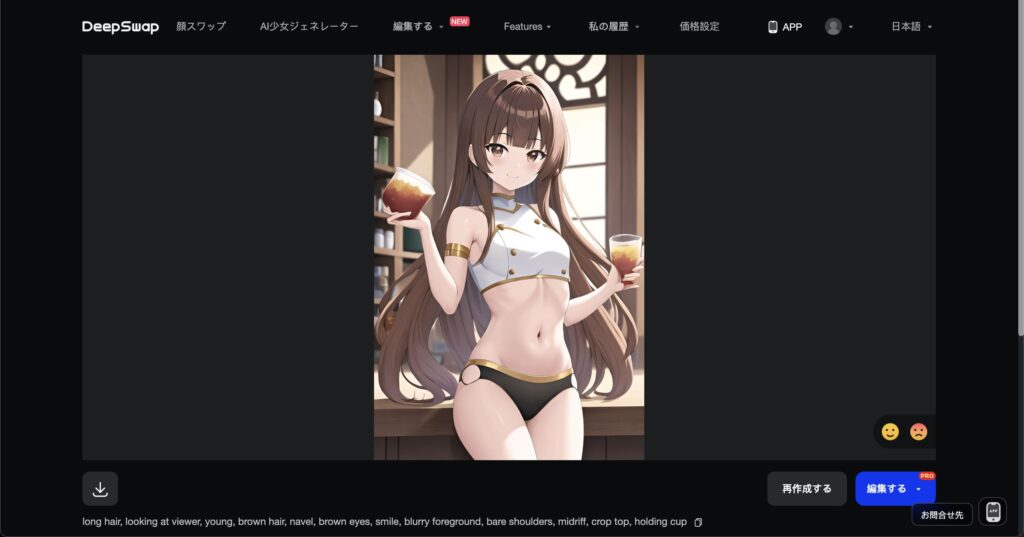
Supports anime and realistic styles, including NSFW nude images generation.
What is NSFW? (Not Safe For Work)
Internet slang indicating content that would be problematic if seen while in a formal setting like the office or school.
Image Editing (Clothing Removal)
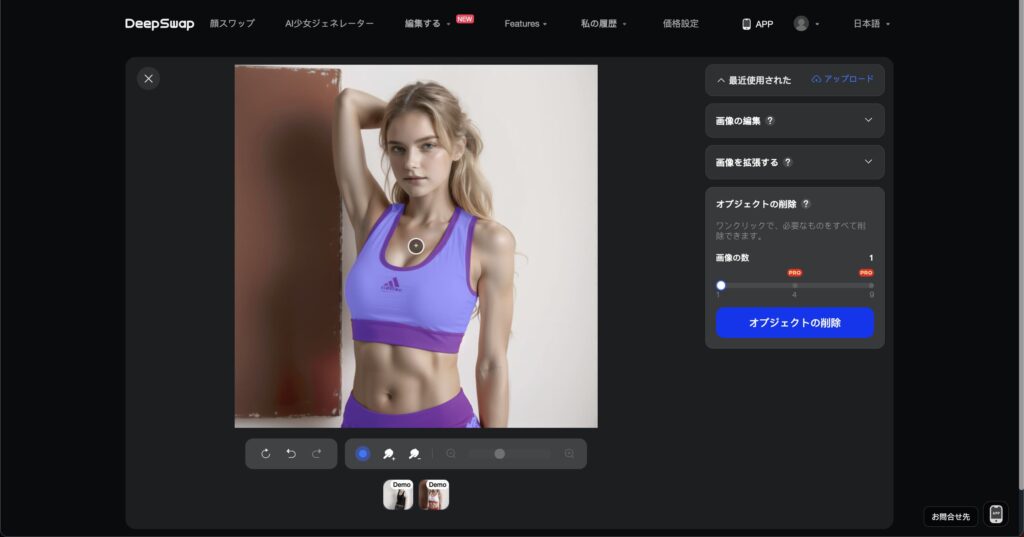
Deepswap also allows editing of existing images. You can change clothes, hairstyles, and even remove unwanted objects (including undressing).
How to use
- Upload the source image and the target face image, and AI recognizes clothing, etc.
- Select the area you want to edit.
- The edited image is generated.
Both quality and generation speed are impressive.
\Create High-Quality Deepfakes with DeepSwap /
How to Use Deepswap | Step by Step Guide
1. Access the Official Website
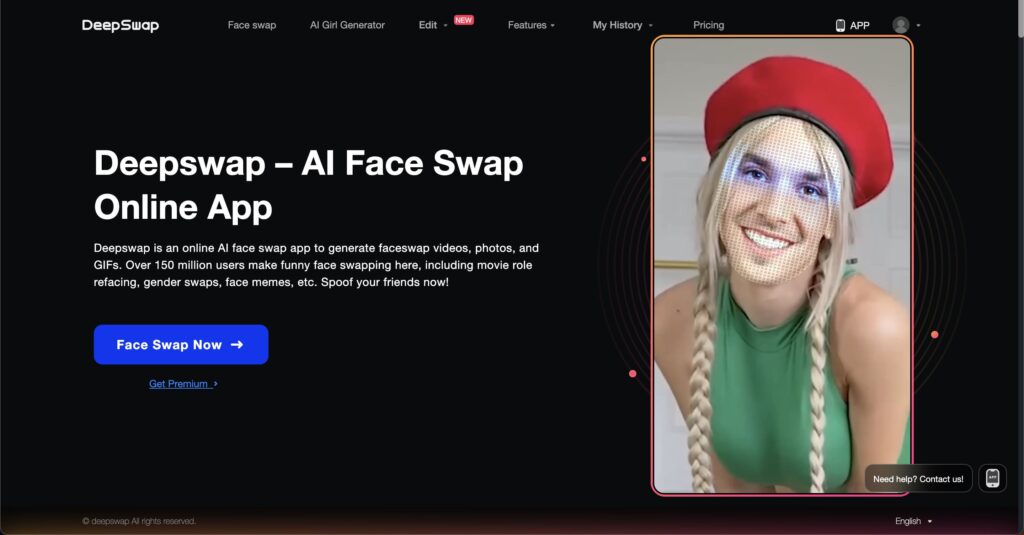
Visit the DeepSwap official site, then click on 'Sign Up' at the top right or click 'Start Faceswap' immediately.
2. Click on 'Sign Up' to Register
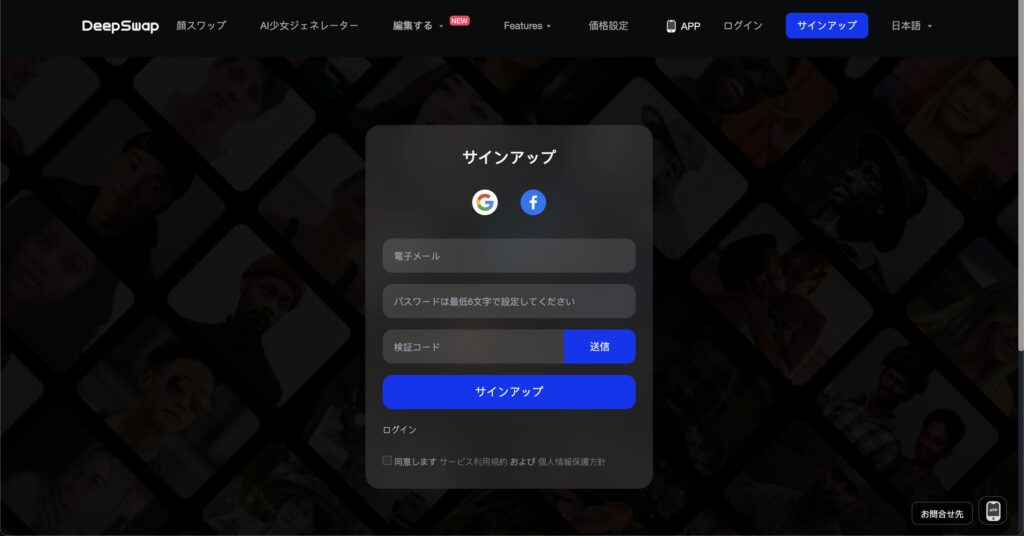
3. Upload the Original Image for Swapping

※Sample image created by Deepswap
Upload the original video, photo, or GIF you want to swap faces with.
This time, we will use a female AI image generated with Deepswap's 'AI Girl Generator'.
Supported Files
- Video: Up to 500MB (maximum 10 minutes)
- Photo: Up to 10MB
- GIF: Up to 15MB
4. Upload and Select the Face You Want to Swap
Upload the face image you want to exchange.
Image to be used this time

※Generated with SeaArtAI
This time, we use a male image generated with SeaArtAI.
Select the Face
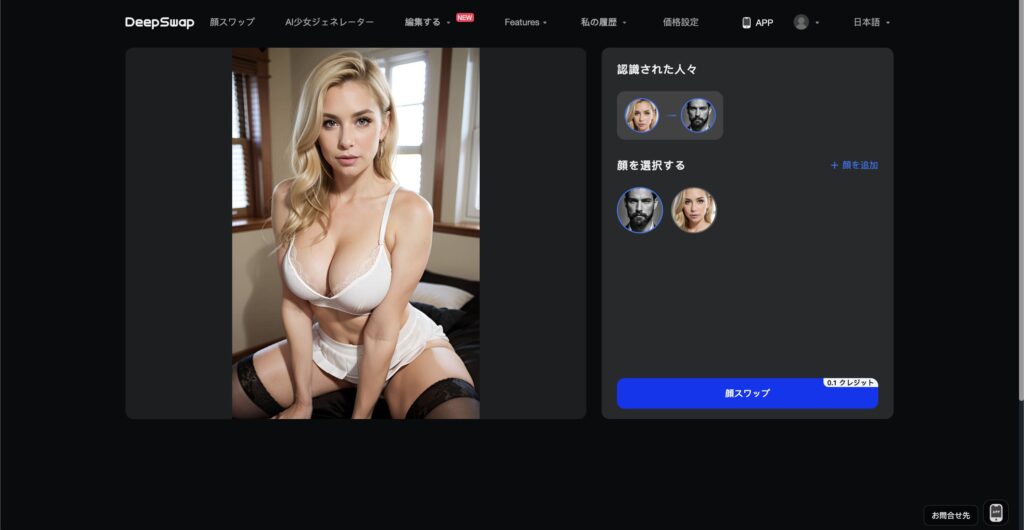
Once both images are uploaded, select the face you want to change.
5. Check the Generated Result and Download
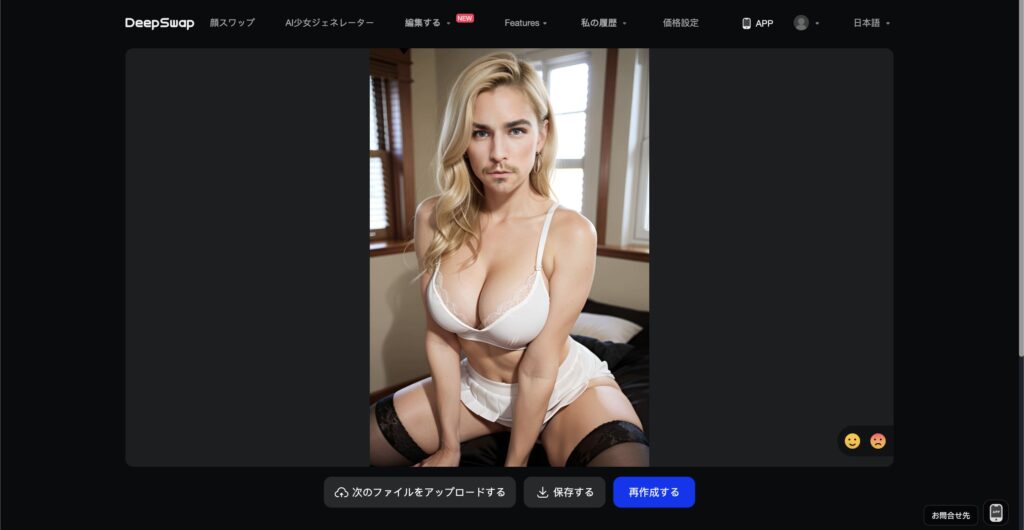
The image will be generated in a few seconds (it may take longer for videos). Once you have checked the result, download it.
The process of using Deepswap is roughly divided into the following three steps.
Deepswap Pricing and Premium Features Available [Free Option Available]
Deepswap's plans are as follows:
Paid plans start from .99 per month
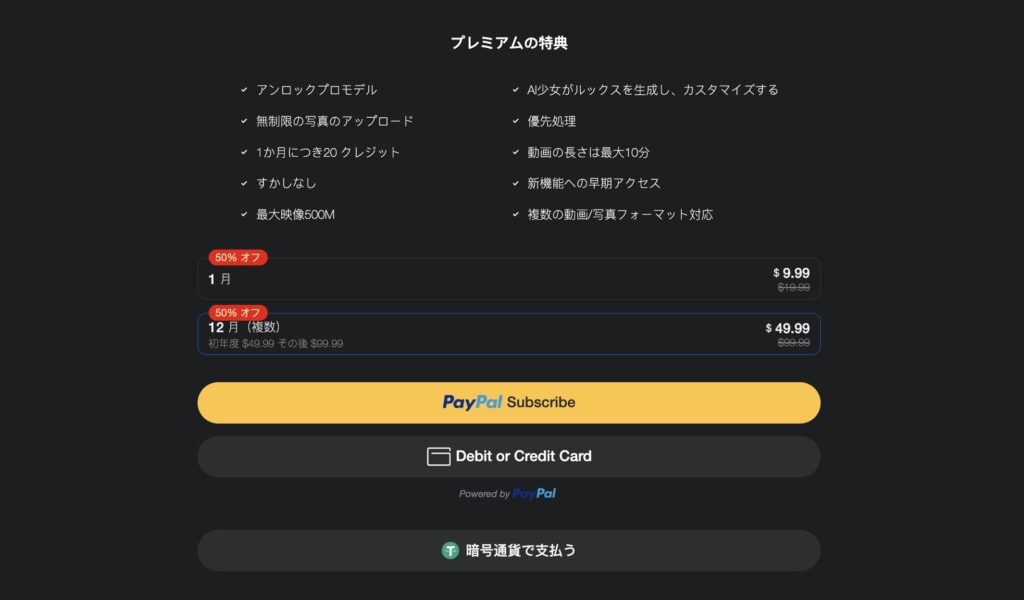
- Monthly Plan: $9.99
- Annual Plan: $49.99
※Cryptocurrency is also an option for annual payments
Deepswap offers a Free trial, allowing you to use Deepswap without a credit card or PayPal subscription.
However, the free plan has many limitations, so if you want to use the following premium features, it's best to opt for a paid plan.
>>> [Deepswap Official]Detailed Pricing Plans Here
Deepswap Premium Features
- Unlimited photo uploads
- Unlimited face swaps
- Appearance generation and customization (AI Girl Generator)
- Fast image processing
- Early access to new features
- Support for multiple video/photo formats
- No watermark on generated images
Credit Usage Breakdown
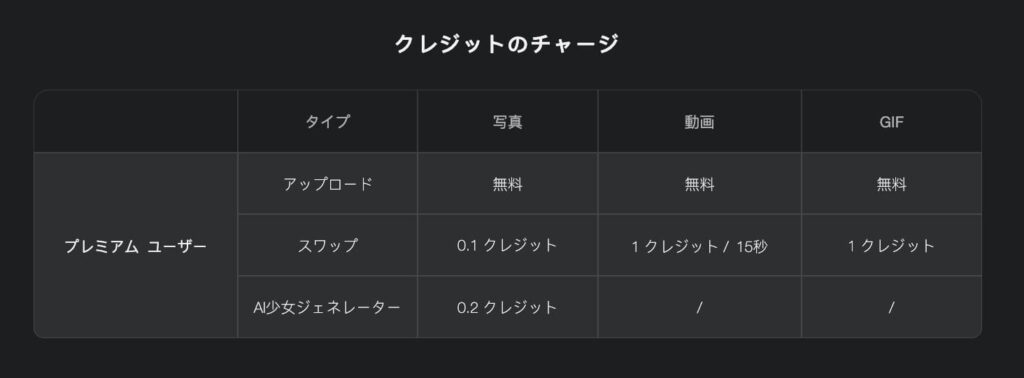
Face swapping in an image costs 0.1 credit, while videos cost 1 credit.
With a paid plan, you get 20 credits per month, which means you can create 200 images or 20 videos.
Option to Purchase Additional Credits

If you run out of credits, you can also purchase additional ones.
ATTENTION
When subscribing to a paid plan or adding credits, make sure to do so through the official website, not via the app.
Payments made through Apple or Google apps incur additional fees, making the cost higher.
>>> [DeepSwap Official] More details Here
Deepswap Alternative AI Tools Specialized in Deepfake Generation
Synthesia.io
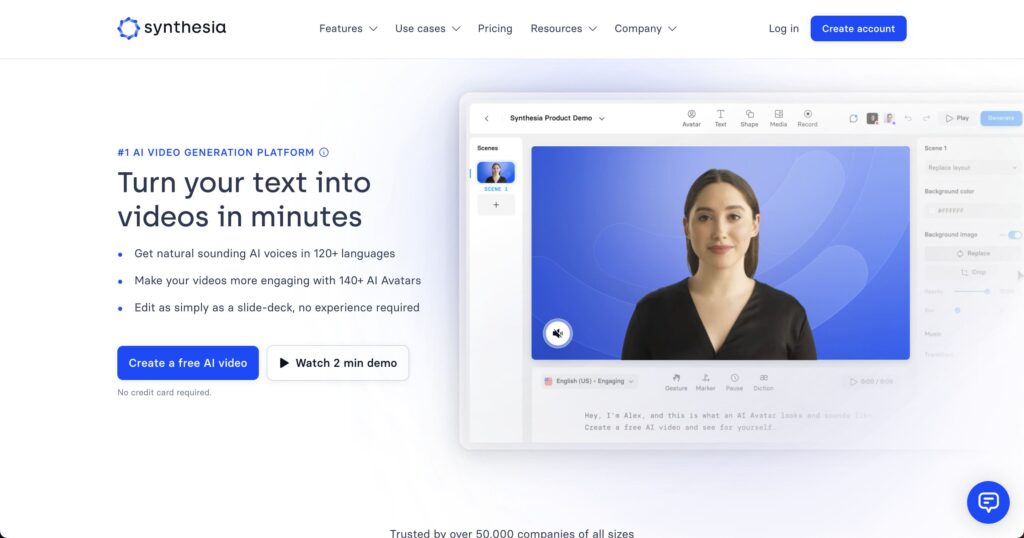
Synthesia is a video-related AI service launched by Victor Riparbelli's company in the UK.
Videos created by Synthesia AI have been mistaken for real news due to their high realism, spreading as fake news. By utilizing AI avatars, it can be used for various video productions, from personal to large corporate uses, such as reading documents or creating TV show-style videos.
HeyGen
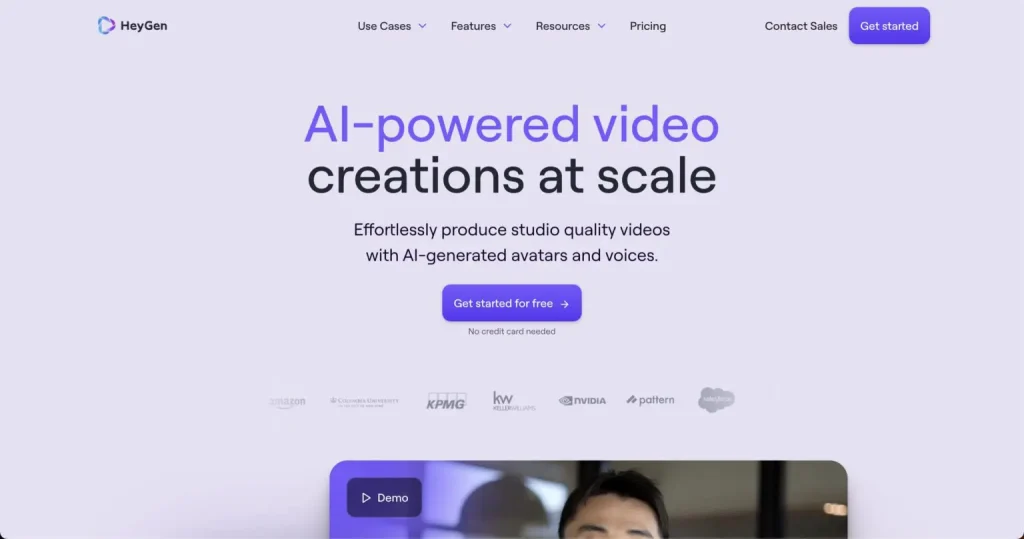
Hey Gen is a popular video generation AI that utilizes AI avatars to create videos.
Featuring over 140 diverse avatars and supporting more than 120 languages, it stands out with its ease of use and rich functionalities, including over 300 customizable templates and a handy screen recorder feature, making it more user-friendly and versatile than other AI tools.
Its user-friendly interface, high functionality, and quality of videos are similar to Synthesia, so it's recommended to use HeyGen alongside Synthesia for comparison.
\ Create High-Quality Videos Instantly! /
SoulGen
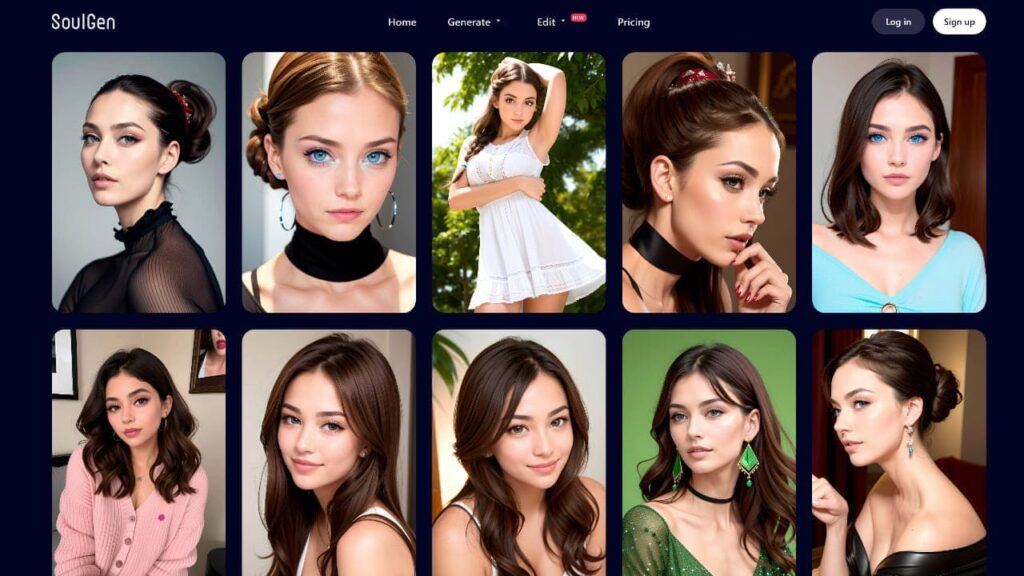
【SoulGen】how to use and detailed reviews Here
Legal and Safety Concerns? Q&A on Using Deepswap
Is Using Deepswap Illegal?
Creating images for personal use is not illegal.
However, publicly displaying or uploading generated images can lead to violations of portrait rights and other laws.
Creating nude images without consent is also morally and ethically questionable.
Avoid using Deepswap for illegal purposes or to inconvenience others.
Can Deepswap AI Be Used to Make Money? How?
Deepswap is an AI tool with strong entertainment elements, but it can be monetized depending on how it's used. Here are some monetization ideas:
Note
Pay attention to copyright issues of the original material and get permission when using third-party content. Unauthorized creation of face-swapped videos or images using Deepswap may infringe on copyright and portrait rights.
Creating and Selling Content for Social Media
Monetize by creating and distributing face swap videos and image content for followers using Deepswap.
If you're a model agency or have multiple advertising contracts, you can mass-produce various ad materials from a single source by changing faces.
Selling Personalized Entertainment Services
Consider selling personalized GIFs or videos as entertainment services.
Create unique content for birthdays, anniversaries, corporate events, etc., appealing to those seeking unique and fun content.
Creating and Selling Educational and Training Materials
Create high-quality deepfake learning content tailored for specific audiences using Deepswap.
For instance, replace faces in a historical drama you perform with actual historical figures to create realistic educational materials.
These could be sold or even published on platforms like YouTube.
Creating Stock Media
Photographers and video creators can use Deepswap to diversify their stock media.
Replace faces to visualize potential scenarios for clients, enhancing the appeal and value of your work for sale on stock sites, potentially maximizing royalty income.
Can Deepswap App Remove Clothing from Uploaded Images?
Deepswap Generated Image
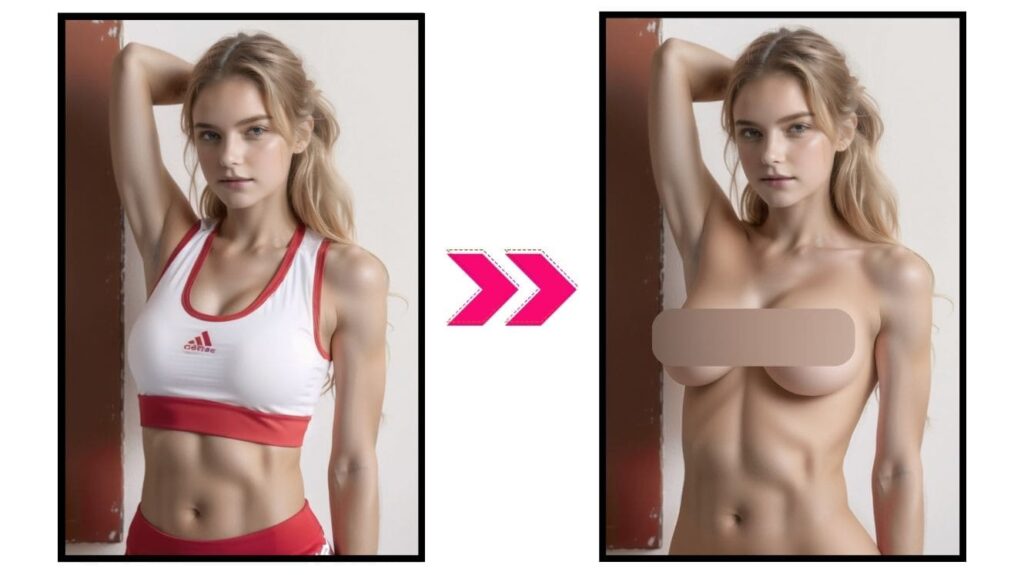
※The images used here are sample images generated by AI.
※The photos on this site have been edited to add blurring effects. (The originals are not blurred.)
Yes, Deepswap can not only swap faces in nude images but also remove or alter clothing in existing images.
>>>[Related] Best AI for creating DeepNude
No more NSFW image creation anymore on DeepSwap?
Currently, the features for clothing removal and NSFW images creation on DeepSwap are temporarily suspended.
If you are looking for AI tools with similar functions, Promptchan AI or Nudify Online Online are recommended.
Is Deepswap Safe?
Deepswap itself is a legitimate service, not a scam site. However, be cautious with how you handle generated images.
Creating and spreading realistic fake nudes without consent can cause serious issues regarding personal privacy and dignity.
If concerned about information leaks etc., use VPN etc. to encrypt communications and strengthen security before using it.
Is Deepswap AI Free to Use?
Yes, Deepswap can be used for free, but the free version has limited functionality.
The free plan suffices for trying out basic features, but upgrading is recommended for advanced functions and high-resolution deepfake generation.
Summary | Deepswap is a High-Performance AI for Face Swapping
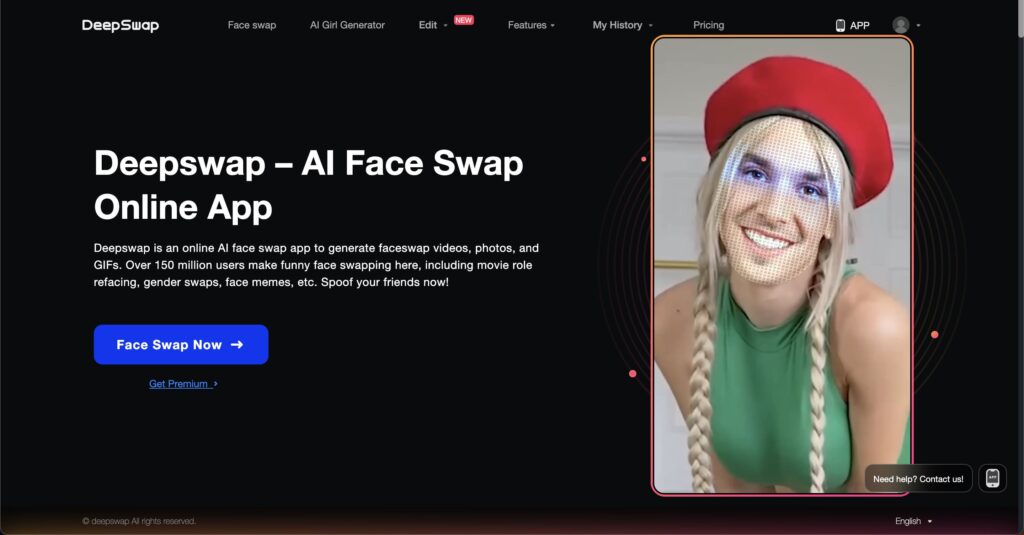
Deepfake technology, such as that used by Deepswap, has become a significant global issue, for better or worse.
While it's an innovative technology, the use of deepfakes invariably brings ethical challenges. Personal use or creation of art is possible, but it's essential to be extremely cautious not to infringe on the rights of others.
Given the legal grey areas, it's important to check the laws of each country when using such tools and consider the impact of the content created, always striving to act ethically.
\ Create High-Quality Deepfakes with DeepSwap /
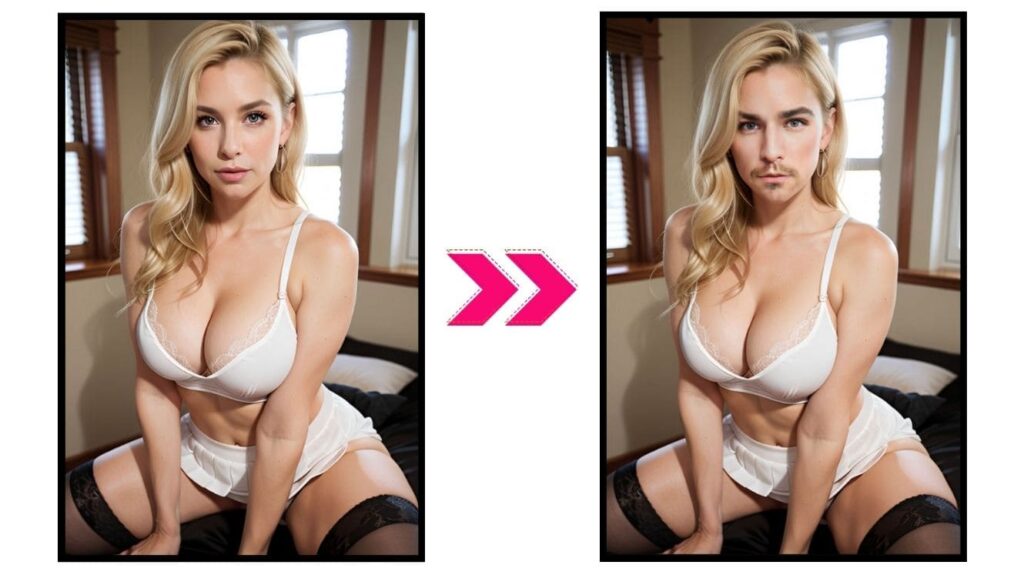
[Related Articles You May Also Like]
Best AI for Creating Fake Nudes
Best AI for creating DeepNude
How to Use SoulGen NSFW Image Generator
How to Use Nudify Online