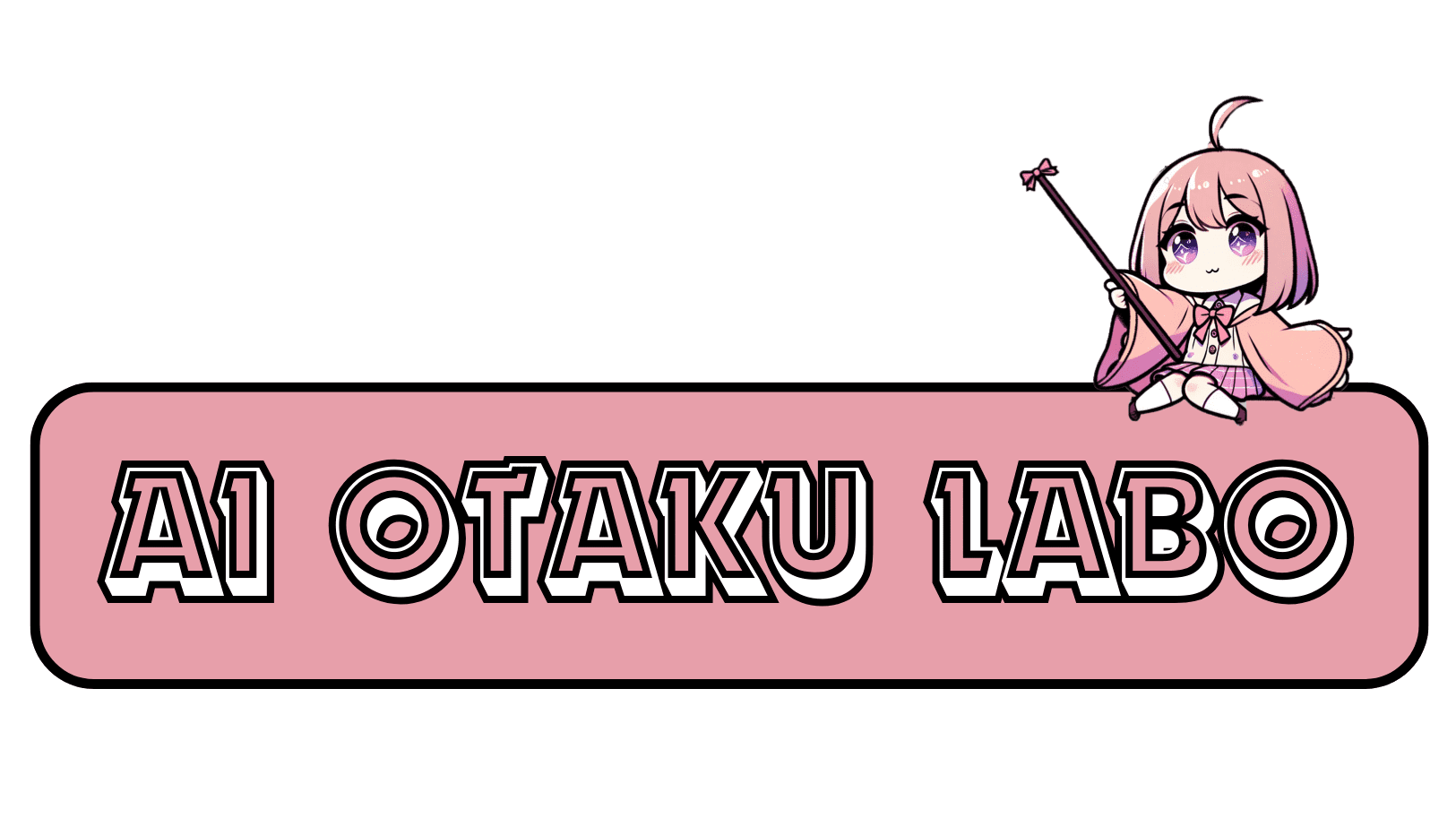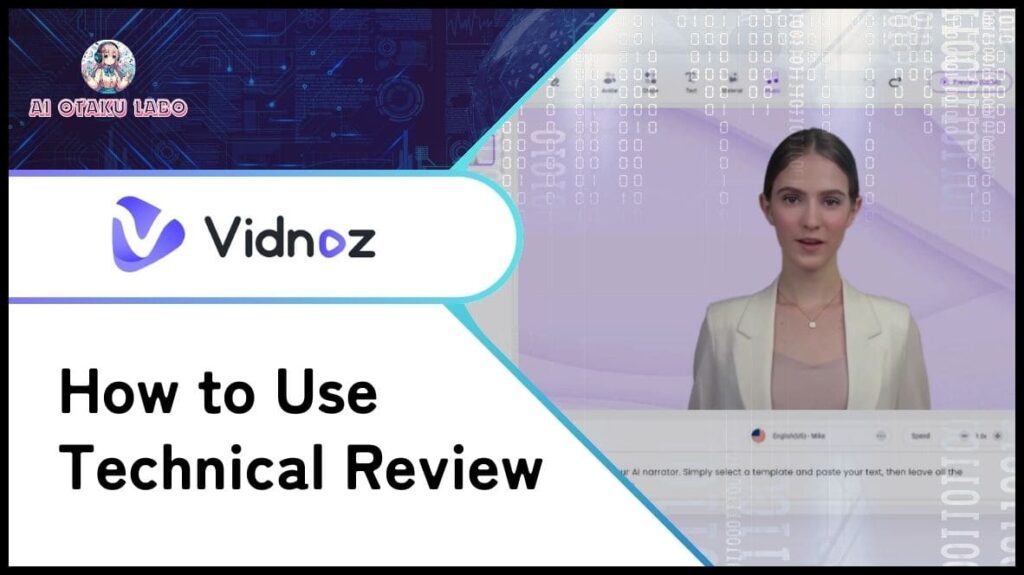

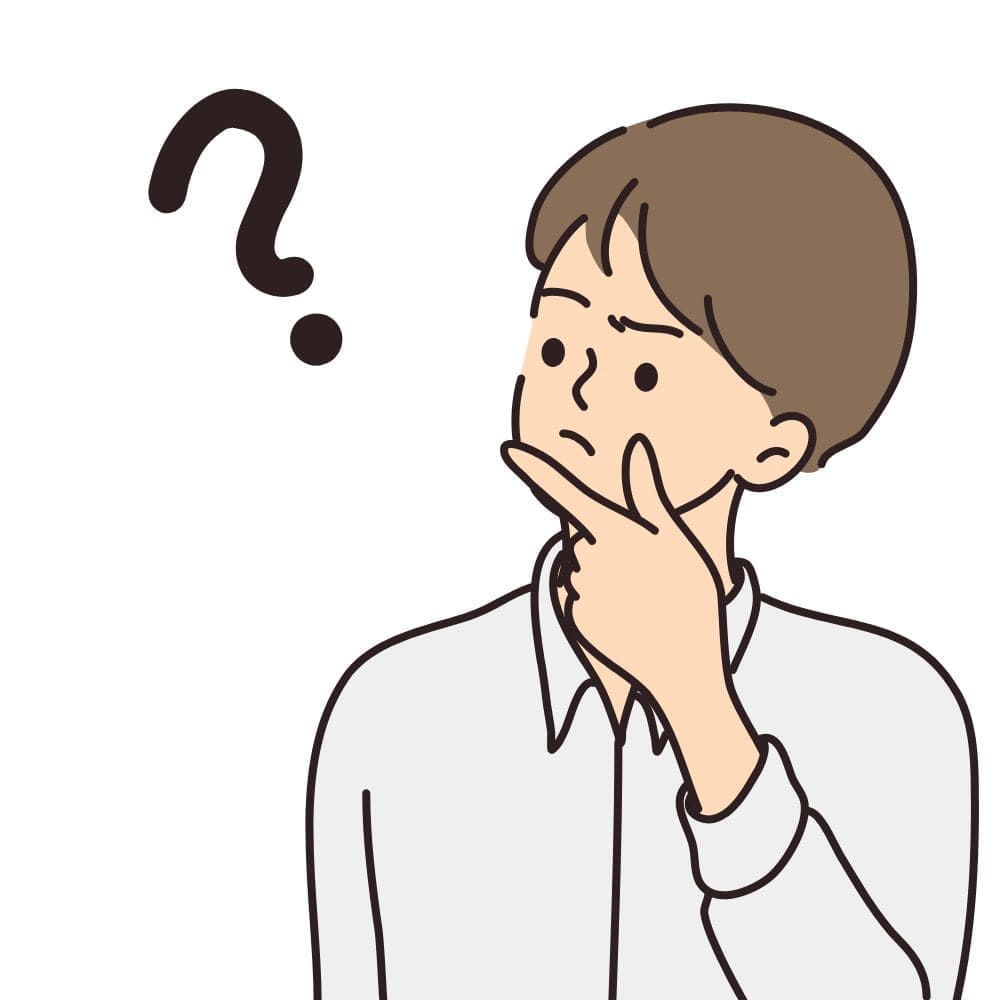
Vidnoz AI is an AI service specialized in generating realistic AI avatar videos from text by leveraging advanced artificial intelligence technology. It is specifically designed for creating talking avatars and deepfakes.
In this article, we will provide a detailed introduction to how to use Vidnoz AI, its reputation, pricing plans, and alternative AI tools.
ATTENTION
Using the AI tools introduced in this article may raise ethical concerns in some cases.
Avoid using other people's images without their permission, and refrain from sharing or publishing the generated content on social media or other platforms.
\ For safe and high-performance deepfake AI! /
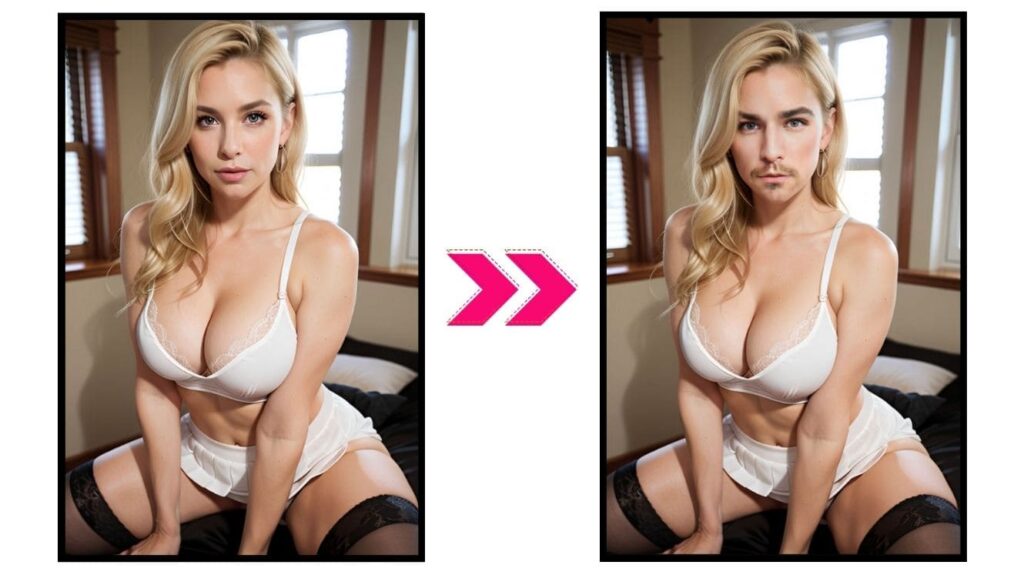
POINT
Our site is dedicated to providing easy-to-understand explanations with illustrations, making it accessible for beginners who are not familiar with AI generators. We ensure that our articles are structured in a way that even those without technical jargon or foundational knowledge can easily use AI generators and AI tools.
Delivering Reliable Information Based on Proven Experiments
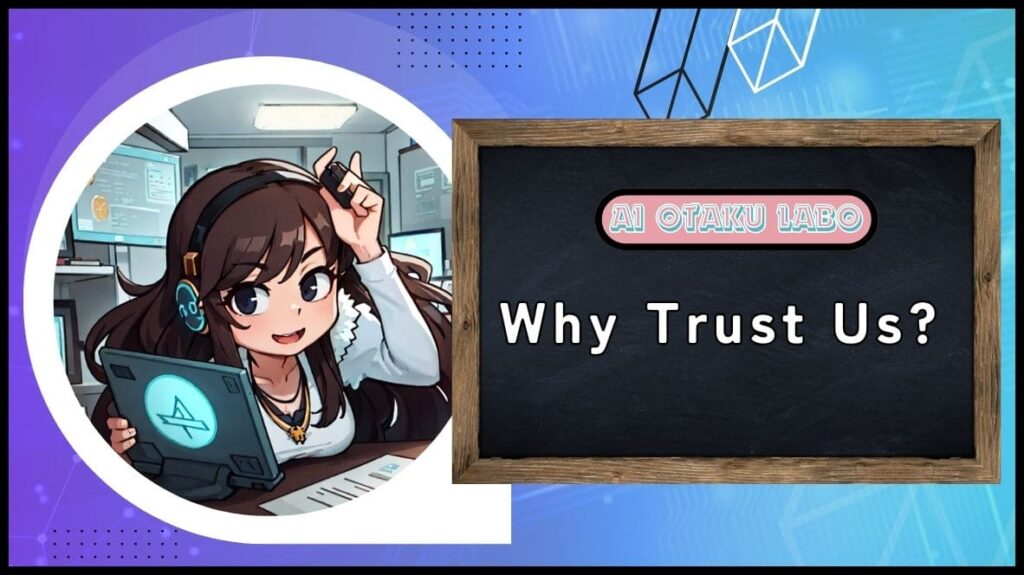
AI Otaku LABO is a specialist media for AI generators, managed by a professional team.
We continuously test over 100 paid and free AI generators, verifying their usability in practice.
Our articles are crafted based on accurate data from proven experiments, ensuring that our readers receive the most reliable information.
●Credibility of AI OTAKU LABO
|
Time Spent in Testing AI Generators |
Over 9,100 hours |
|
Number of AI Tools Tested |
Over 122 Tools |
|
Number of Images Created Using AI |
Over 15,200 Times |
|
Number of Times AI Generator Tool Speed Was Surveyed |
Over 8,690 Times |
※Updated:2026-2
- Investigating the Safety and Pros & Cons of Vidnoz AI
- What is Vidnoz AI? A Free Deepfake AI Tool
- Available Features in Vidnoz AI
- Vidnoz AI Pricing Plans
- How to Use Vidnoz AI
- Recommended AI Alternatives to Vidnoz AI | Specialized in Generating Deepfakes and Face Swaps
- Safety and Legal Concerns: Q&A on Using Vidnoz AI
- Summary | Vidnoz AI Enables Face Swapping and AI-Generated Videos!
Investigating the Safety and Pros & Cons of Vidnoz AI
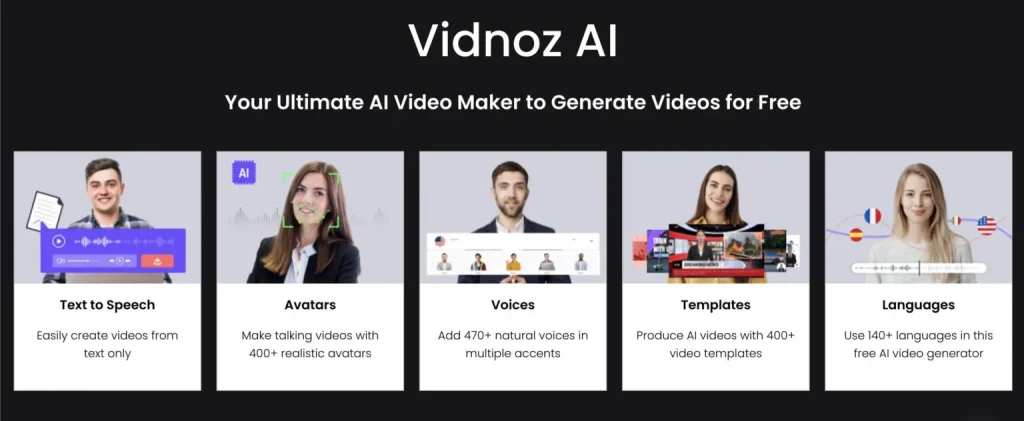
Advantages of Vidnoz AI
- Completely free to use
- High-quality video generation
- Wide range of realistic AI avatars and templates
- Over 100 lip-sync AI voices
Disadvantages of Vidnoz AI
- Some features are only available in the premium version
- Face swapping quality is average
What is Vidnoz AI? A Free Deepfake AI Tool
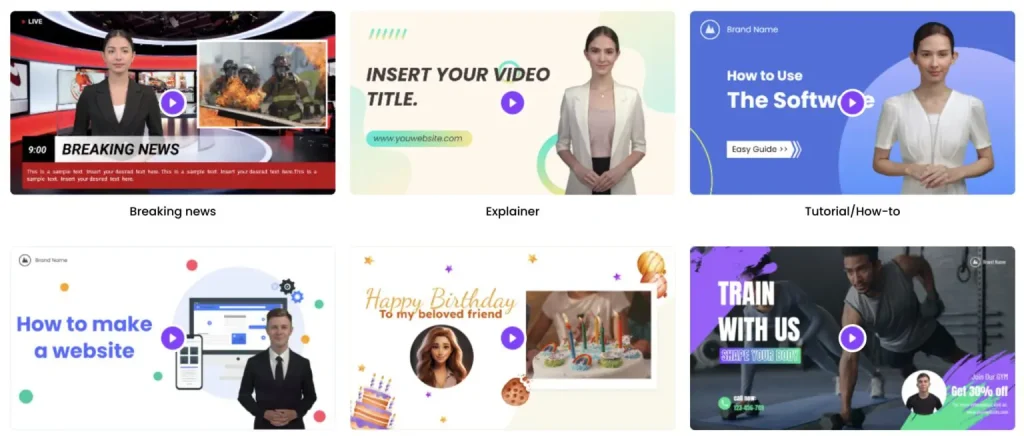
Vidnoz AI is an AI tool that enables users to swap faces in uploaded images. It can be used for free and boasts a relatively fast generation speed.
Key Features of Vidnoz AI
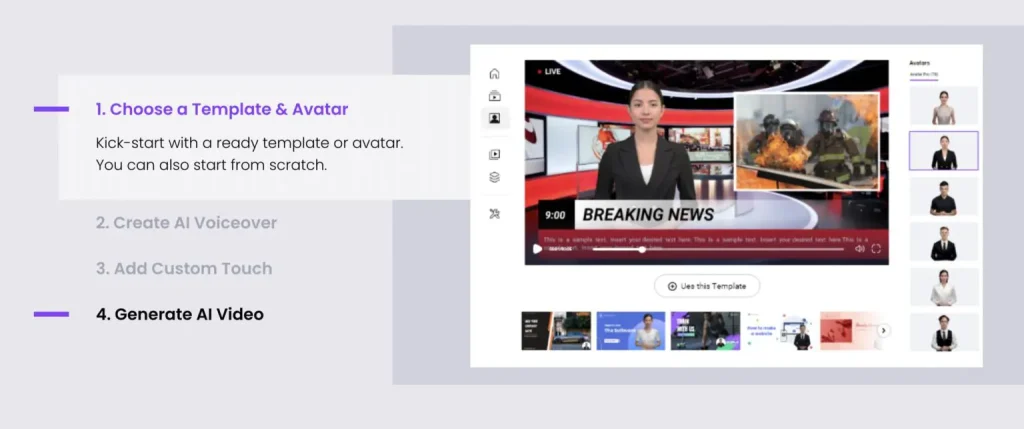
-
Free trial available
-
Ideal for trying out deepfake apps
-
Average generation quality
-
Over 100 lip-sync and AI voices
-
More than 200 AI video templates
-
Extensive free media library
>>>For more details on Vidnoz AI's free trial, visit the official website
Available Features in Vidnoz AI
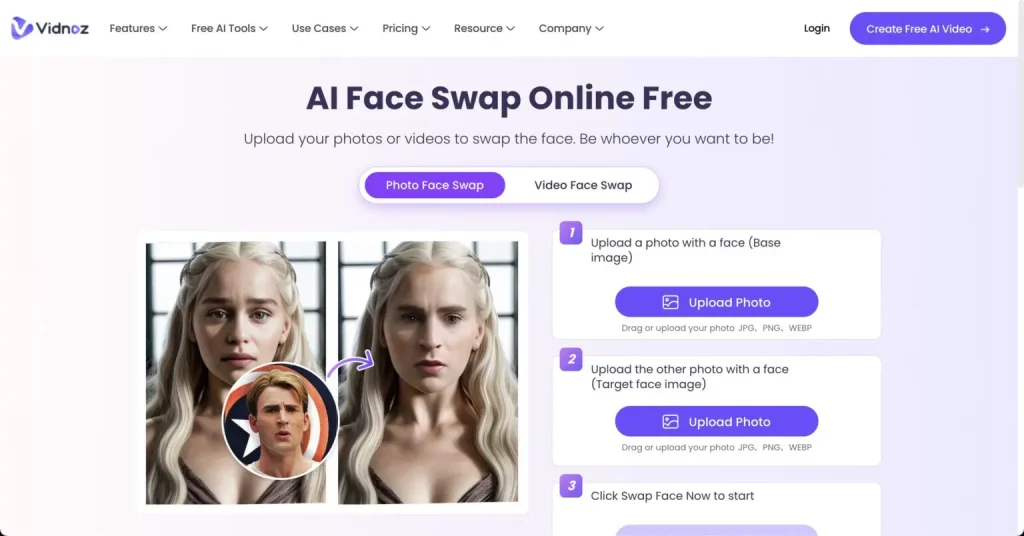
AI Talking Photo
AI Talking Photo Function
Converting photos or images into "videos" breathes life into still pictures.
It is useful for creating personalized content for social media, presentations, and storytelling purposes.
AI Text-to-Speech
AI Text-to-Speech Function
This tool quickly converts text into realistic narration using AI technology.
It supports languages from various countries, including Japanese, and can be used completely for free.
AI Avatar Generator
AI Avatar Generator Function
The AI Avatar Generator creates appealing profile pictures with the help of AI.
Users can customize their avatars by choosing from a variety of styles.
AI Background Remover
AI Background Remover Function
The AI Background Remover quickly removes backgrounds from images using AI technology.
By removing distracting backgrounds, visually appealing images can be created for various purposes such as product listings, presentations, and collages.
AI Vocal Remover
AI Vocal Remover Function
The AI Vocal Remover accurately separates vocals from background audio using AI algorithms.
It supports multiple audio formats and can be used completely for free.
Vidnoz AI Pricing Plans
The pricing plans for Vidnoz AI are as follows:
|
Plan |
Price |
Features |
|---|---|---|
Free Plan |
|
|
Starter Plan |
|
|
Business Plan |
|
|
Enterprise Plan |
|
How to Use Vidnoz AI
Here's how to use Vidnoz AI:
Step-by-Step Guide to Using Vidnoz AI
-
Access the official website
-
Click "Login" to register
-
Upload the source image for face swapping
-
Upload and select the face you want to swap
-
Review the generated result and download
1. Access the Official Website
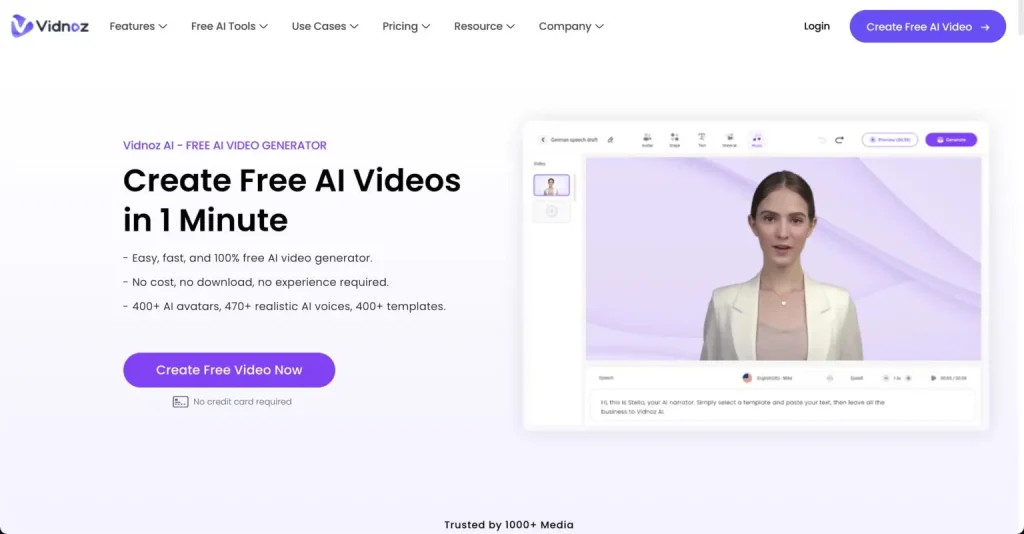
Visit the official website and sign up for an account.
2. Click "Login" to Register
3. Upload the Source Image for Face Swapping
Upload the video, photo, or GIF that you want to swap faces in.
4. Upload and Select the Face You Want to Swap
Upload the image of the face you want to swap.
Choose the Face
Once both images are uploaded, select the target face for the swap.
5. Review the Generated Result and Download
The image will be generated in a matter of seconds. (Videos may take longer in some cases.)
After reviewing the generated result, download it.
Recommended AI Alternatives to Vidnoz AI | Specialized in Generating Deepfakes and Face Swaps
While Vidnoz AI is a powerful tool for easily creating deepfakes, there are other recommended deepfake generation tools as well.
DeepSwap
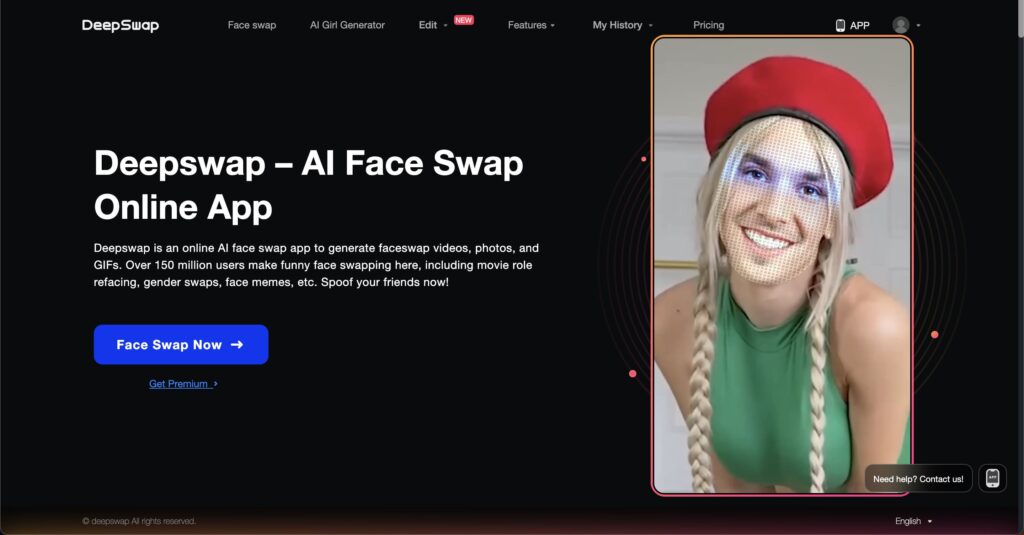
Deepswap.ai is an AI app that enables users to swap faces in uploaded images and generate images, videos, and GIFs.
It boasts fast generation speed, high performance, and excellent quality of generated images, making it globally popular among deepfake AI apps.
While it can be used for free, subscribing to the paid plan unlocks a wide range of features.
Its affordable pricing plans are another factor contributing to its popularity.
For a detailed review and guide on how to use DeepSwap, click here
Deepfake Image Generated by DeepSwap

※The image used is a sample generated by AI.
>>>If you want to try generating images with DeepSwap, visit the official website
Penly
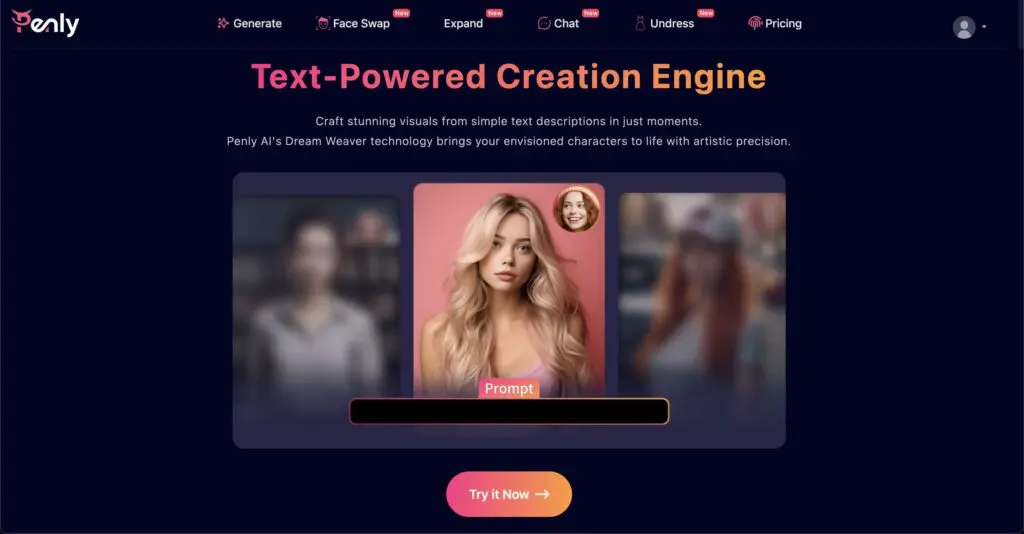
Penly is a high-performance AI capable of generating both realistic and anime-style images.
It also offers face swapping and image editing features for versatile use.
While it supports adult and nude content, refrain from generating nude images of others without their consent.
For a detailed review on SoulGen's usage and reputation, click here
SoulGen
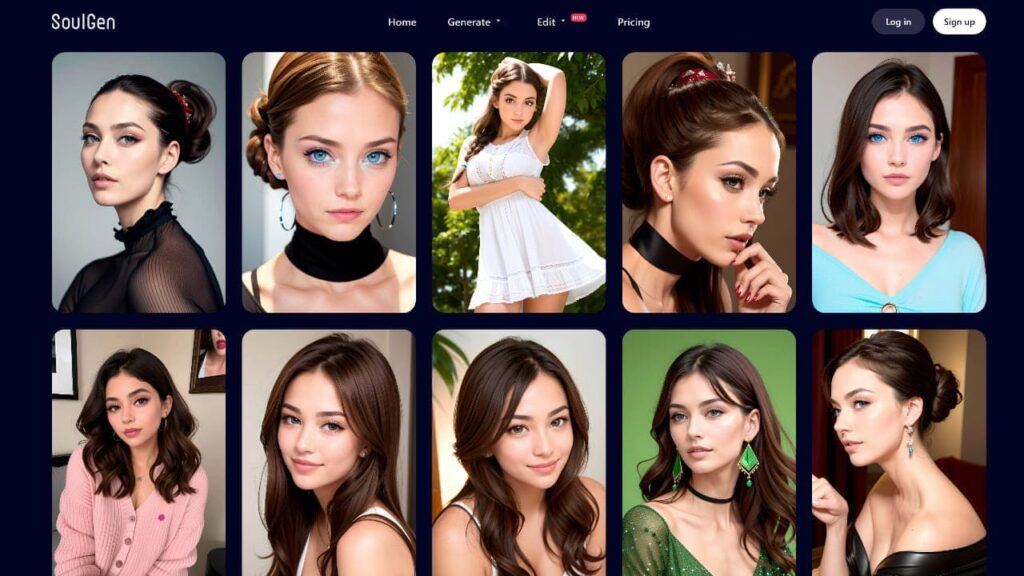
SoulGen is an AI image generator that allows users to create realistic images and animated GIFs from text prompts in a matter of seconds.
By uploading reference photos, users can also generate anime or realistic images resembling the original, and it supports clothing removal as well.
Although in beta, it offers a face swapping function too.
For a detailed review on SoulGen's usage and reputation, click here
Synthesia.io
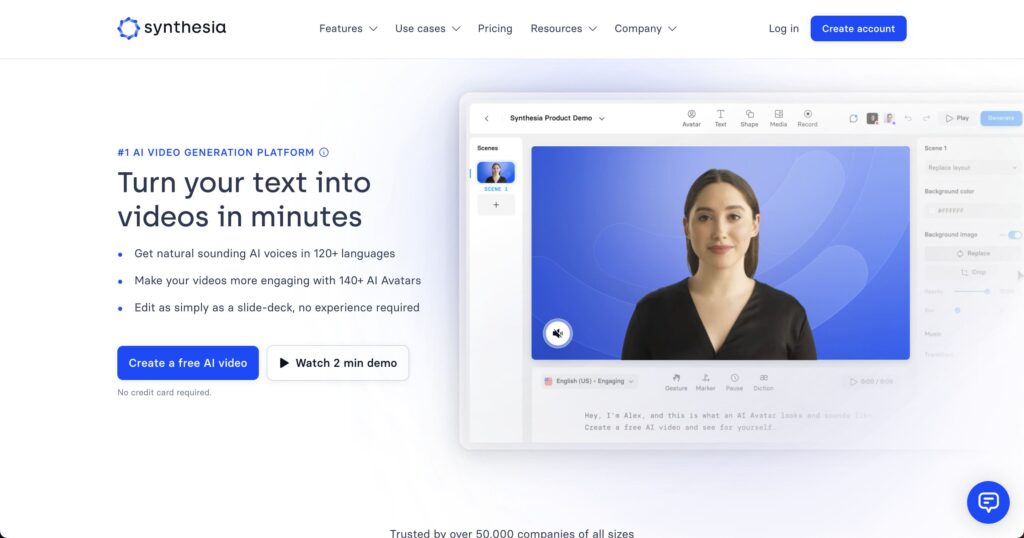
Synthesia is a video-related AI service launched by the UK company Victor Riparbelli.
Videos created by Synthesia AI have been mistaken for real footage and spread as fake news, sparking discussions about their realistic quality.
By utilizing AI avatars, it can be used for various video production needs, from document narration to creating TV program-style videos, catering to individual users and large corporations alike.
HeyGen
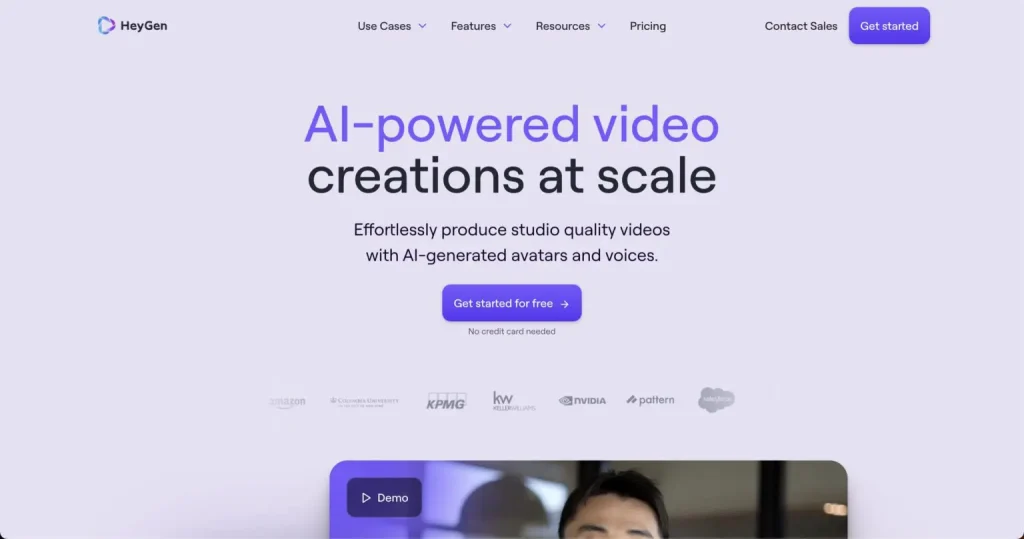
HeyGen is a powerful web-based AI video generation tool that converts text into professional-grade videos.
It offers AI avatars in various styles, genders, ethnicities, and ages, and supports over 20 languages.
With its unique talking AI feature, it can easily turn still images into videos as well.
Safety and Legal Concerns: Q&A on Using Vidnoz AI
Is Using Vidnoz AI Illegal?
Generating images for personal use is not illegal in itself.
However, publicly exposing or uploading generated images on the internet is likely to infringe on portrait rights and violate other laws.
Moreover, generating nude images of others without their permission is problematic from a moral and ethical standpoint.
Refrain from using the tool for any illegal purposes or in a way that causes harm to others.
Can Vidnoz AI Remove Clothing from Uploaded Images?
Vidnoz AI cannot remove clothing.
If you want to remove clothing from images, it is recommended to use tools like Promptchan, Nudify, or Penly.
Image Generated by Penly
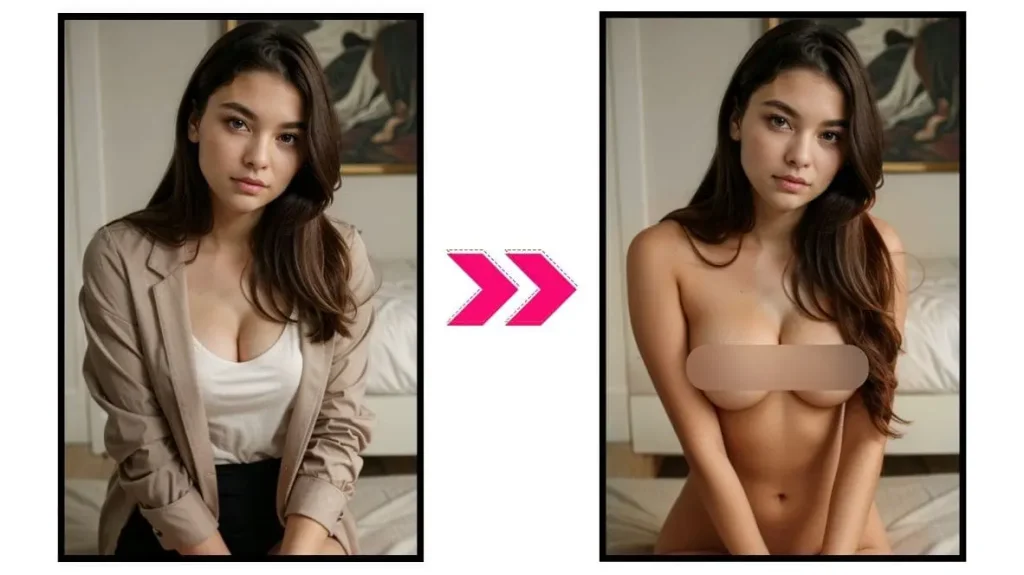
※The image used is a sample generated by AI.
※Mosaic effect applied by our website. (The actual image has no mosaic.)
>>>Top 8 Popular AI Apps for Generating Deep Nudes
If faces don't swap, backgrounds or clothing aren't removed when using Vidnoz AI, what should I do?
Try using a different deepfake AI.
DeepSwap and HeyGen, which outperform Vidnoz AI, are recommended alternatives.
>>>Thoroughly Review of DeepSwap's Usage and Applications
Can Vidnoz AI be used for free?
Yes, it can be used for free.
However, the free version has limited features, so upgrading to the premium version is recommended to fully enjoy the convenience of Vidnoz AI.
Summary | Vidnoz AI Enables Face Swapping and AI-Generated Videos!
AI-powered deepfakes are causing significant issues worldwide, for better or worse.
While undeniably an innovative technology, the use of deepfakes inevitably comes with ethical challenges.
Proper management of the data used is also crucial, which is why opting for alternatives like DeepSwap, operated by a company with a clear background, is advisable.
There are also legal gray areas, so when using such tools, be sure to check the laws of each country and strive to act ethically, considering the impact of the generated content.
\【Safe!】High-Performance AI for Creating Deepfakes /
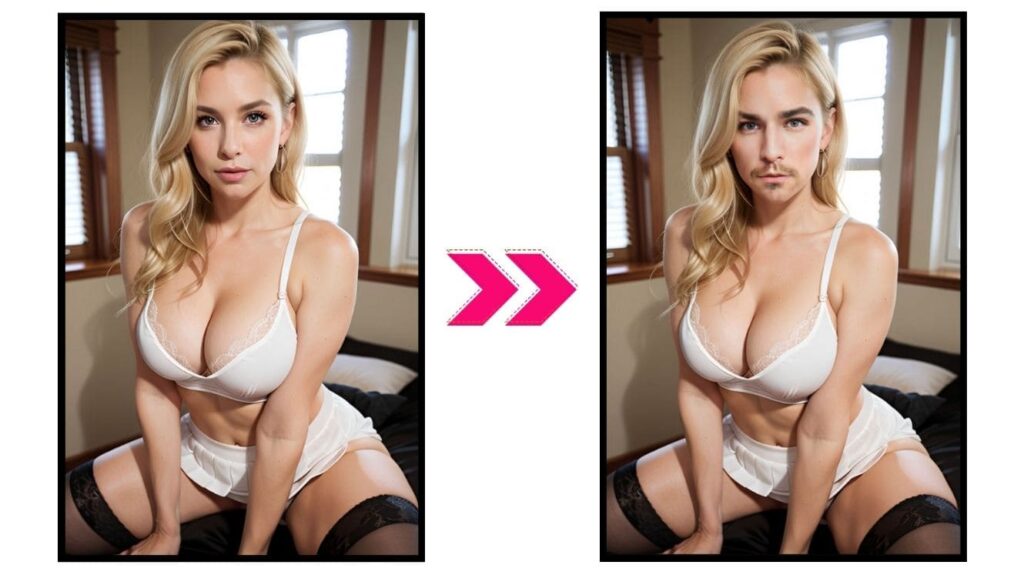
>>>SoulGen's Reputation and Features for Generating Anime & Realistic Beautiful Women