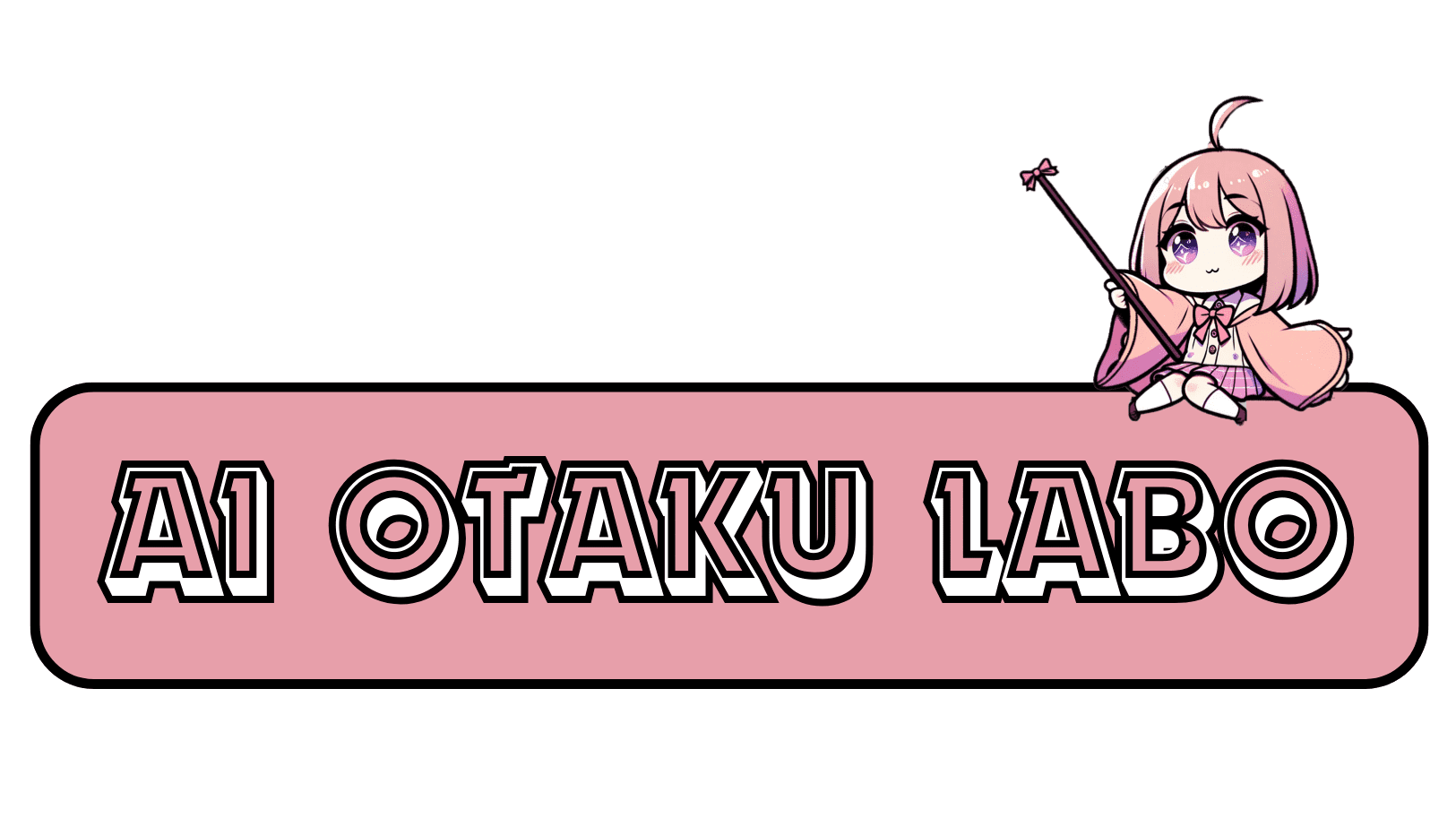![[2024 Updated]Top 7 AI Tools for PDF Editing! Upload Files for Easy Modifications and Text Entry](https://ai-otaku-labo.com/en/wp-content/uploads/2023/10/ai-otaku-thumb-best-ai-for-pdf-editing-en-1024x575.jpg)
The role of AI in handling PDFs is becoming increasingly significant day by day. With the advent of chatbots enhanced by AI technology, the quality of user experience during PDF utilization is undergoing a substantial transformation. These smart chatbots, leveraging the power of artificial intelligence, enable smooth interactions with PDF content.
The implementation of AI-driven chat functions allows users to enjoy a seamless conversational experience, swift responses, and improved work efficiency while handling PDFs. In pursuit of time-saving and efficiency, we have selected seven top-tier AI tools. This selection significantly boosts work productivity through interactive dialogues with PDFs, elevating the user experience to new heights.
POINT
Our site is dedicated to providing easy-to-understand explanations with illustrations, making it accessible for beginners who are not familiar with AI generators. We ensure that our articles are structured in a way that even those without technical jargon or foundational knowledge can easily use AI generators and AI tools.
Delivering Reliable Information Based on Proven Experiments
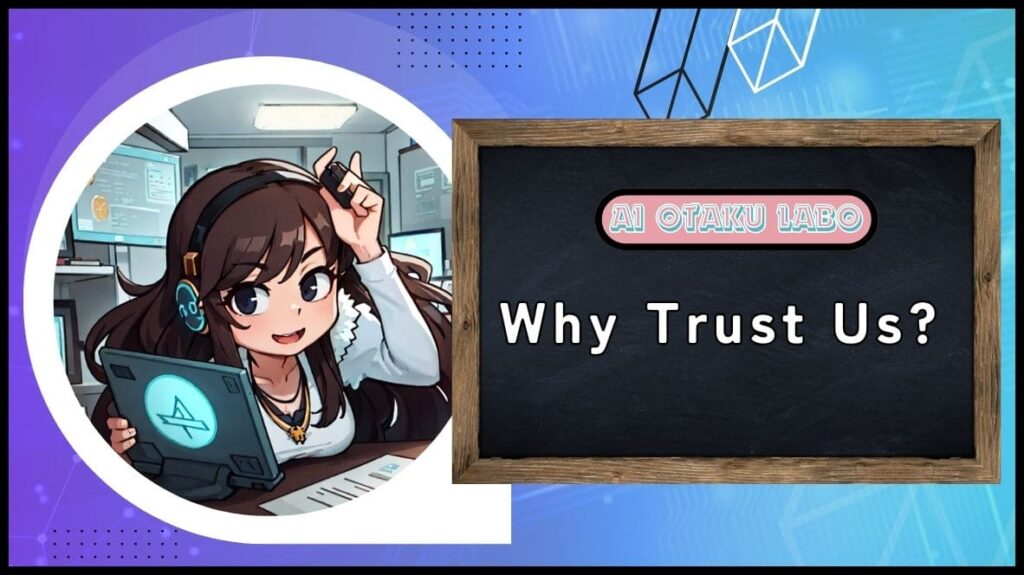
AI Otaku LABO is a specialist media for AI generators, managed by a professional team.
We continuously test over 100 paid and free AI generators, verifying their usability in practice.
Our articles are crafted based on accurate data from proven experiments, ensuring that our readers receive the most reliable information.
●Credibility of AI OTAKU LABO
|
Time Spent in Testing AI Generators |
Over 9,100 hours |
|
Number of AI Tools Tested |
Over 122 Tools |
|
Number of Images Created Using AI |
Over 15,200 Times |
|
Number of Times AI Generator Tool Speed Was Surveyed |
Over 8,690 Times |
※Updated:2026-2
- Using a chat AI compatible with PDFs, you can edit PDF documents in a conversational style
- Upload PDFs for Summarization and Editing! Top 7 Recommended Chat AI Tools for PDFs
- How to Use AI Tools for PDFs? Tips to Improve Productivity
- Benefits of Using AI Tools That Allow Editing PDFs Via Chat for Work
- Frequently Asked Questions When Using AI Tools to Summarize or Edit Uploaded PDFs
- Final Thoughts|PDF-Compatible AI Chat is an Essential Innovative Tool for Business Efficiency
Using a chat AI compatible with PDFs, you can edit PDF documents in a conversational style
In a conversational interface that leverages PDF technology, users can seamlessly manipulate PDF content in a chat format. This capability is made possible by utilizing cutting-edge AI technologies such as Natural Language Processing (NLP) and Machine Learning (ML).
This interactive functionality with PDFs is part of a global trend aimed at making digital content more engaging and user-friendly. It is being widely adopted across various sectors, including education, law, healthcare, and the business world. This broad implementation underscores the versatility and practicality of conversational AI interfaces in enhancing our interaction with digital documents.
Upload PDFs for Summarization and Editing! Top 7 Recommended Chat AI Tools for PDFs
1. PDFPeer
PDFPeer Features
- Employs AI technology for innovative manipulation of PDF content.
- Features chat-style question answering, key point extraction, and instant access to information.
- Usable for a variety of needs, from student educational materials to professional business contracts.
- Optimized for user convenience, security, and speed.
- Offers free usage for users aiming to enhance PDF interaction.
- Transforms traditional static documents into dynamic formats, achieving efficient information access.
PDFPeer Pricing
|
|
Price |
Features |
|---|---|---|
|
Free |
$0 |
|
|
Unlimited |
$9.99/ Monthlyy |
|
|
Enterprize |
Ask |
|
2.ChatPDF
ChatPDF Features
- Simplifying conversations with PDF documents through artificial intelligence.
- Facilitates content summarization, question answering, and support for learning and specialized research.
- Supports multiple languages, making it a truly international tool.
- Ensures accurate referencing to quotes and original texts.
- Provides secure cloud storage, prioritizing a safe and simple experience for users.
ChatPDF Pricing
|
|
Pricing |
Uploadable PDF Files |
PDF Restrictions (Pages/Size) |
Daily Query Limit |
|---|---|---|---|---|
|
Basic |
$0 |
Up to 2 Files |
Maximum 120 Pages/10MB |
Maximum 20 Queries |
|
Advanced |
$17.99 |
Up to 50 Files |
Maximum 2,000 Pages/32MB |
Maximum 1,000 Queries |
3. PDF AI
PDF AI Features
- Deploying an interactive platform for conversational PDF operations.
- Enables rapid PDF uploading, question answering, data extraction, and AI-driven summarization.
- Caters to a wide range of documents including legal papers and financial statements.
- Offers an easy-to-use Chrome extension, attracting over 350,000 users.
- Transforms static PDFs into dynamic entities, supporting efficient information extraction.
- The conversational interface significantly enhances the speed and ease of accessing information.
- Supports professionals and students in diverse information extraction and understanding for various applications.
PDF AI Pricing
|
|
Pricing |
Uploadable PDF Files |
Daily Query Limit |
Maximum File Size |
Perks |
|---|---|---|---|---|---|
|
Basic Plan |
$0 per month |
1 file |
Standard |
10MB |
Basic feature access |
|
Advanced Plan |
$15 per month or $99 per year |
Unlimited |
None |
50MB |
Chrome extension access, expanded response content, and more |
4. AskYourPDF
AskYourPDF Features
- Have Engaging Conversations with Documents to Simplify Reading
- Interact with various document formats (PDFs, TXTs, PPTs, etc.) conversationally to make reading fun and straightforward.
- Leverage ChatGPT Technology to Bring Documents to Life
AskyourPDF Pricing
|
|
Price |
Features |
|---|---|---|
|
Basic Plan |
Free |
|
|
Premium Plan |
$9.99 per month or $89.99 per year |
|
|
Pro Plan |
$14.99 per month or $119.99 per year |
|
|
Enterprize |
Ask |
|
5. HiPDF
HiPDF Features
- Harnessing AI technology to provide innovative ways to manipulate PDFs and documents.
- Equipped with AI Read for intelligent PDF reading, summarization, rewriting, and AI Detector for AI content identification.
- Offers multifunctional capabilities such as text trimming, editing, compression, and conversion (Word, Excel, HTML, etc.).
- Unique chat functionality based on ChatGPT allows interaction with PDFs through Chrome extensions.
- Provides image processing features, including compression, cropping, resizing, rotation, and format conversion.
- Ensures secure file handling and protection through advanced online encryption.
- Offers multilingual support to cater to users worldwide.
- Holds memberships in the PDF Association and international certifications such as ISO 27001 and SSI SECURE.
- User-friendly interface provides a comprehensive PDF and image management solution with a wide range of tools.
HiPDF Pricing
|
|
Price |
Features |
|---|---|---|
|
Basic Plan |
Free |
|
|
Premium Plan |
Monthly: 5.99 or Annual: 39.99 |
|
6. LightPDF
Features of LightPDF
- LightPDF supports a wide range of file formats, including PDF, Word, Excel, PPT, EPUB, TXT, and scanned files.
- Multiple documents can be uploaded simultaneously for chat-based editing.
- AI powered by GPT-4 handles tasks such as content summarization, data extraction, and table generation.
- Supports OCR for scanned documents and web pages.
- Emphasizes accuracy and reliability of citation information, providing direct access to references and footnotes.
- Output results can be customized and displayed in formats like Markdown and tables.
- Easily accessible through Chrome extensions and G-Suite add-ons.
- Offers features for organizing study materials, creating summaries, and supporting learning.
- Supports multiple platforms and languages, functioning as a versatile AI chat tool for a diverse user base.
LightPDF Pricing
|
|
Price |
Features |
|---|---|---|
|
Basic Plan |
$0/Monthly |
|
|
Premium Plans |
$19.99/Monthly |
|
7. PDFGPT
Features of PDFGPT
- PDFGPT offers a seamless experience for navigating and extracting information from PDFs.
- It offers multiple usage plans, with the premium plan offering the broadest coverage in terms of pages, file size, monthly queries, and support.
- The reference feature, available in all plans, allows tracking of sourced data back to the original document, ensuring answer reliability.
- Structured plans are available, allowing users to choose according to their usage needs.
- While there is no limit to the number of PDF pages that can be uploaded, there is a restriction on the available pages per month.
- Usage limits are set to maintain a fair usage policy.
- A versatile platform catering to a wide range of needs, from individuals to organizations, supporting efficient PDF operations.
PDFGPT Pricing
|
|
Monthly Fee |
Pages Limit/Month |
PDF File Size Limit |
Query Limit/Month |
History Retention Period |
Support |
|
Advanced |
$9.99 |
10,000 pages |
10 MB |
1,000 Queries |
Up to 7 days |
Chat and Email |
|
Ultimate |
$19.99 |
25,000 pages |
25 MB |
2,000 Queries |
Up to 14 days |
Chat, Email |
|
Premium |
$49.99 |
70,000 pages |
50 MB |
4,000 Queries |
Up to 21 days |
Chat, Email, and Phone |
How to Use AI Tools for PDFs? Tips to Improve Productivity
By adopting AI technologies, especially GPT-3.5 and GPT-4, for PDF processing, efficiency improves dramatically.
Automatic data extraction reduces the labor-intensive manual input work.
In addition, these AI tools smoothly convert PDFs into editable formats like Word or Excel. Furthermore, optical character recognition (OCR) technology enables them to easily recognize text in scanned documents and images.
Automated form processing becomes an efficient means of extracting form data from PDFs. Identifying document version changes is crucial in legal and contractual decisions. Utilizing advanced AI bots like ChatGPT optimizes workflows, reduces error rates, and enhances overall efficiency. AI technology also contributes to information security through encryption and digital signatures, improved accessibility, and visual customization. This functionality speeds up data retrieval from a large number of PDF documents. Analyzing PDF content and training machine learning models enable innovative approaches in education and research, optimizing efficiency and information utilization through AI.
Benefits of Using AI Tools That Allow Editing PDFs Via Chat for Work
Chatting with PDFs, utilizing artificial intelligence to provide a conversational interface, revolutionizes the way users interact with documents. This innovative approach simplifies information extraction, deepens understanding, saves time, enhances overall productivity, and transforms document processing into a more attractive and efficient experience.
- Information Extraction:
Chatting with PDFs allows for quick and accurate extraction of information. Users can get precise answers instantly without having to read through the entire document by asking specific questions. - Time Saving:
Users save significant time as they can directly manipulate the document to find necessary information instead of manually searching through pages. - Productivity Boost:
Chatting with PDFs streamlines the retrieval and dialogue with information, particularly in professional or academic settings, enhancing productivity. - Enhanced Understanding:
Users can ask follow-up questions or request explanations, deepening their understanding of the content. - Summarization:
Some platforms offer a summarization feature that provides concise overviews of content, aiding in quickly grasping lengthy documents. - Accessibility:
Chatting with PDFs makes documents more accessible, especially for those who find it challenging to manipulate traditional formats. - Interactive Learning:
Interactive chats make learning more engaging and can be customized to fit educational materials or training content. - Multilingual Support:
Many platforms offer multilingual support, making it easier for users with diverse language backgrounds to interact with documents. - Reference Tracking:
When AI provides instant answers, it often references the exact location within the document where the information was extracted, aiding in tracking references. - Inter-document Interaction:
Some platforms allow chatting with multiple documents simultaneously, enabling dialogue and comparison between documents. - Ease of Use:
The conversational interface is intuitive and user-friendly, requiring no technical expertise to manipulate documents.
Frequently Asked Questions When Using AI Tools to Summarize or Edit Uploaded PDFs
Is chatting with PDF tools secure?
The safety of PDF chat tools relies heavily on the security measures taken by the platform to ensure data privacy and protection. We always recommend checking the security elements of a chat tool when using PDFs.
What is the optimal chat for PDFs?
PDFPeer.com is the best PDF AI tool-enabled chat that allows you to choose whether to store data in an encrypted platform. It also provides personalized experiences for students and professionals.
Is chatting with PDF free?
Yes, PDFPeer.com and other tools offer free plans for chatting with PDFs, though with some limitations. But it’s a great idea to try an AI PDF reader.
How can I use chat PDF for free?
Go to pdfpeer.com, sign up for a free account via email. Once inside your dashboard, upload a PDF document and start chatting in PDF. You're able to ask questions from the PDF, getting answers instantly extracted from the uploaded PDF.
Final Thoughts|PDF-Compatible AI Chat is an Essential Innovative Tool for Business Efficiency
PDF AI chat tools are ushering in a new era of document interaction characterized by enhanced access and comprehension efficiency. These tools transform static documents into dynamic, interactive platforms, significantly reducing the time required for information retrieval and making it easier to access information. They allow users, whether experts or students, to directly pose any questions and extract accurate information from document summaries, providing an effective method for document processing.
The wide range of plans and features offered by this platform caters to various user needs, from basic interactions to advanced dialogues. Cloud-based storage, multilingual support, and the ability to converse between multiple documents make PDF chat tools a groundbreaking development in document management, establishing themselves as vital resources for individuals and businesses alike.
[Related Articles You May Also Like]